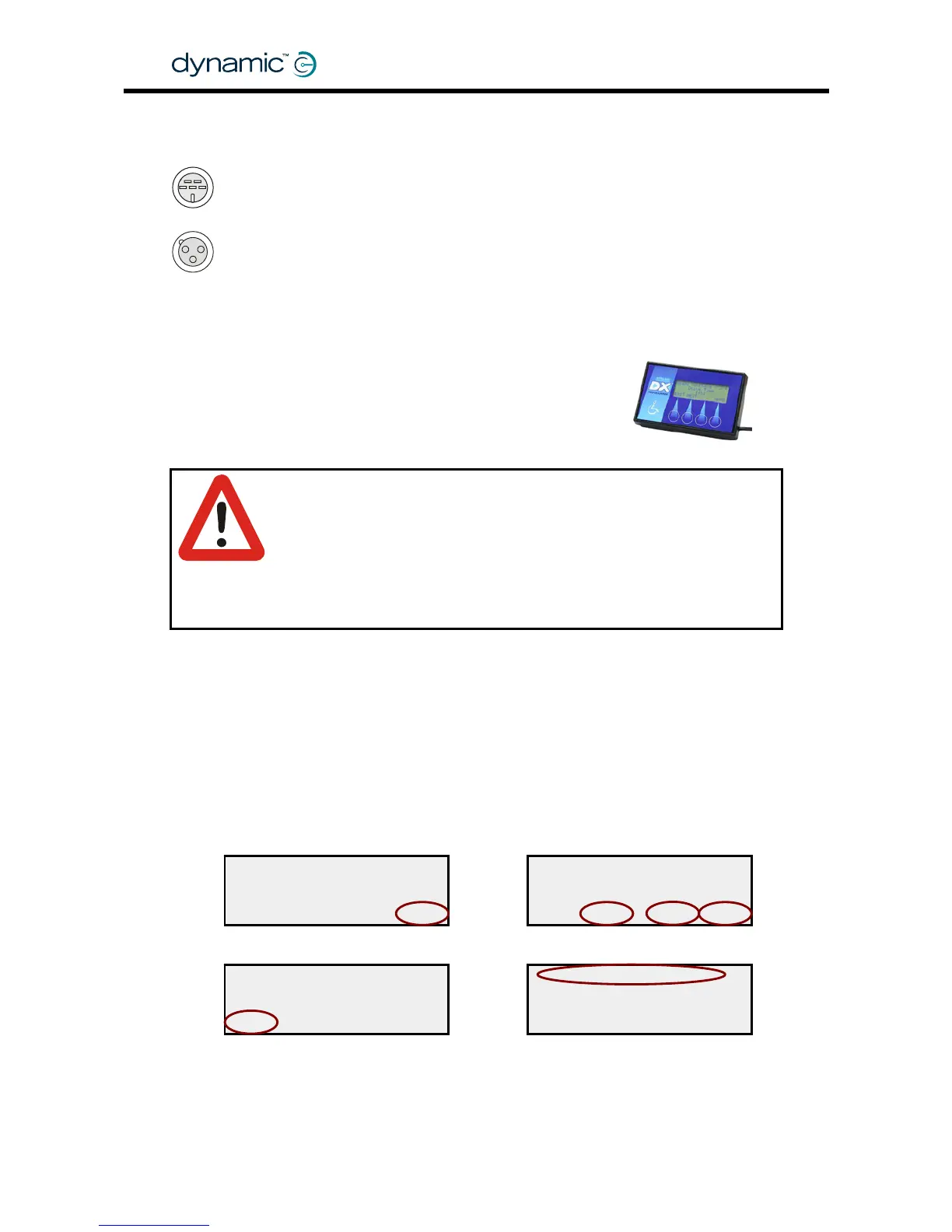7.1 Programming tools
The programming socket on the Master Remote provides an RS232 serial
connection for communication between the programming tools and the DX
Modules.
If the Master Remote has no programming socket, use the XLR Charging
socket on the Master Remote for programming with the DWIZ-ADAPT
converter.
7.1.1 The Hand Held Programmer (HHP)
The DX Hand Held Programmer (HHP) is the programming tool
often used by dealers, allowing easy adjustment of a few
commonly adjusted Drive Program parameters.
Warning:
The DX-HHP is for use only by powerchair manufacturers and their
authorised dealers. It is not for use by the powerchair user. Dealers
may only program parameters as instructed by the powerchair
manufacturer.
The DX-HHP Manual should be read and understood before
attempting to use the HHP.
7.1.1.1 HHP Technician Mode
Some parameters are protected, they can only be accessed in Technician Mode.
To enter technician mode on the HHP:
1. Turn the DX System ON
2. Connect the HHP to the DX Master Remote
3. Press TECH 4. Enter the technician password
View or edit
System?
YES ? DIAG TECH
Technician mode
Enter Password
000
EXIT D1 D2 D3
5. Press EXIT 6. You are now in Technician mode.
Technician mode
Master JS Module
JOYSTICK CALIBRATION
EXIT YES NEXT
Technician mode
Enter Password
000
EXIT D1 D2 D3
GBK60348
: Issue 1 – October 2007
114
