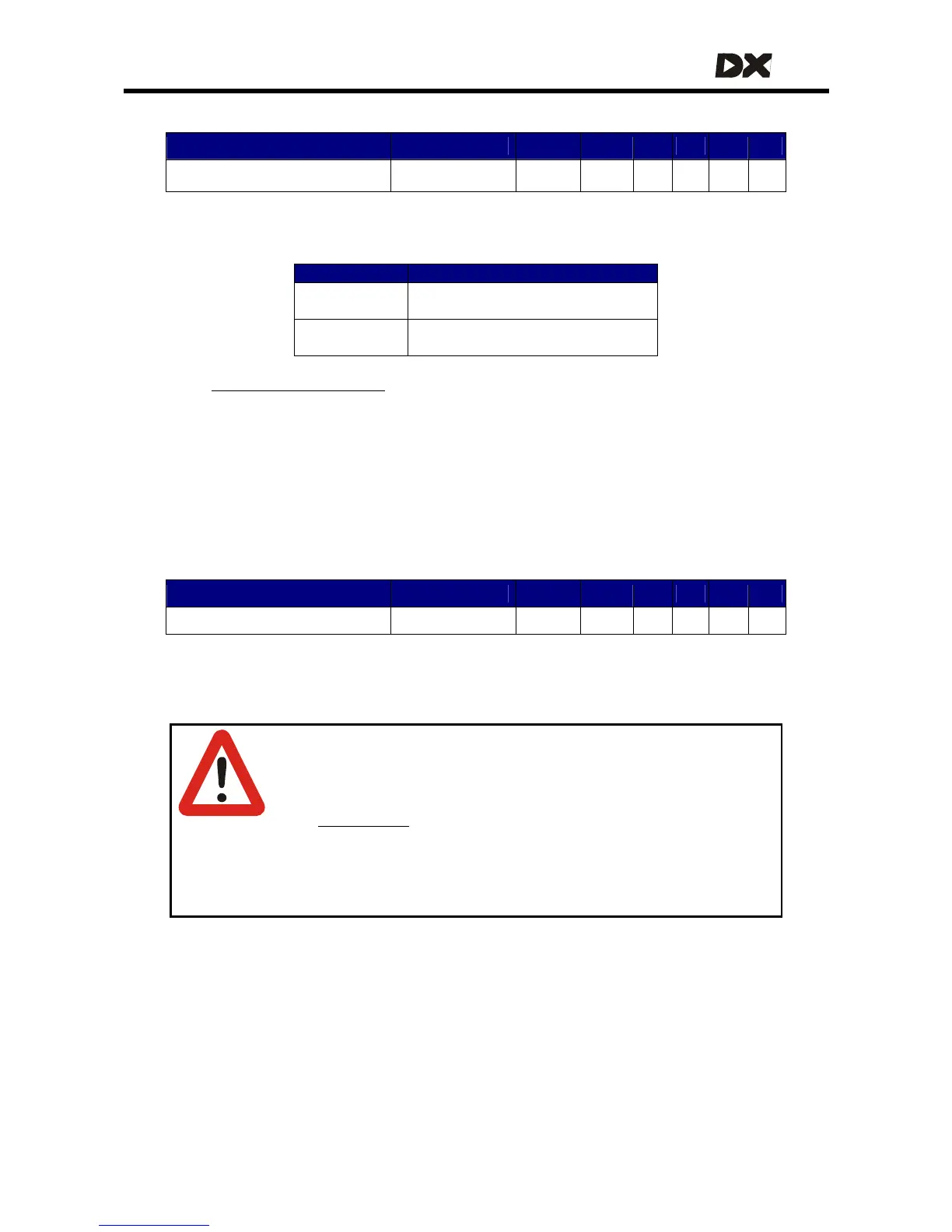MT
5.3.8.2 Wrap Profiles
Parameter Possible Values Default Rev HHP Lite Std Adv
Wrap Profiles No / Yes Yes A,C -
If this parameter has the value 'Yes', the Drive Profiles will wrap around when the Drive
Profile is changed.
81
Wrap Profiles Drive Profile progression
1 2 3 4 5 5 5 5…
5 4 3 2 1 1 1 1…
No
1 2 3 4 5 1 2 3…
5 4 3 2 1 5 4 3…
Yes
If the
Allow Non-Driving Profile parameter (5.3.8.4) has the value 'Yes', Drive Profile 0
appears between Profile 5 and 1.
The function of Wrap Profiles varies between the different DX Master Remotes and the
way they are configured. The Wrap Profiles parameter is ignored in certain
configurations. Refer to the manual of the Master Remote used. Make sure that the
product functions as expected after making changes.
5.3.8.3 Change Profile While Driving
Parameter Possible Values Default Rev HHP Lite Std Adv
Change Profile While Driving No / Yes No -,A,C -
No: the powerchair must be stopped before the Drive Profile can be changed.
Yes: the Drive Profile can be changed while driving.
Warning:
Do not enable this parameter if
• Adjacent Drive Profiles have very different speed settings
Wrap Profiles
•
is enabled
• The DX System has a secondary input device (RJM, ARC, etc).
The powerchair will halt suddenly when the Drive Profile is
changed from one that uses the Master Remote to one that
uses the secondary input device.