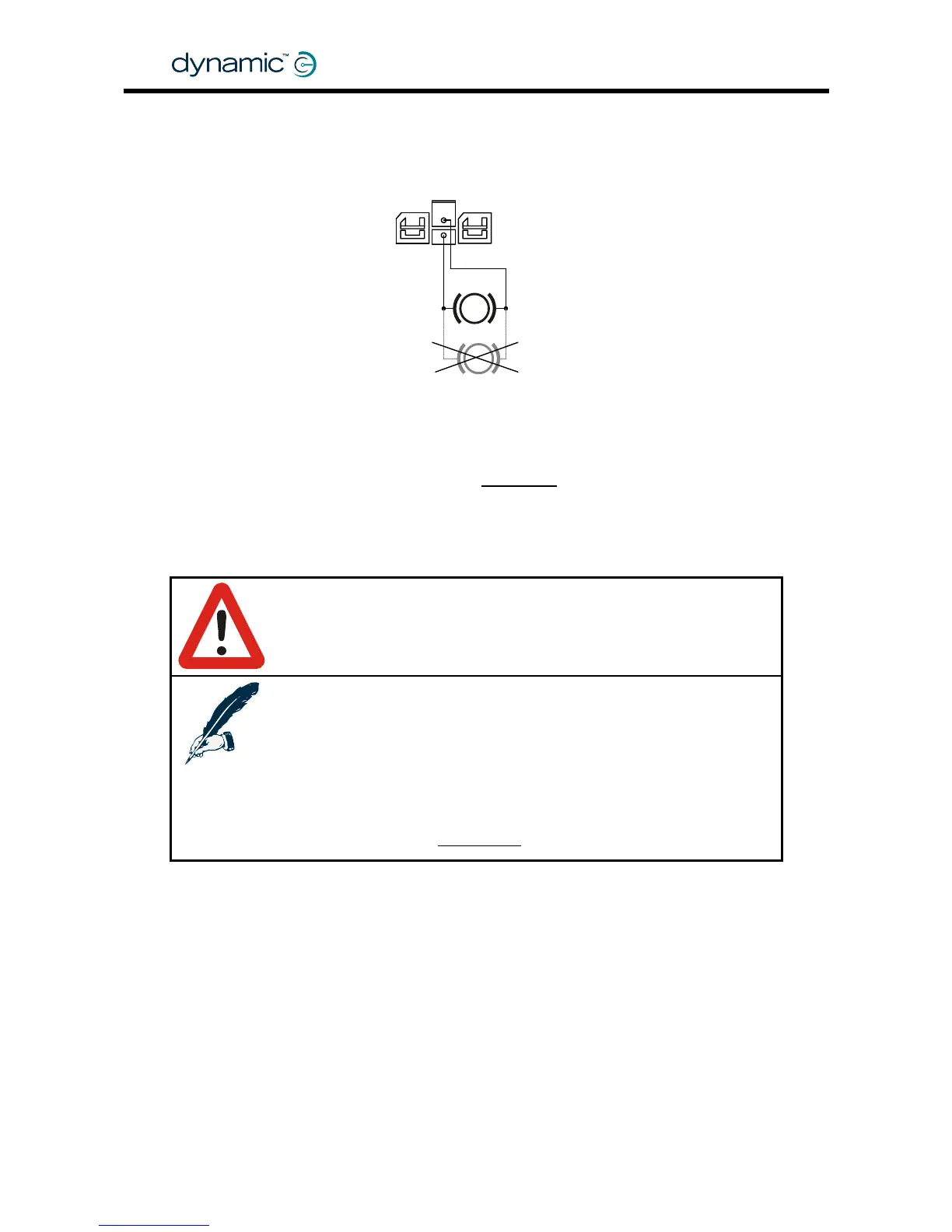2.4.2.2 One 24V parkbrake – Single, M1 only
In the single configuration the parkbrake is driven from the M1 output only.
For this configuration the DX Power Module
Park Brake parameter (see section
4.3.3.1) must be set to Single.
Do not connect
a 2
nd
24V park-
brake like this
24V
Park
Brake
M1
P
P
Warning:
Do not connect a second 24V parkbrake in parallel to M1, because
an open circuit fault in only one of the two parkbrakes can not be
detected. Always use the dual configuration for two 24V parkbrakes.
Note:
1. If in this configuration the parkbrake is connected to M2
instead of M1, a Left Parkbrake Fault (flash code 5) will occur.
2. If the Park Brake parameter is set to Dual in this configuration
(with no parkbrake connected to M2), a Right Parkbrake Fault
(flash code 6) will occur.
See also section
9.6: Flash codes
GBK60348
: Issue 1 – October 2007
20