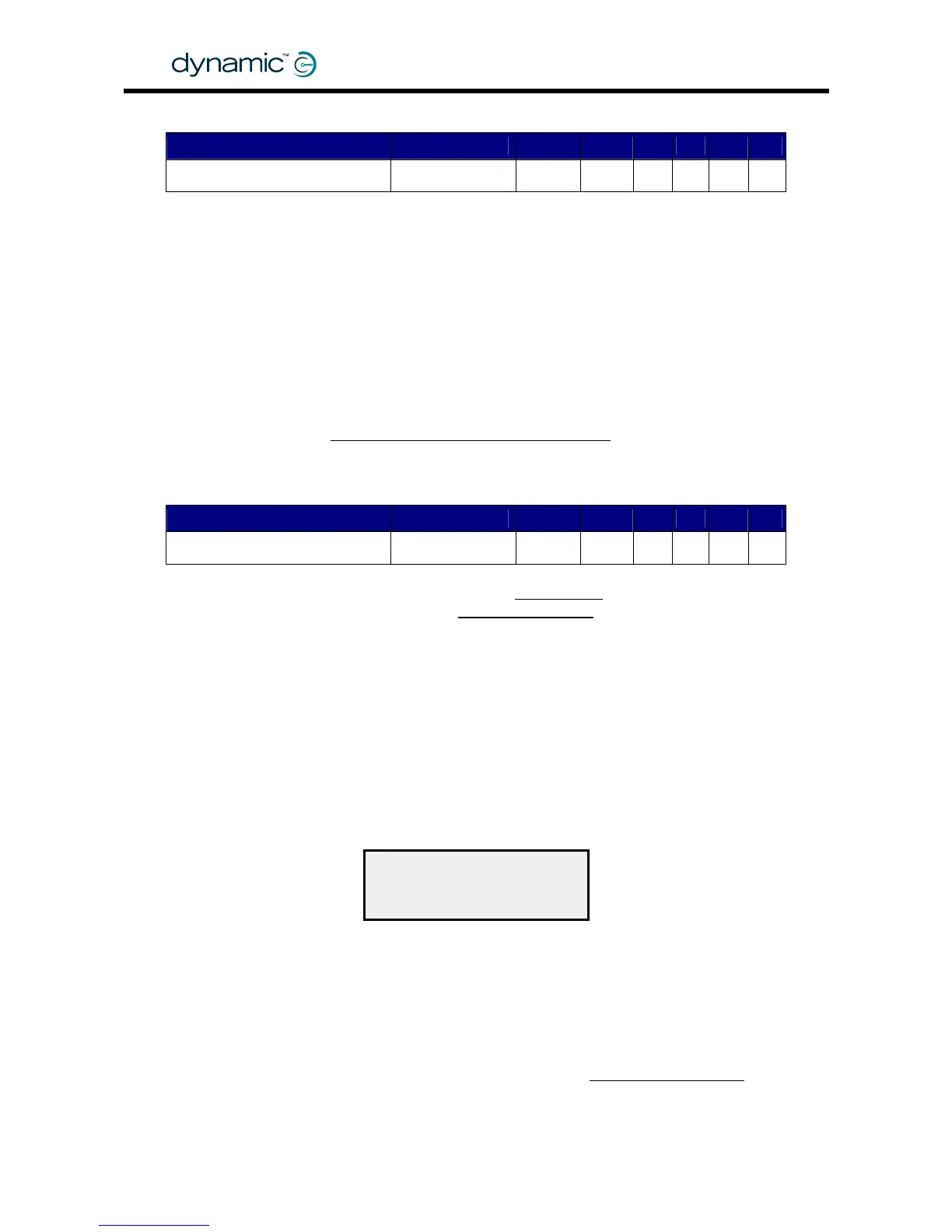5.3.10.2 Neutral to PB Delay
Parameter Possible Values Default Rev HHP Lite Std Adv
-,A,C
Neutral to PB Delay 20 – 5000 ms 100 ms -
The Neutral to Parkbrake Delay parameter sets the delay between zero speed
demand and the moment that the parkbrakes are de-energised.
The correct value of this parameter is dependent on the mechanics of the parkbrake
that is used on the chair. The delay must be longer for fast acting parkbrakes.
This parameter is used to make sure that the parkbrakes do not engage
• before the powerchair has stopped at high deceleration
• before the powerchair has stopped when parking on a slope
• if the powerchair stops to change direction (for example forward to reverse)
GBK60348
: Issue 1 – October 2007
90
See also section
2.4.5: Parkbrake operation and programming.
5.3.10.3 Chair Speed Enable
Parameter Possible Values Default Rev HHP Lite Std Adv
C
Chair Speed Enable No / Yes No -
Chair Speed Enable enables the HHP to edit the
Chair Speed parameter (see 5.3.9.1)
and the active Drive Profile/Response in
Single Profile Mode (see 5.3.10.4).
Chair Speed programming with the HHP simplifies speed programming for the dealer
or therapist. Without Chair Speed all the speed parameters must be adjusted for all
the Drive Profiles individually.
With Chair Speed enabled, the dealer or therapist can edit the Chair Speed
parameter on the HHP to adjust the global chair speed for all Drive Profiles
simultaneously. This makes it possible to quickly and easily adjust the overall chair
speed with the HHP to suit the capabilities of a specific user.
If Chair Speed is enabled, the first screen that the HHP shows when it is plugged in
is the Chair Speed screen:
The number of #s indicates the Chair Speed value.
NEXT DOWN UP
Min ########### Max
CHAIR SPEED
• Press UP or DOWN to adjust the Chair Speed value. The change will take
effect immediately, so it is possible to test the result directly while driving.
• Press NEXT to save the new Chair Speed value.
The value of 0-10 is converted to 0%-100%. After conversion the value is sent as an
input to the global Speed Pot function (see section
5.3.1.2: Speed limiting options).
It is possible to give the Chair Speed parameter an initial value with the Wizard.