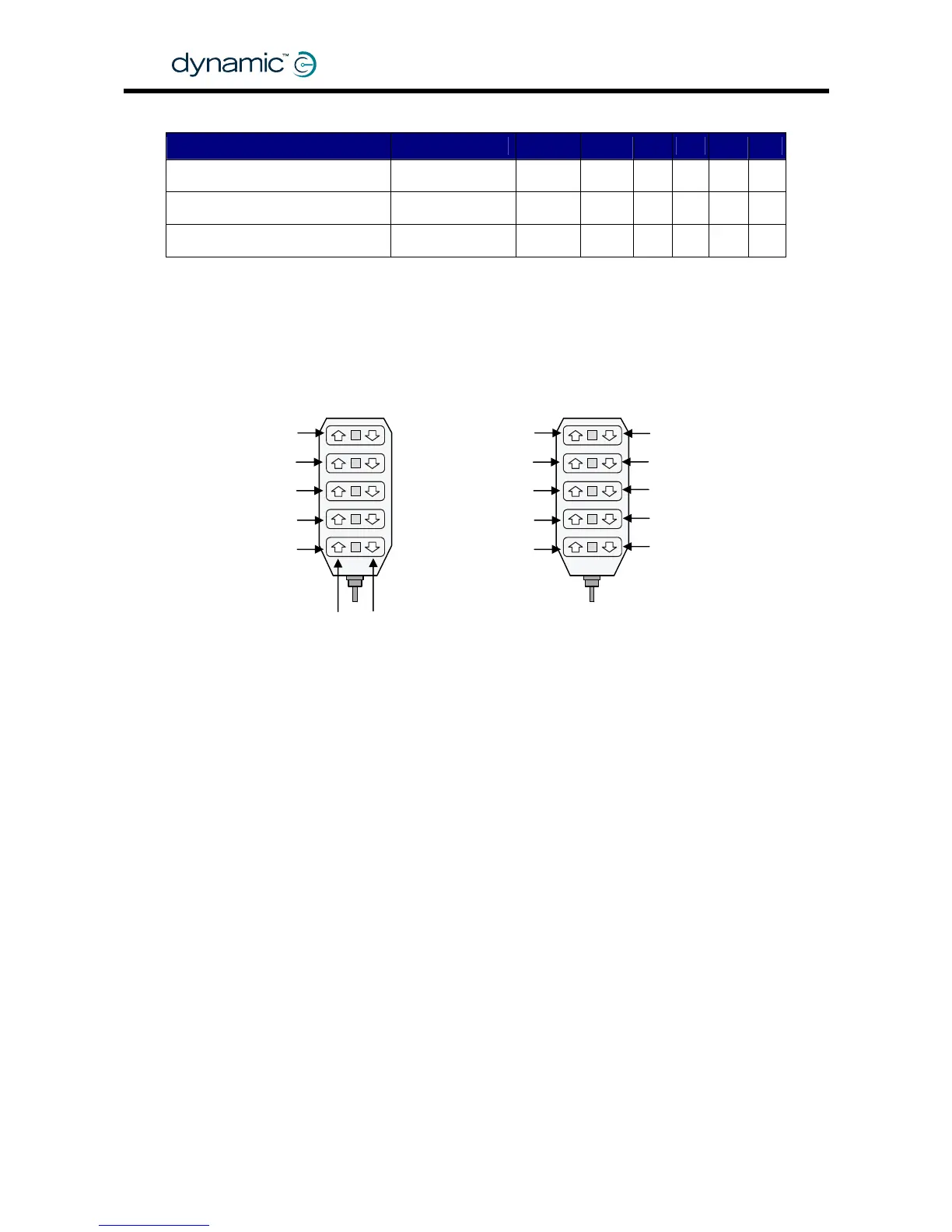6.6.3.4 ARC Drives Actuator 3, 4, 5
Parameter Possible Values Default Rev HHP Lite Std Adv
ARC Drives Actuator 3 No / Yes Yes C -
ARC Drives Actuator 4 No / Yes Yes C -
ARC Drives Actuator 5 No / Yes Yes C -
Yes – The chosen actuator channel on the DX-ARC or the DX-ARC-SWB
drives the actuator.
No – The chosen actuator channel on the DX-ARC or the DX-ARC-SWB
has another function, see drawing.
GBK60348
: Issue 1 – October 2007
110
Yes
No
Actuator 1
Actuator 2
Actuator 3
Actuator 4
Actuator 5
Drive Rev
Drive Fwd
Turn Left
Indicator Right
Lights
Profile Down
Turn Right
Indicator Left
Horn
Profile Up
Extend Retract