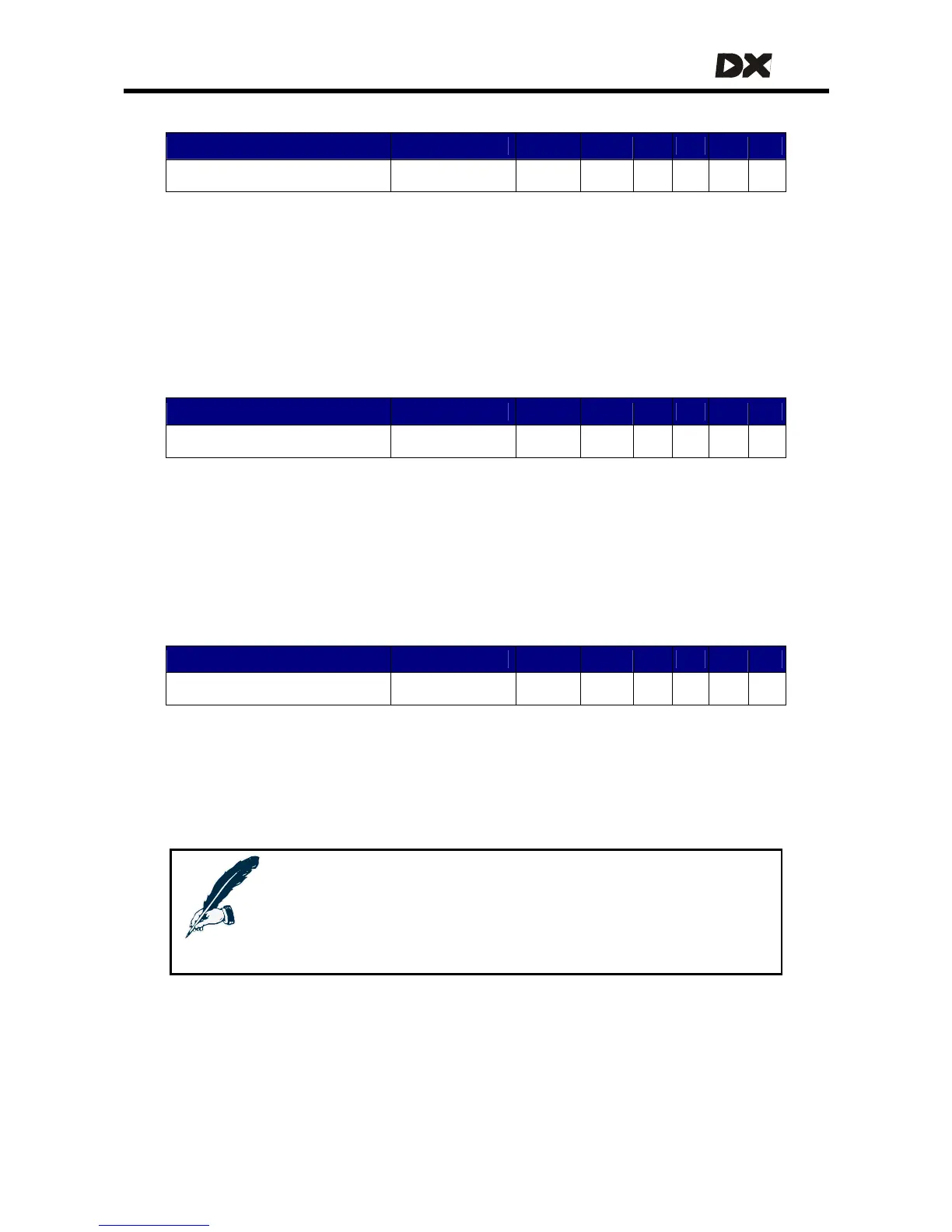MT
6.6.1.6 Actuator Timeout
Parameter Possible Values Default Rev HHP Lite Std Adv
Actuator Timeout 1 – 120 s 30 s -,A,C -
Actuator Timeout sets the maximum time that the user can operate any actuator
continuously in one movement. If the maximum time is exceeded when an actuator
is operated, the actuator is de-activated and the user must turn the actuator off
before he or she can operate that actuator again.
The timeout makes sure that the actuators do not become too hot when an actuator
is stuck and the Actuator Current Limit (
6.6.1.5) is not exceeded or enabled.
6.6.1.7 Actuator Open Circuit Test
Parameter Possible Values Default Rev HHP Lite Std Adv
Actuator Open Circuit Test No / Yes No -,A,C -
Before a selected actuator starts to operate, it is tested for open circuit (open circuit
can happen when the actuator is not connected or damaged). If the test fails, Flash
Code 2 (DX Accessory Fault) will be displayed. The powerchair still drives normally but
all the actuators will not function.
Set this parameter to 'Yes' for important or critical actuator functions.
6.6.1.8 Joystick Actuators
Parameter Possible Values Default Rev HHP Lite Std Adv
Joystick Actuators No / Yes No -,A,C -
Yes – The joystick operates the actuator (extend/retract)
No – The switches on the Master Remote or the ARC operate the actuator
If the ARC is present in the DX System, this parameter is normally set to 'No'.
Note:
Some Master Remotes can select the actuator with joystick left/right
movement and operate the actuator with joystick
forward/backward movement. Refer to the installation manual of the
particular Master Remote.
105
