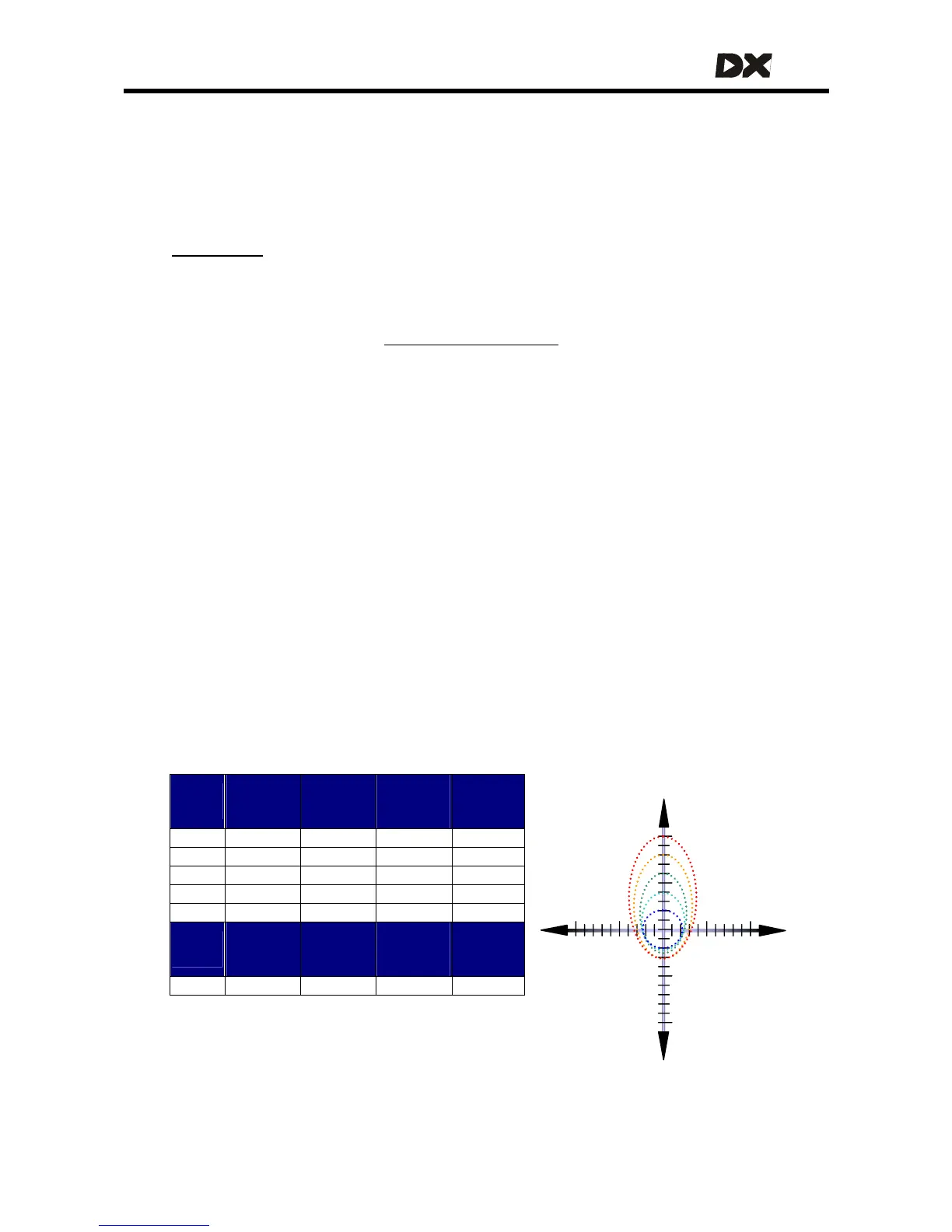MT
5.3.2.2 Drive Profile 0
Drive Profile 0 has all parameters set the same as Drive Profile 1, but prevents the
powerchair from driving. This is a safety feature required by some regulatory
authorities to prevent a sudden change in speed when progressing from Drive
Profile 1 (normally the slowest), down to Drive Profile 5 (normally the fastest) when
Wrap Profiles
59
is enabled (see section 5.3.8.2).
Drive Profile 0 can be used for its ability to inhibit driving, particularly when used for
Actuator Mode (when actuators are enabled).
Enable Drive Profile 0 with the
Allow Non-Driving Profile parameter (5.3.8.4).
5.3.2.3 Speed setting recommendations
Each Drive Profile has its own Maximum Speed, Acceleration and Deceleration
settings for forward, reverse and turning. These settings can be adjusted so that the
different Drive Profiles either
• act as a digital Speed Pot, or
• cater for the different needs in different environments,
for example indoors or outdoors.
It is common practice to program Drive Profile 1 as the slowest profile and
Drive Profile 5 as the fastest profile.
Programming Drive Profiles as a digital Speed Pot
• Forward speed should have a large linear range between drive profiles
• Reverse and turning speed should change only slightly for faster drive profiles
• Grip (see
5.3.7.15) should be decreased for faster drive profiles to maintain
chair stability.
Drive
Profile
Maximum
Forward
Speed
Maximum
Reverse
Speed
Maximum Grip
Turning
Speed
(5.3.7.15)
Turning
Speed
100%
Reverse
Speed
Forward
Speed
100%
100%
1 20 % 20 % 20 % 100%
2 40 % 20 % 20 % 85%
3 60 % 25 % 25 % 70%
4 80 % 30 % 30 % 55%
5 100 % 30 % 35 % 40%
Drive
Profile
Minimum
Forward
Speed
Minimum
Reverse
Speed
Minimum
Turning
Speed
All 5 % 5 % 5 % -
