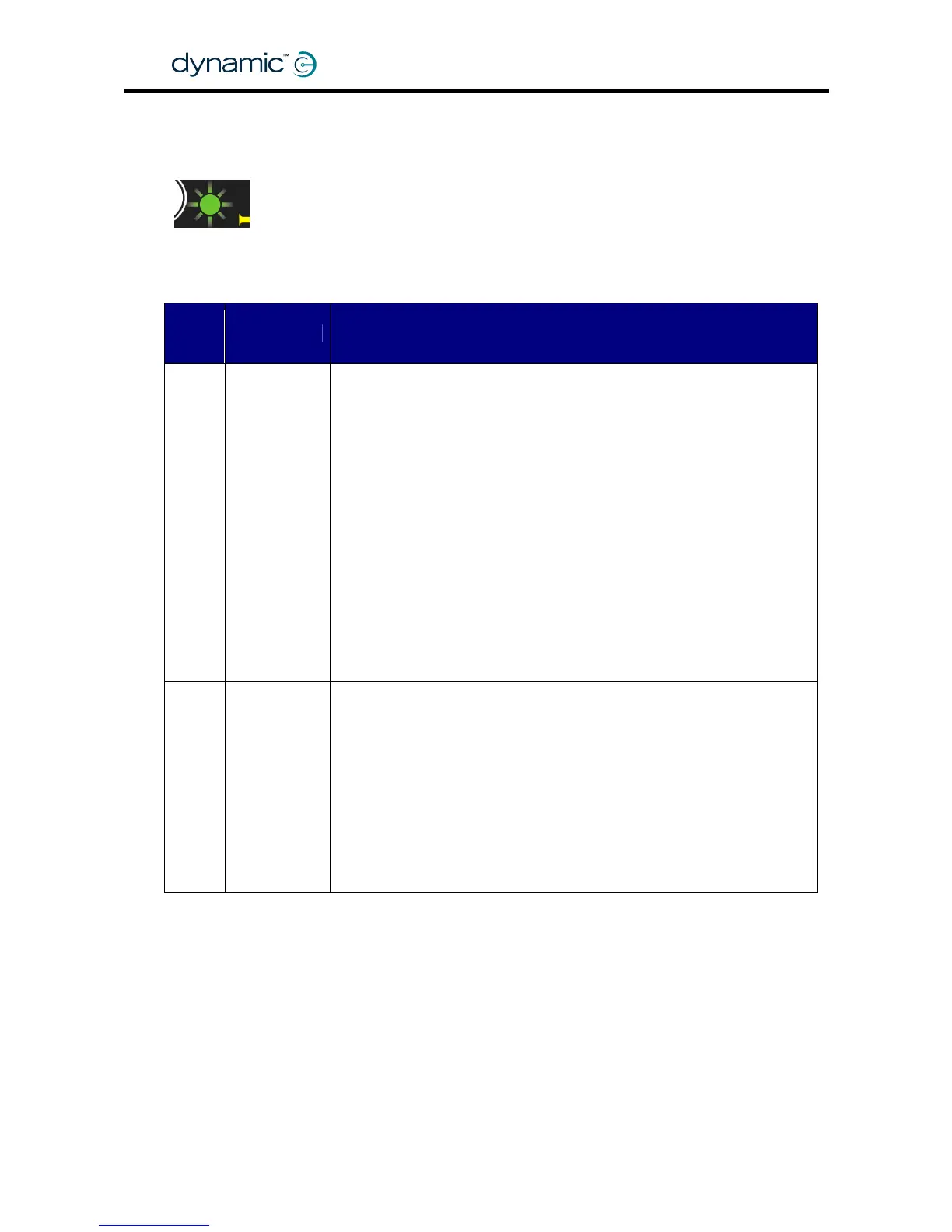9.6 Flash codes
If a fault condition exists, the System Status Led on the Master Remote
displays a Flash Code. A flash code is a specific number of short flashes,
followed by a pause.
Flash
Fault source Meaning
Code
GBK60348
: Issue 1 – October 2007
136
1 DX Module
An Auto Download (see
7.3) has occurred.
• Turn off the DX System, then turn it on again.
The DX System is not programmed correctly.
• Reprogram the DX System.
The DX BUS connection of a DX Module is faulty
• Check the DX BUS cables and the DX BUS connections.
• Replace the cables when necessary.
If the Status LED on another Module is flashing too,
there may be an internal fault in that Module.
• Reprogram the faulty Module.
• If reprogramming does not help, replace the faulty Module.
An expected critical module is not detected (for example the DX
Lighting Module, see also
6.6.1.2 or 6.6.2.3).
• Check that the 'is critical'-parameters have the correct value
• Check the DX BUS connections and (if applicable) the power
connections of the critical module
• Replace the critical module
A DX Module with a Slow/Stop input (for example a CLAMB) is set
to slow or stop. This may not be a fault, it is probably caused by
the seat position being extended. Flash Code 2 is shown to
indicate that the chair may go slower than expected.
• Move the seat back to the neutral position.
DX
Accessory
2 There is a fault in an accessory device attached to a DX Module
(excluding the Power Module). For example:
-a disengaged clutch
-a light bulb is short circuit or open circuit
-an actuator terminal is shorted to Battery '+'.
• Check all accessory devices connected to your DX System.