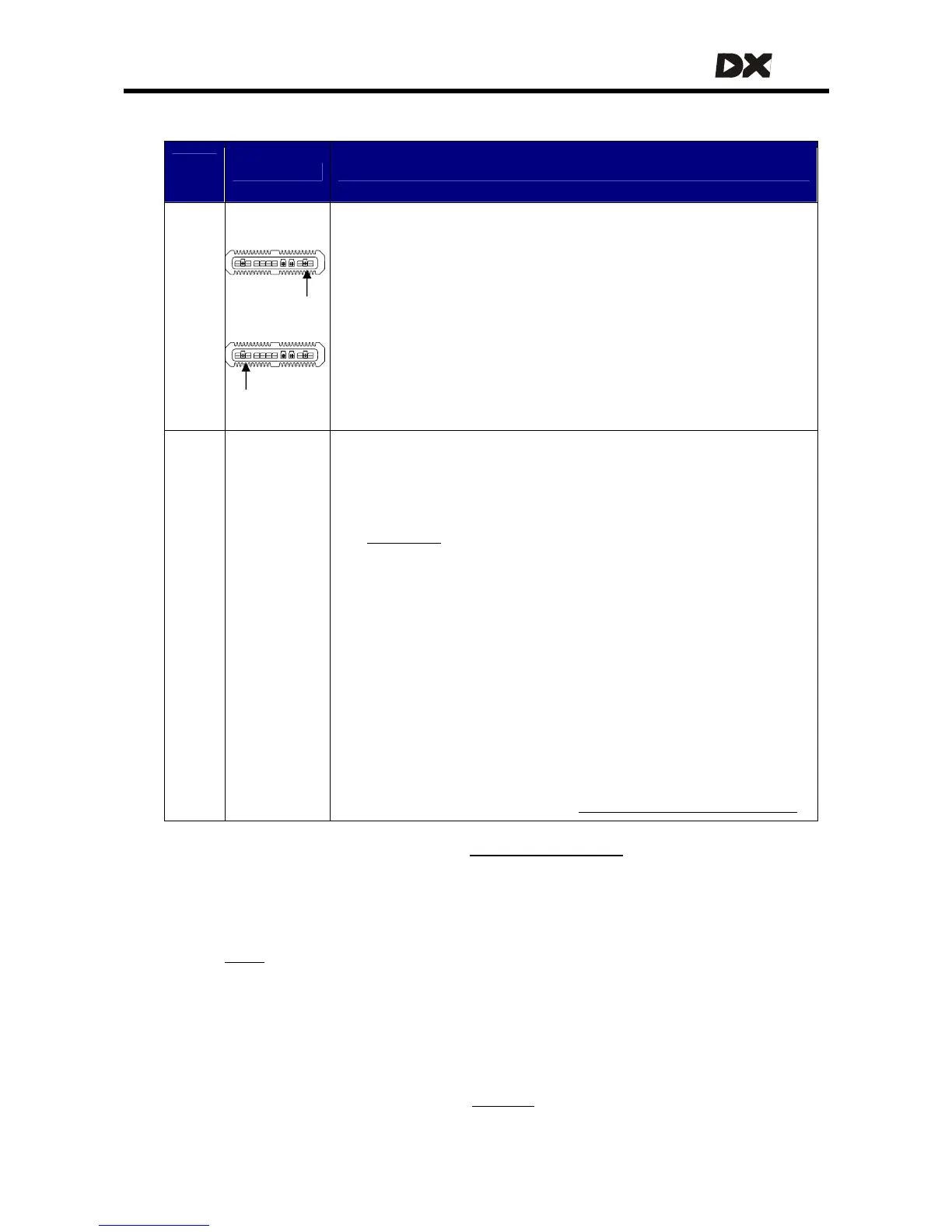MT
Flash
Fault source Meaning
Code
The motor is not connected to the Power Module, or
there is a short-circuit in the motor connection.
3
Motor 1 / L
• Check that the motor cables are not loose or damaged
137
4
M1
Motor 2 / R
M2
• Disconnect the motor plug from the Power Module and
o Check with a multi meter that there is no connection
between the motor pins and the parkbrake pins.
o Measure the resistance between the motor pins.
This should roughly be the motor + cable resistance
(neither open-circuit nor short-circuit).
• The motor brushes may be worn or too stiff
o Turn the wheels to reconnect
o Replace the motor brushes or the motor
5 Parkbrake 1
Parkbrake 1 fault:
A single parkbrake is connected to M2 instead of M1.
(M1/Left)
• Connect the single parkbrake to M1.
6 Parkbrake 2
Parkbrake 2 fault:
The
(M2/Right)
Park Brake
parameter (4.3.3.1) has the value 'Dual' when a
single parkbrake is used.
• Set the Park Brake parameter to 'Single' with the Wizard.
Parkbrake 1 or Parkbrake 2 Fault (if the above does not apply):
The parkbrake is not connected to the Power Module, or
there is a short-circuit in the parkbrake connection.
• Disconnect the Motor/Parkbrake plug from the
Power Module and
o Check with a multi meter that there is no connection
between the motor pins and the parkbrake pins
o Check with a multi meter that there is no open-circuit
between the parkbrake pins.
Note: a mechanical parkbrake release can also cause a
parkbrake fault, see section
2.4.4: Mechanical parkbrake release
Note: these faults are not affected by the
Left/Right Motor Swap (4.3.2.7) setting.
Flash code 3 or 5 always means the motor or parkbrake that is connected to the M1
connector.
When a Motor Fault or a Parkbrake Fault occurs:
Swap
•
the motor/parkbrake connectors, if they are not keyed.
o If the chair has two parkbrakes, you can simply swap the motor
connectors on the Power Module, if the motor connectors are not keyed.
o If the chair has only one parkbrake, this method can not be used.
Swapping the connectors will result in a M1 Parkbrake Fault with only one
parkbrake, because a single parkbrake must always be connected to M1.
• When after swapping the fault moves from Motor 1/Parkbrake 1 to
Motor 2/Parkbrake 2 or vice versa, the fault is caused by the motor/parkbrake or
by the cables. Only when the fault
does not move after swapping, the Power
Module itself can be faulty.