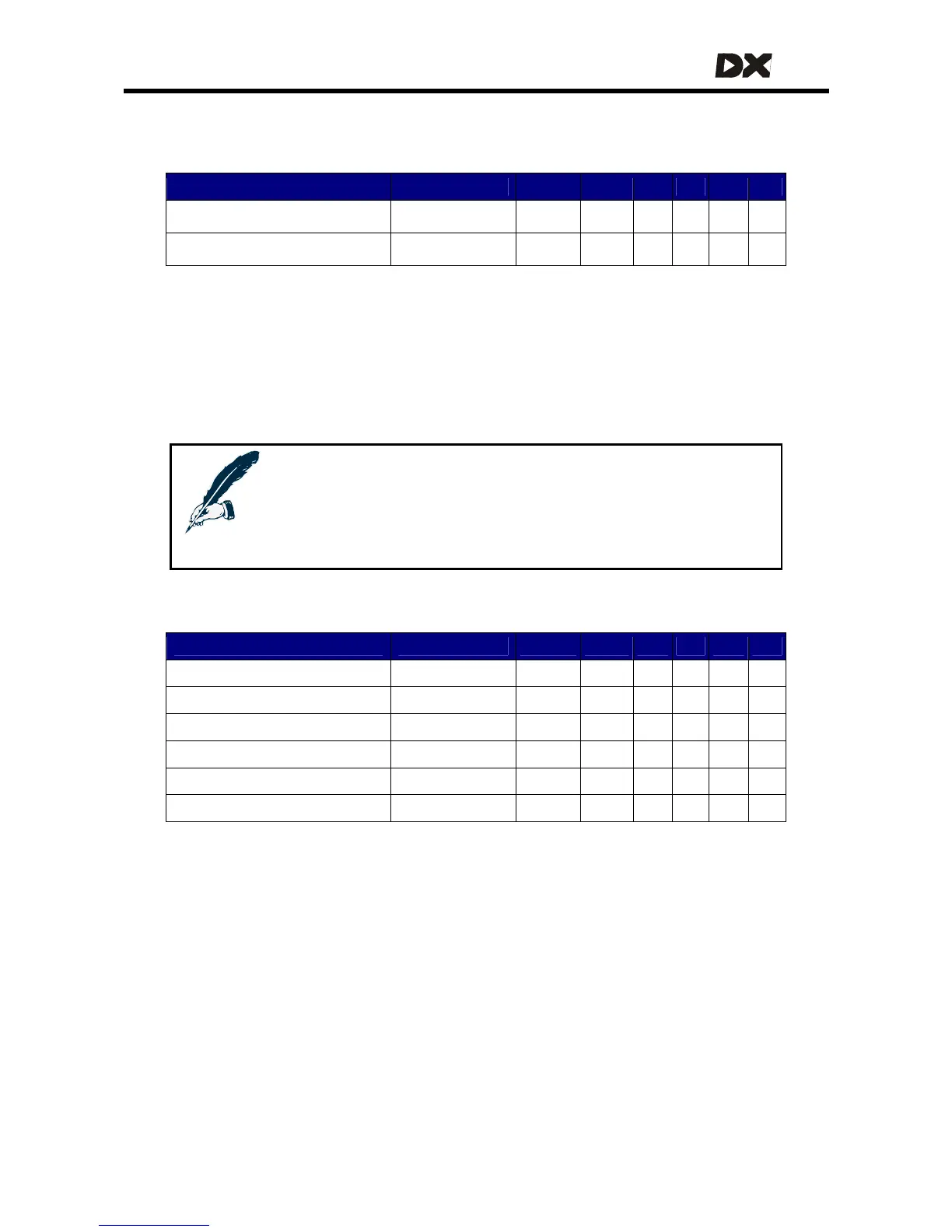MT
6.6.4 Environment Control Settings (ECU1/ECU2)
6.6.4.1 ECU Enable
Parameter Possible Values Default Rev HHP Lite Std Adv
ECU 1 Enable No / Yes No C -
ECU 2 Enable No / Yes No C -
The DX System supports a maximum of two DX-ECU modules. Each of these modules
has eight channels that can be controlled.
It has become customary to use ECU1 as a mouse mover module and ECU2 as an
environment control module.
Note:
The number of ECU Modules and Channels that can be used
depends on the Master Remote. Some Master Remotes only support
one ECU, and some do not support DX-ECU Modules at all. Refer to
the specifications in the manual of your Master Remote.
6.6.4.2 ECU Channel ENABLE
Parameter Possible Values Default Rev HHP Lite Std Adv
111
ECU1_1_ENABLE No / Yes Yes C -
… … … … … … … …
ECU1_8_ENABLE No / Yes Yes C -
ECU2_1_ENABLE No / Yes Yes C -
… … … … … … … …
ECU2_8_ENABLE No / Yes Yes C -
Each DX-ECU channel can be individually enabled or disabled.
