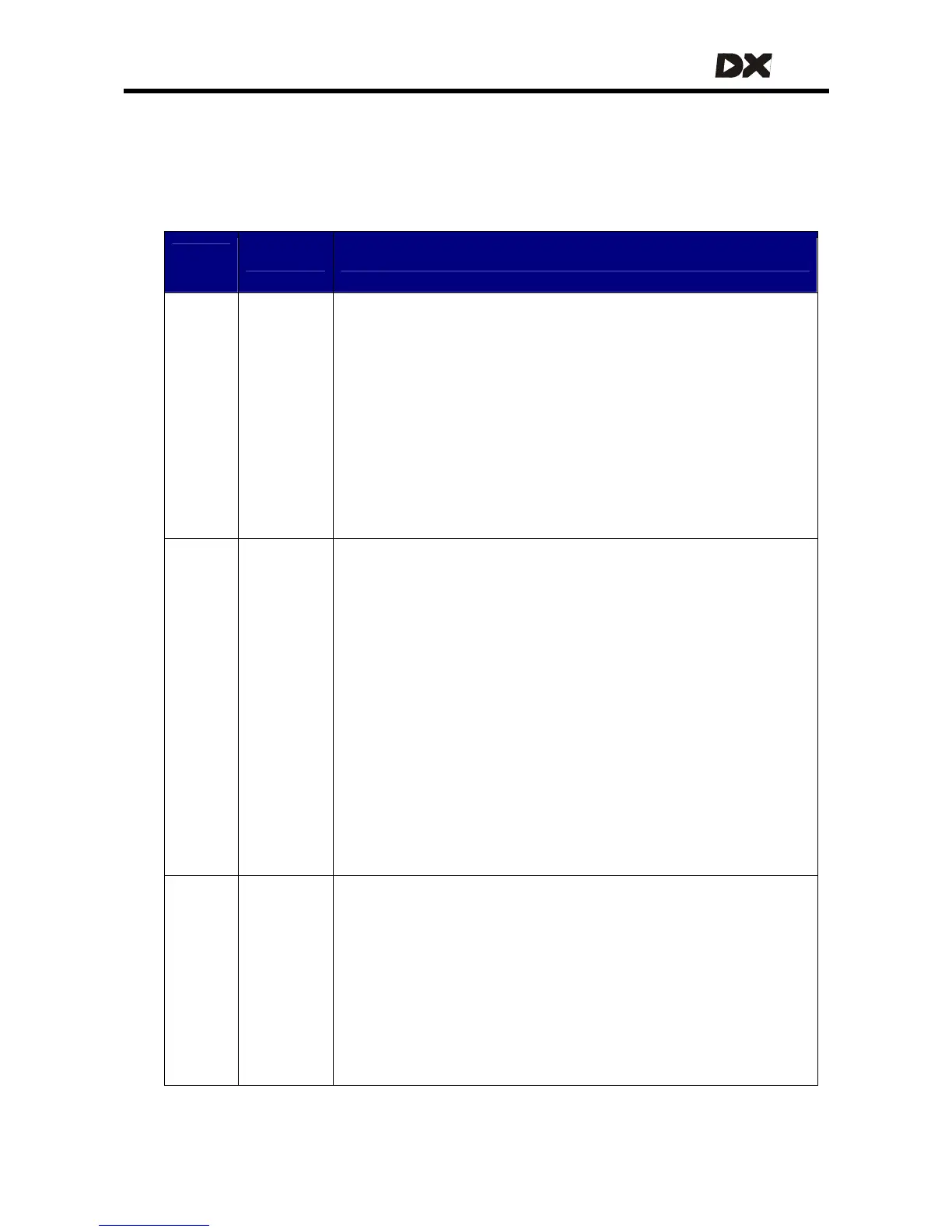MT
135
9.5 Battery warning conditions
The Battery Gauge (if the used Master Remote has one) flashes its LEDs to indicate a
battery warning. The number of LEDs that flash indicate the type of the warning.
Flashing
LEDS
Description Warning condition / Cause / Action
All
Battery
High
Warning
Warning condition:
The battery voltage has exceeded 28V.
The powerchair will drive normally during this condition.
The warning will reset when the battery voltage drops below 28V.
Cause:
The powerchair is on charge and/or the batteries are full or faulty.
Action:
Turn off the power of the battery charger.
If the batteries are faulty, replace the batteries.
Cause:
The powerchair is travelling down a slope with full batteries.
Action:
Turn on the lights (if fitted) and slow down.
Red +
Yellow
Battery
Low
Warning
Warning condition:
The battery voltage has dropped below 23.3V, when the joystick
is in the centre (the powerchair does not drive).
This warning usually happens together with a 'Low Capacity'
Warning.
Cause:
If the Battery Gauge flashes with orange or green LEDs lit, but the
cause is not because of a Battery High warning, the battery or the
battery wiring may be faulty.
Action:
Check the cables and wiring.
Cause:
If the Battery Gauge flashes with just a few LEDs after the
powerchair has stopped, the battery may be too small for the
powerchair type, or the battery may be old or damaged.
Action:
Recharge the batteries.
If recharging does not help, replace the batteries.
Red
Low
Capacity
Warning
Warning condition:
The calculated battery capacity is below 10%.
The powerchair will drive normally during this fault.
This warning usually happens together with a 'Battery Low'
Warning.
Cause:
The batteries are in reserve capacity range.
Battery capacity will reduce rapidly.
Action:
Recharge the Batteries.
The warning will not reset until the batteries are recharged.