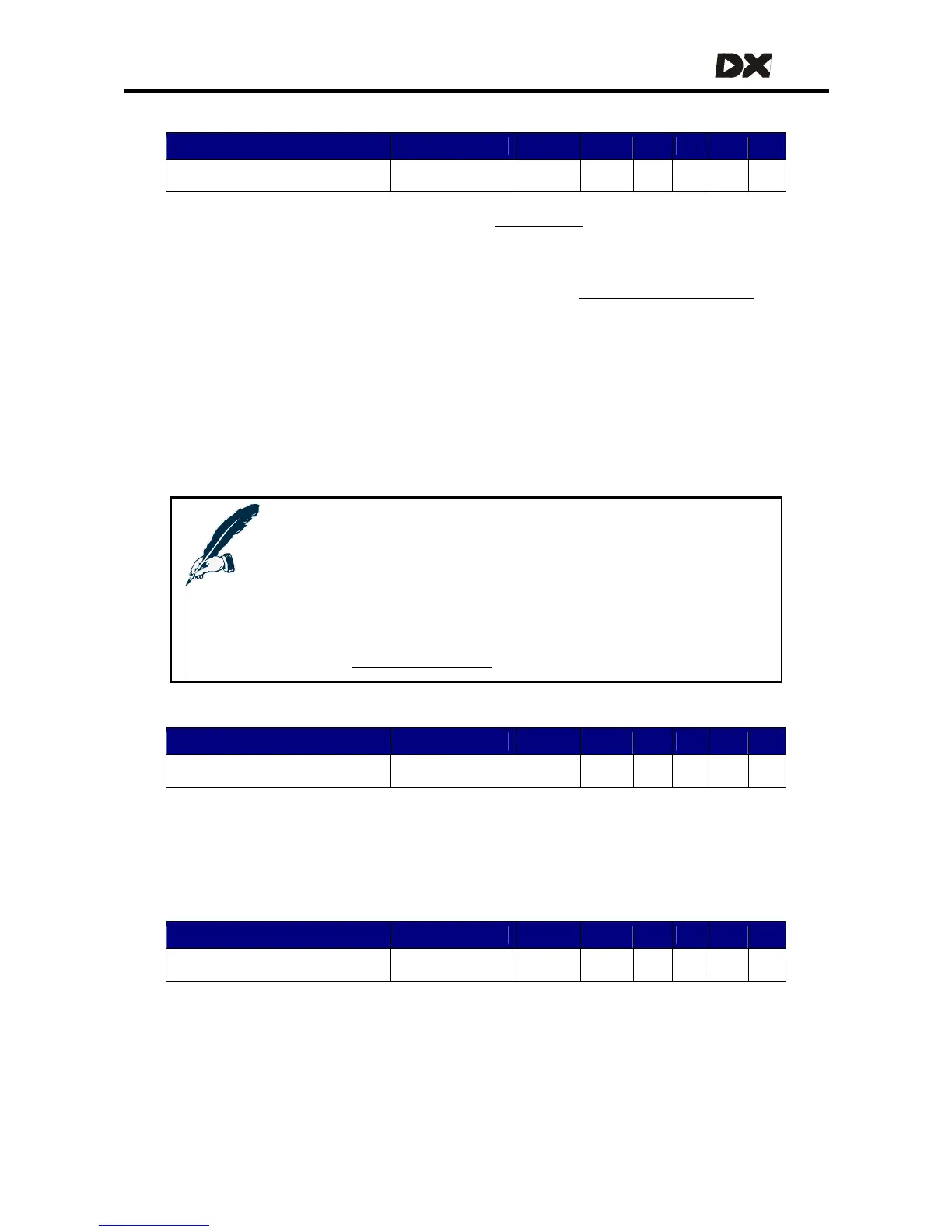MT
5.3.10.4 Single Profile Mode
Parameter Possible Values Default Rev HHP Lite Std Adv
C
Single Profile Mode No / Yes No -
No –
Drive Profiles
91
• The DX System uses all available
(see 5.3.2).
• The Profile Select buttons on the Master Remote select the drive profile.
Yes – • Only one active Drive Profile
• The active Drive Profile is determined by the
Power-up Profile Number
parameter (see
5.3.9.9).
• The Profile Select Buttons on the Master Remote act as a digital speed po
• The active Drive Profile can only be changed with the HHP or the Wizard.
Enable Single Profile Mode for powerchairs that are shared between several different
users. In Single Profile Mode the users are not able to change the Drive Profile, they
can only lower the speed with the digital Speed Pot.
Only the therapist can change the Drive Profile (with the HHP or with the Wizard) to
suit a particular user on a particular day.
Notes:
1. The HHP refers to the Power-up Profile Number parameter
as 'Response'
2. If Single Profile Mode is set to 'Yes', make sure that Power-up Profile
Number does not have the value 6 or 7.
3. For the HHP to be able to change the Drive Profile in Single Profile
Mode,
Chair Speed Enable (see 5.3.10.3) must be set to 'Yes'.
5.3.10.5 CANH Power Switch
Parameter Possible Values Default Rev HHP Lite Std Adv
C
CANH Power Switch No / Yes Yes -
If set to 'No', only the DX Master Remote can switch the system off.
If set to 'Yes', any DX Module (for example the ARC switchbox) can switch the system
off via the DX BUS.
5.3.10.6 CAN Terminator
Parameter Possible Values Default Rev HHP Lite Std Adv
C
CAN Terminator No / Yes Yes -
For reliable DX BUS communication, the DX System needs two electrical CAN
terminators on the DX BUS lines. Normally the Power Module and the UCM Master
Remote provide this termination.
If CAN Terminator is set to 'Yes', the UCM will apply a CAN terminator to the DX BUS
CANH and CANL signal lines. This is the standard setting. Only set CAN Terminator to
'No' if there already are two other CAN terminators on the DX BUS.