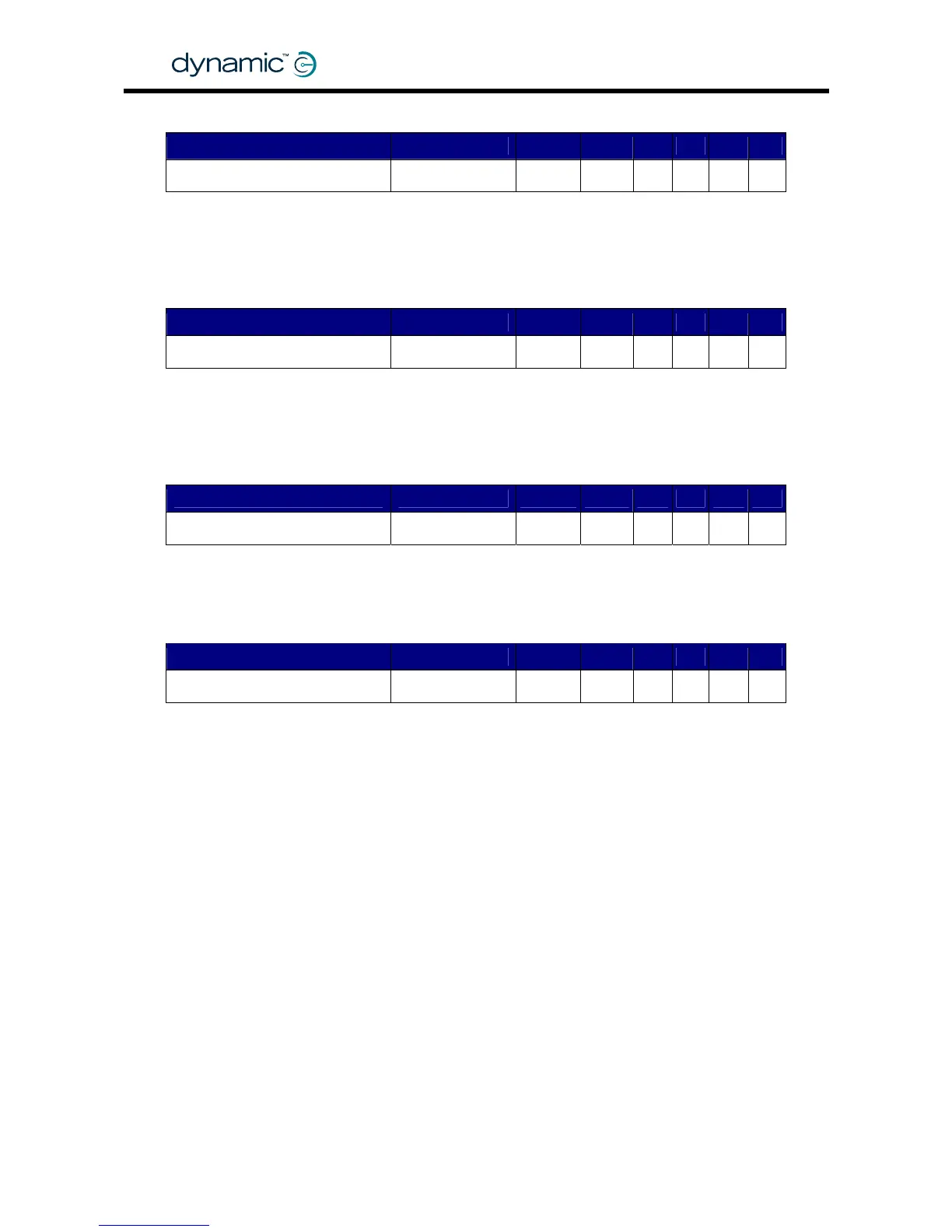GBK60348
: Issue 1 – October 2007
108
6.6.2.4 Side Lights Enable
Parameter Possible Values Default Rev HHP Lite Std Adv
Side Lights Enable No / Yes Yes -,A,C -
If set to 'Yes', head and tail lights can be operated with the light switch of the Master
Remote. The appropriate lighting module must also be enabled.
6.6.2.5 Indicators Enable
Parameter Possible Values Default Rev HHP Lite Std Adv
Indicators Enable No / Yes Yes -,A,C -
If set to 'Yes', the indicators can be operated with the left and right indicator switches
of the Master Remote. The appropriate lighting module must also be enabled.
6.6.2.6 Hazard Lights Enable
Parameter Possible Values Default Rev HHP Lite Std Adv
Hazard Lights Enable No / Yes Yes -,A,C -
If set to 'Yes', the hazard lights can be operated with the hazard light switch of the
Master Remote. The appropriate lighting module must also be enabled.
6.6.2.7 Remember Hazard State
Parameter Possible Values Default Rev HHP Lite Std Adv
Remember Hazard State No / Yes Yes C -
Yes – If the hazard lights were on when the DX System was turned off, they will be
switched on again when the DX System is turned on.
No – The hazard lights are always off after the DX System is turned on.
