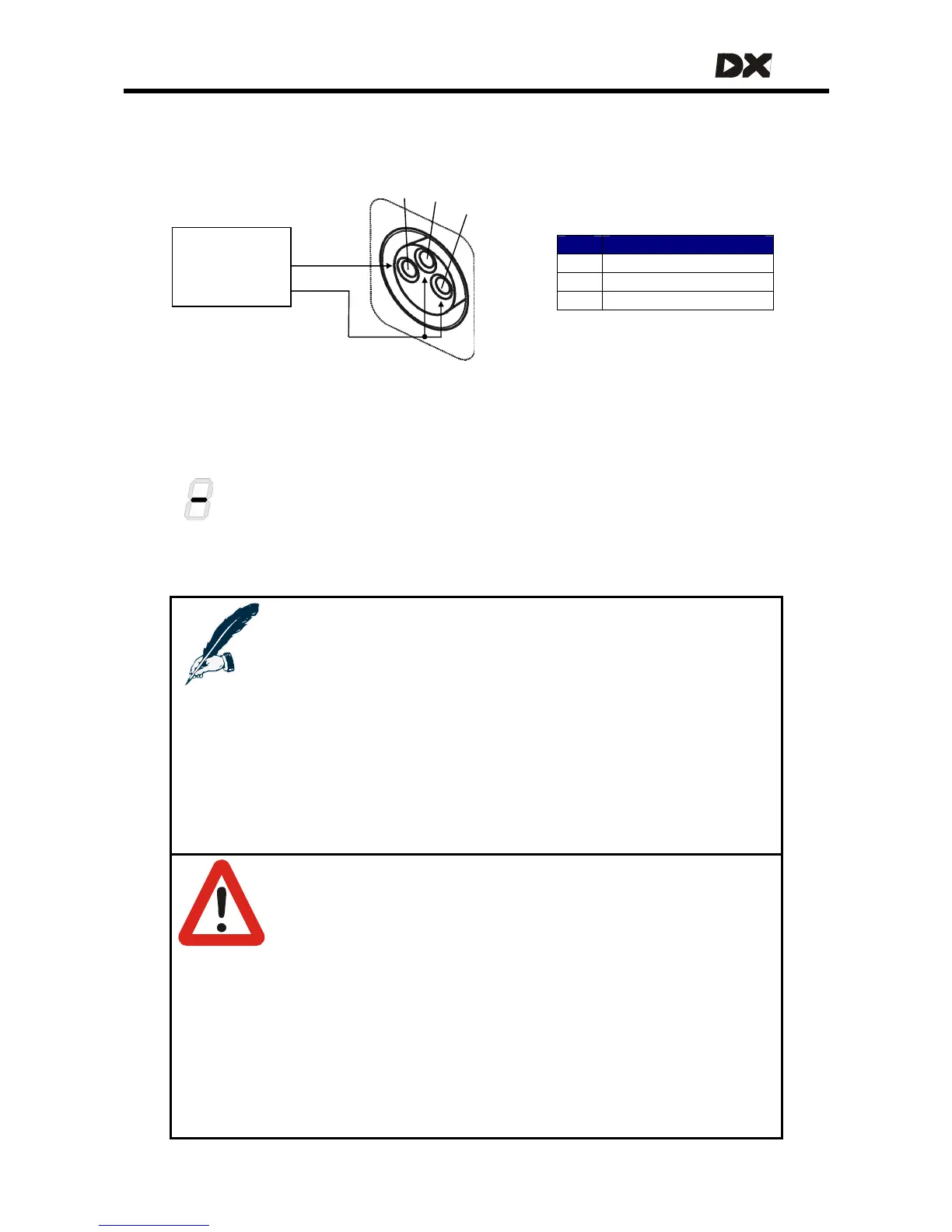MT
2.2.3 Battery charging
The battery charging socket of the DX System is a 3-pin XLR type normally located on
the DX Master Remote.
1
3
2
Battery
charger
Pin Signal
1 Battery Positive (B+)
2 Battery Negative (B-)
3 Drive Inhibit
B+
B-
The Drive Inhibit signal makes sure that the powerchair does not drive when the
batteries are being charged. This signal must be provided within the battery charger
plug as a connection between pin 2 and pin 3. Ensure that the battery charger is
compatible with this configuration before connecting it to the charging socket.
When turned on during charge, DX Master Remotes that have a 7-segment
display will show a dash to indicate that the powerchair is inhibited to drive. It
is still possible to use accessory functions like actuators.
Once the Battery Charger displays a ‘full’ battery charge, the battery charger plug
may be removed.
Notes:
1. For the exact location of the battery charging socket, see the
manual of the Master Remote that is used.
2. It is recommended to leave the system off while charging when
possible. A load during charging – especially a large load like
the use of actuators - can cause some battery chargers to think
that the battery is more empty than that it actually is.
Dependent on the specifications of the battery charger, this
can result in overcharging and possible battery damage. Read
the manual of the used battery charger for more information.
3. Overcharging dramatically decreases the lifespan of a battery.
Warnings:
1. Do not disconnect the batteries or open the circuit breaker
during charging. See the manual of the battery charger for
more information.
2. If during charging the battery gauge starts to flash to indicate
an overvoltage condition, immediately turn off either the
battery charger or the DX System.
3. To remove the charger plug, pull in the direction of the cable.
Do not try to turn the plug.
4. The battery charger used must be correctly selected and
adjusted according to the instructions of the battery
manufacturer. Failure to do so can damage or destroy the
batteries, give poor range, or be potentially dangerous.
15