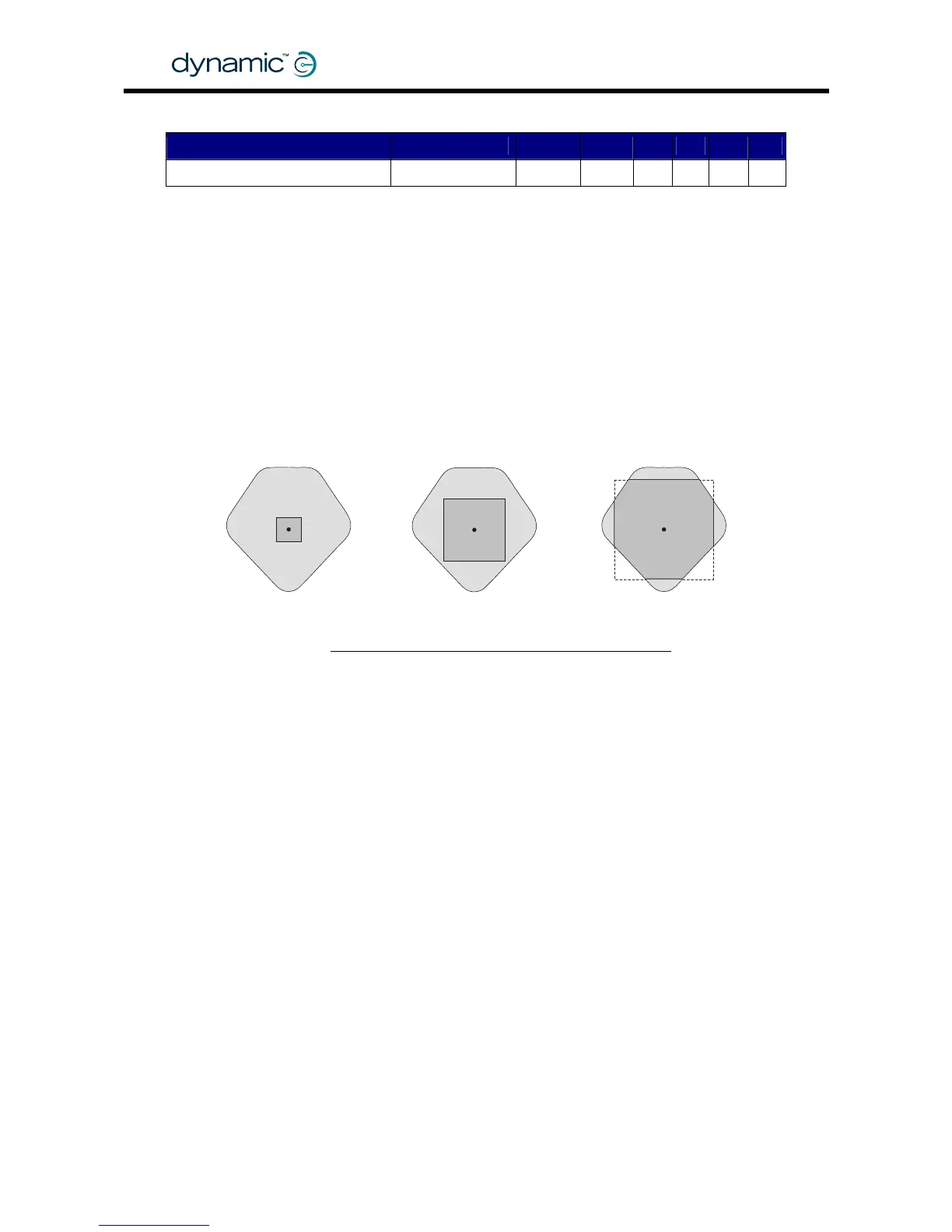5.3.10.16 Joystick Switch Threshold
Parameter Possible Values Default Rev HHP Lite Std Adv
Joystick Switch Threshold 20 – 80 % 50 % C -
Some functions such as actuator operation and lighting control can use the joystick
as an input switch. Joystick Switch Threshold sets the value beyond which the
DX System assigns the joystick to be in the "on" position.
Set this parameter lower than 50% to
• allow a forward-sideways or a reverse-sideways switch operation when the
restrictor plate does not physically allow this
• allow users with very little hand movement to operate the joystick switches
comfortably.
Joystick Switch
Threshold 20%
Joystick Switch
Threshold 80%
GBK60348
: Issue 1 – October 2007
96
See also section
5.3.4: Reducing the movement to operate the joystick.
off
on
Joystick Switch
Threshold 50%
on
off
on
off