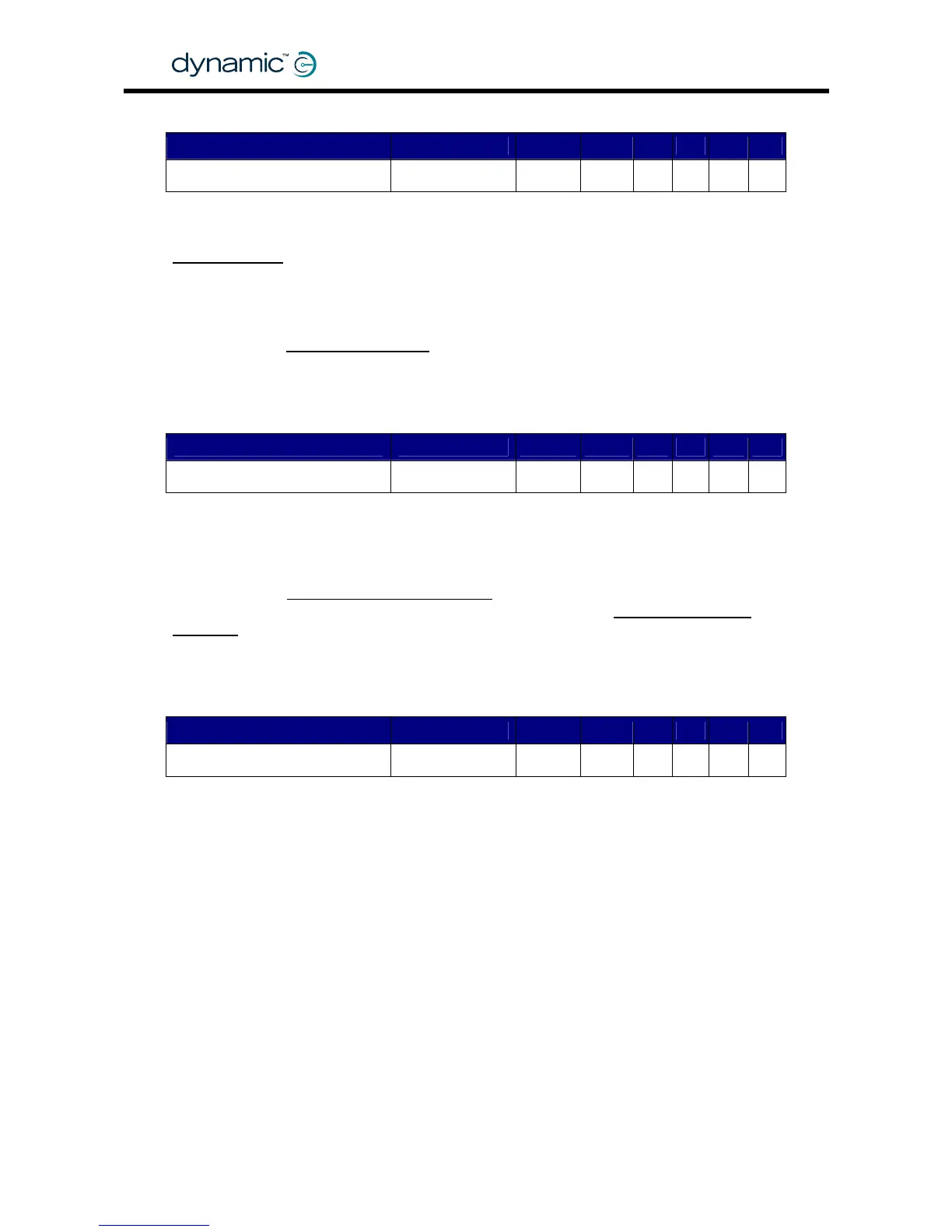GBK60348
: Issue 1 – October 2007
94
5.3.10.13 RJM Enable
Parameter Possible Values Default Rev HHP Lite Std Adv
RJM Enable No / Yes Yes
-,A,C
-
If a Remote Joystick Module (RJM) Secondary Remote is fitted, set RJM Enable to 'Yes'
to allow the RJM to operate when the Drive Profile has the RJM selected as the
Joystick Source (5.3.8.7).
If the RJM is not connected, a Module Fault (flash code 1) will occur when a Drive
Profile is selected that has the RJM as the Joystick Source.
See section
6.2: Secondary Remotes.
5.3.10.14 RJM Joystick Swap Left/Right
Parameter Possible Values Default Rev HHP Lite Std Adv
RJM Joystick Swap Left/Right No / Yes No
-,A,C
-
If the Remote Joystick Module (RJM) is mounted upside-down (for example with chin
or tray applications), set RJM Joystick Swap Left/Right to 'Yes'.
This parameter only applies to the RJM. To apply Left/Right joystick swap to the ACU
joystick, use the
ACU Joystick Swap Left/Right parameter (5.3.10.10). To apply
Left/Right joystick swap to the Master Remote joystick, use the
UCM Joystick Swap
Left/Right
parameter (5.3.10.7).
5.3.10.15 RJM has Analog Joystick
Parameter Possible Values Default Rev HHP Lite Std Adv
RJM has Analog Joystick No / Yes Yes
C
-
The RJM joysticks come in two different versions:
• Proportional control. These joysticks give a gradual 0-100% range.
For example: the mini joystick or the finger steering control.
• Switched control. These joysticks only give an on/off signal for each direction.
For example: the Heavy Duty joystick or the Sip and Puff Module.
If the DX System uses a switched joystick, set RJM has Analog Joystick to 'No'. If this
parameter has the value 'No', the UCM ignores small speed signals and small
direction signals from this joystick.
