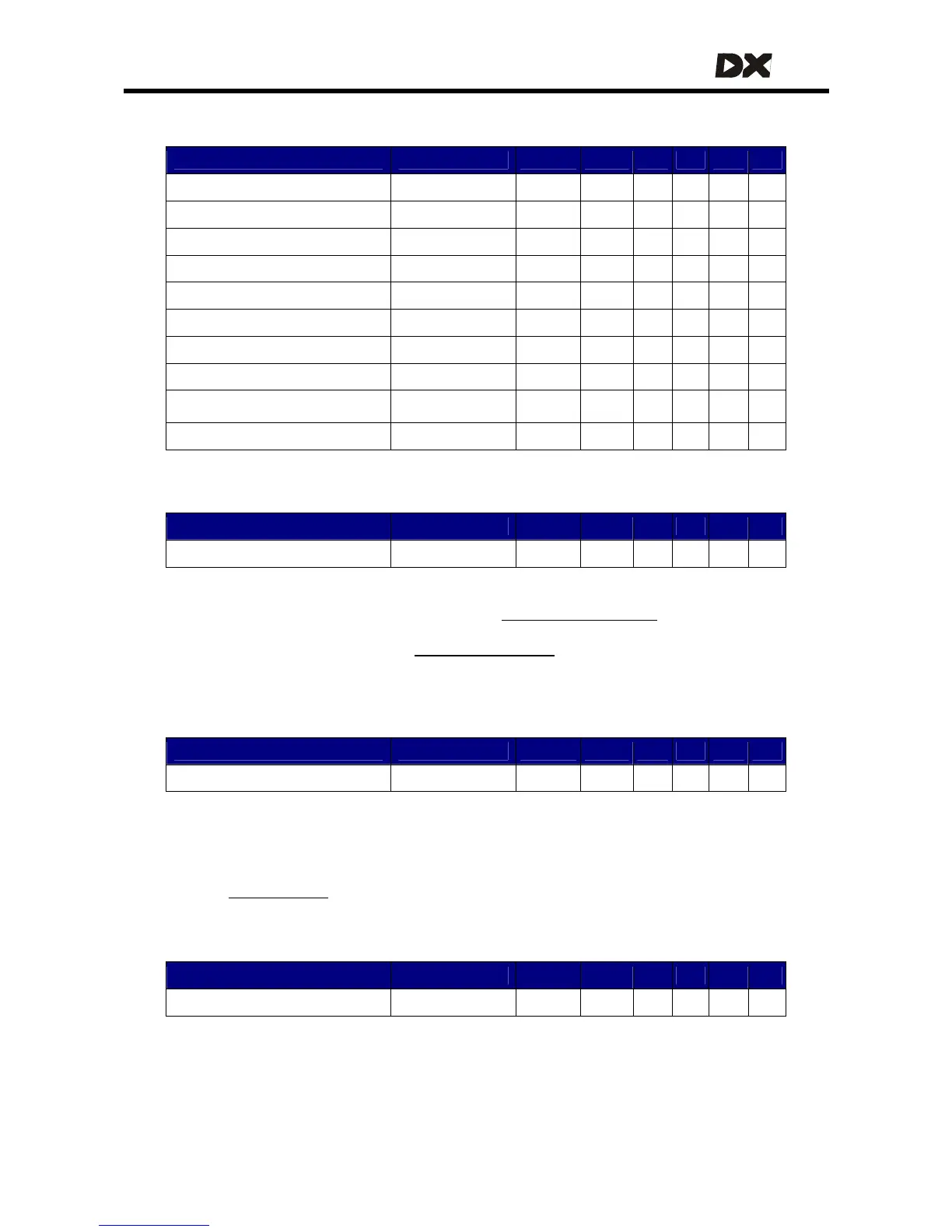MT
85
5.3.9 General User Options parameters
Parameter Possible Values Default Rev HHP Lite Std Adv
Chair Speed 0 – 10 10
C
Soft-Start Acceleration No / Yes No A,C -
Neutral Maximum 10 – 50 % 10 % -,A,C -
Disable OONAPU Faults No / Yes No A,C -
Speed Pot Scaler 20 – 100 % 100 % -,A -
Drive Delay After Power-up 0-10 0 s C -
Lock Enable No / Yes No -,A,C -
Sleep Mode Enable No / Yes No -,A,C -
Power-up Profile Number 1 - 7 7
C
-
Enable Joystick Wakeup No / Yes Yes C -
5.3.9.1 Chair Speed
Parameter Possible Values Default Rev HHP Lite Std Adv
Chair Speed 0 – 10 10
C
Chair Speed is a digital Speed Pot parameter. Its value is sent as an input to the
global Speed Pot function (see section
5.3.1.2: Speed limiting options).
If Chair Speed is enabled with the
Chair Speed Enable parameter (5.3.10.3), its value
can be easily edited with the HHP. Otherwise its value can only be set with the
Wizard.
5.3.9.2 Soft-Start Acceleration
Parameter Possible Values Default Rev HHP Lite Std Adv
Soft-Start Acceleration No / Yes No A,C -
Soft-Start Acceleration temporary reduces the acceleration rate when the chair starts
driving from a standstill. This reduces the jerk when starting, particularly with high
acceleration rates or high load compensation settings.
Use the
Soft-Start Time parameter to set the time during which Soft-Start Acceleration
is active (see
5.3.8.6).
5.3.9.3 Neutral Maximum
Parameter Possible Values Default Rev HHP Lite Std Adv
Neutral Maximum 10 – 50 % 10 % -,A,C -
Neutral Maximum defines how far the joystick must be moved from the centre
position before the powerchair starts to move.
If this parameter is increased, the joystick must be deflected more to start driving.
This parameter affects all joysticks in the DX System.
