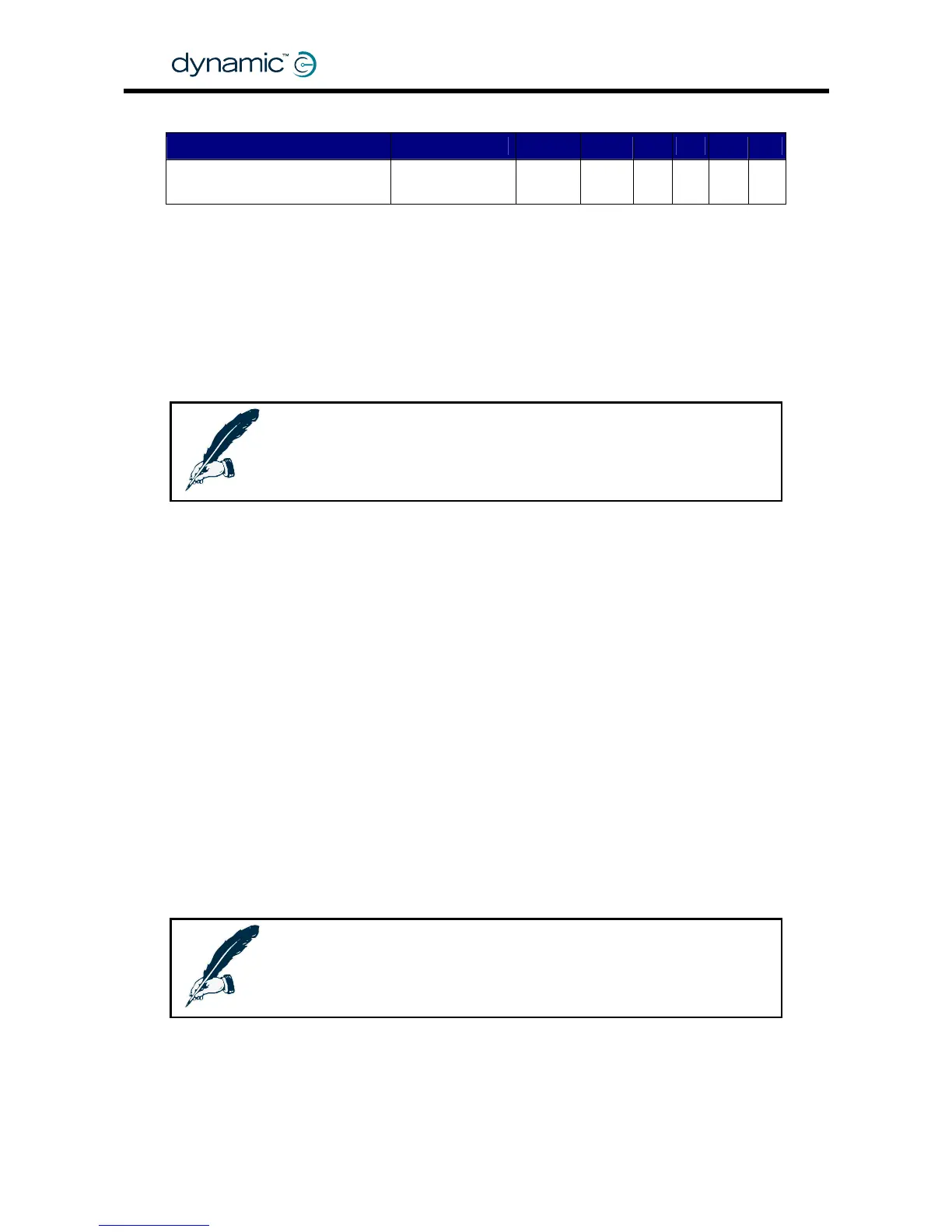6.6.1.9 Actuator buttons are bi-directional
Parameter Possible Values Default Rev HHP Lite Std Adv
Actuator buttons
are bi-directional
No / Yes No -,A -
Yes – One actuator button or 'joystick forward' toggles between
up/extend and down/retract
No – One actuator button or 'joystick forward' performs up/extend,
a second actuator button or 'joystick reverse' performs down/retract
If the ARC is present in the DX System, this parameter is normally set to 'No'.
Note:
In UCM software Rev C this parameter has moved to the 'Remote
Specific Options' section.
6.6.2 Lighting Settings (CLAM/LM/LMZ)
The lighting of a powerchair normally consists of
• Indicators:
Two yellow lights that can be used individually as left/right indicators and
together as hazard lights.
• Side lights:
White lights that are mounted either at the front, the side or the back of the
powerchair.
Several modules can control the lighting of the powerchair:
• The DX-SLM (Servo and Lighting Power Module)
• The DX-CLAM (Lighting + Actuators)
• The DX-LM (Lighting Module)
Note:
The SLM, CLAM and LM can not be used simultaneously to control the
powerchair lights, only one of them can be enabled at a time.
GBK60348
: Issue 1 – October 2007
106
