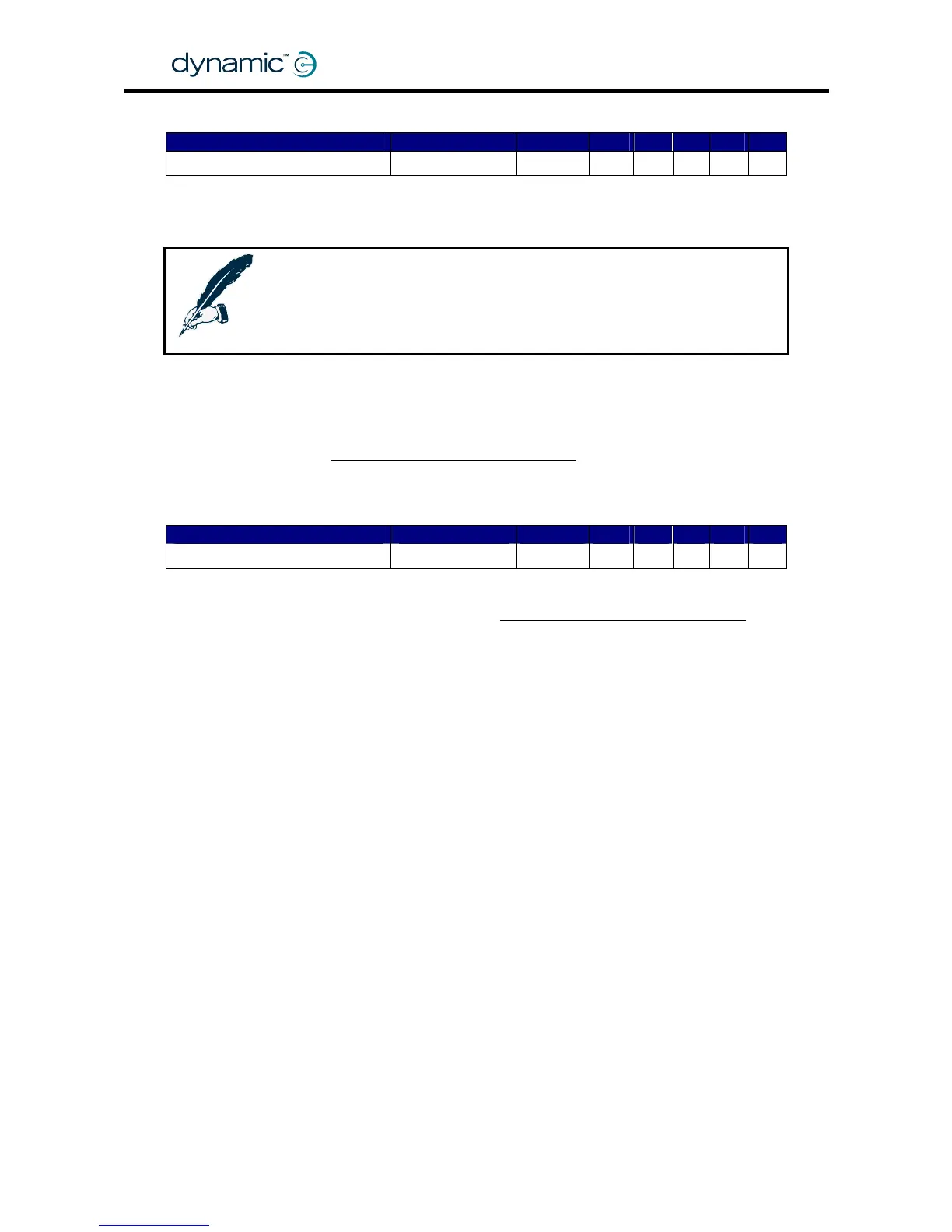4.3.2.12 Maximum Motor Volts
GBK60348
: Issue 1 – October 2007
44
Parameter Possible Values Default Rev HHP Lite Std Adv
Maximum Motor Volts 24 – 30 V 26 V -,A -
Maximum Motor Volts sets the maximum voltage that the Power Module will apply to
the motor.
Note:
If local regulations require that the powerchair speed is limited to a
specific value, use this parameter to set a speed limit for a particular
chair type (for specific motors and a specific wheel diameter).
If the momentary battery voltage is less than the programmed Maximum Motor Volts
value (for example when the battery is almost empty), then the battery voltage itself
is the maximum applied voltage at 100% speed demand.
See also section
5.3.1: Speed and acceleration principles.
4.3.2.13 Input Demand Scaler
Parameter Possible Values Default Rev HHP Lite Std Adv
Input Demand Scaler 50 – 100 % 95 % -,A -
The Input Demand Scaler scales down the Speed Demand that the Power Module
receives from the UCM (see also section
5.3.1: Speed and acceleration principles).
This makes sure that the powerchair does not slow down when it changes direction.
To adjust the direction of the powerchair when the chair travels forward, the Power
Module speeds up one wheel while it keeps the speed of the other wheel constant.
The Power Module can only speed up one wheel if that wheel is not turning at
maximum speed already.
If both wheels are turning at maximum speed, the Power Module must slow down one
wheel to change direction. This slows down the whole powerchair during the turn,
which can be annoying.
An Input Demand Scaler value of 95% limits the maximum speed of the chair to 95% of
the maximum achievable speed during normal driving. This leaves 5% of the
maximum wheel speed reserved for turning.
The Input Demand Scaler is also useful to further slow down a chair when the
minimum speed settings of the Drive Profiles are still too fast.