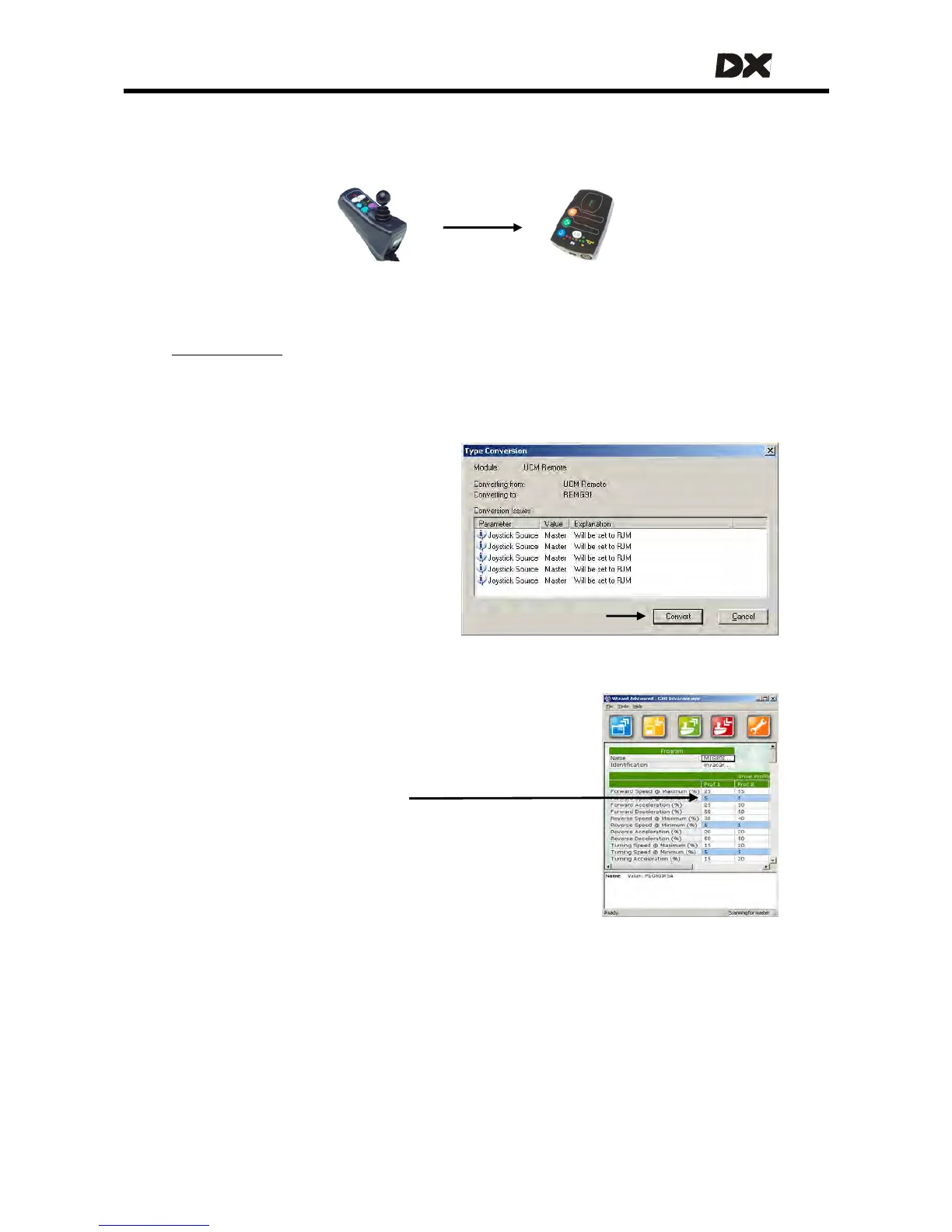MT
In this example the conversion is from a Master Remote with a joystick (REMG80) to a
Master Remote without a joystick (REMG91).
REMG80 REMG91
Wizard detects that the new Master Remote does not have a joystick and sets the
Joystick Source
129
parameter (5.3.8.7) for every Drive Profile to the external joystick
(Remote Joystick Module, RJM).
d. If you accept the changes,
Click 'Convert'
3d
The parameter set is now converted to the new
Master Remote type.
The blue parameters were not present
in the old Master Remote.
e. Check that all parameters have the correct values.
For easy reference, use the printout that you
have made of the old values
4. Resume at step 6 of the previous section (7.3.1)