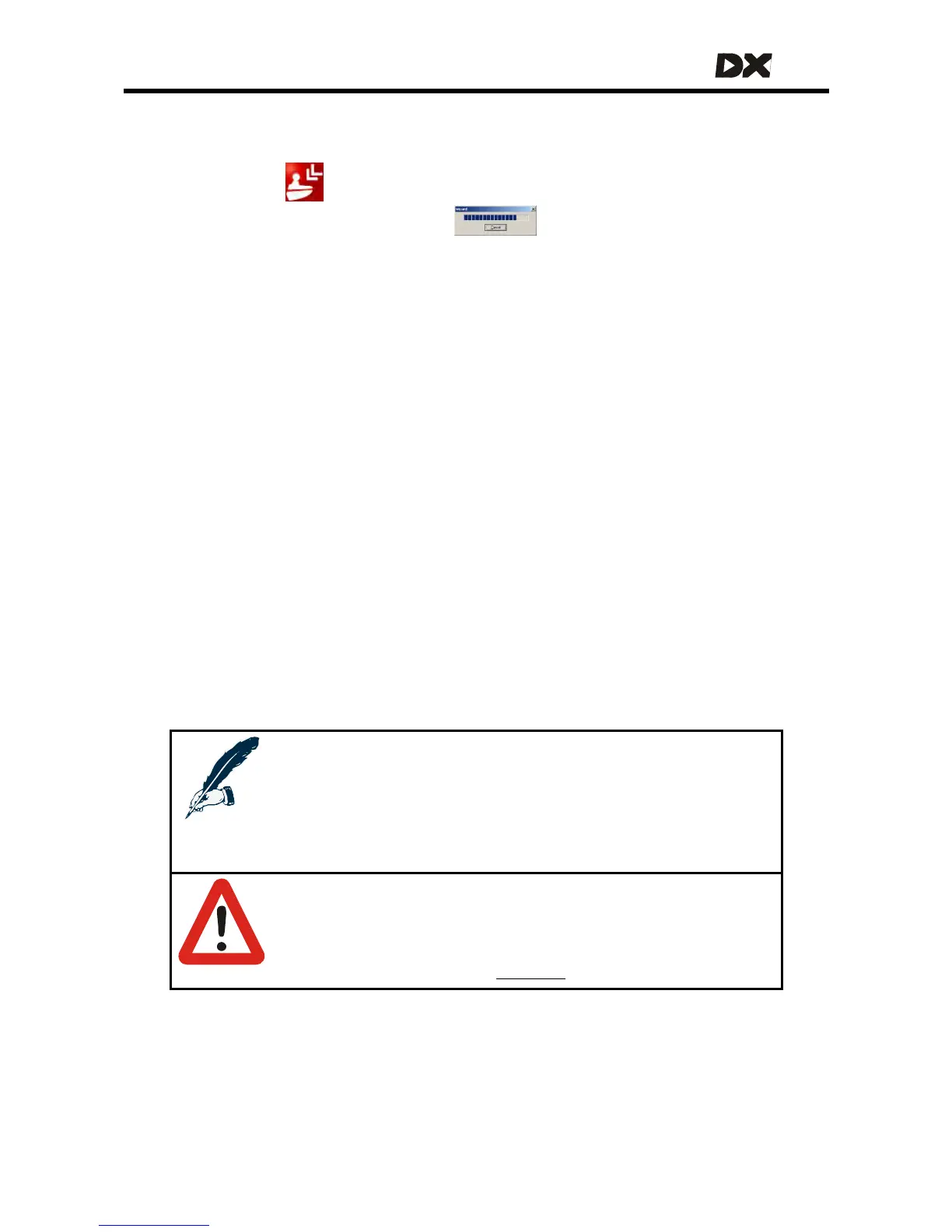MT
6. Write the parameter values of the old Master Remote to the new Master Remote
a) Click or Tools Write to Controller
b) Wait until the progress bar is full
7. Restart the DX System
a) Switch off the Master Remote
b) Wait 10 seconds
c) Switch on the Master Remote
d) If the Master Remote shows Flash Code 1, repeat steps 7a, 7b and 7c
The new Master Remote is now programmed with the values of the old Master
Remote.
8. Check that the new values are correct
a) Read the written values back from the Master Remote (see steps 2a and 2b)
b) Compare the parameter values to the print that you have made in step 4.
Note:
If you have doubts about the suitability of a program that is already
loaded into a chair, contact the manufacturer of the chair.
Complete DX System programs can be easily sent by email. This
makes the process of sending and downloading settings efficient and
straightforward.
Warning:
After programming or reprogramming the DX System, always test the
vehicle to make sure that it drives safely and that the performance is
appropriate to the needs and the capabilities of the user. For the
correct testing procedure see
chapter
127
8.