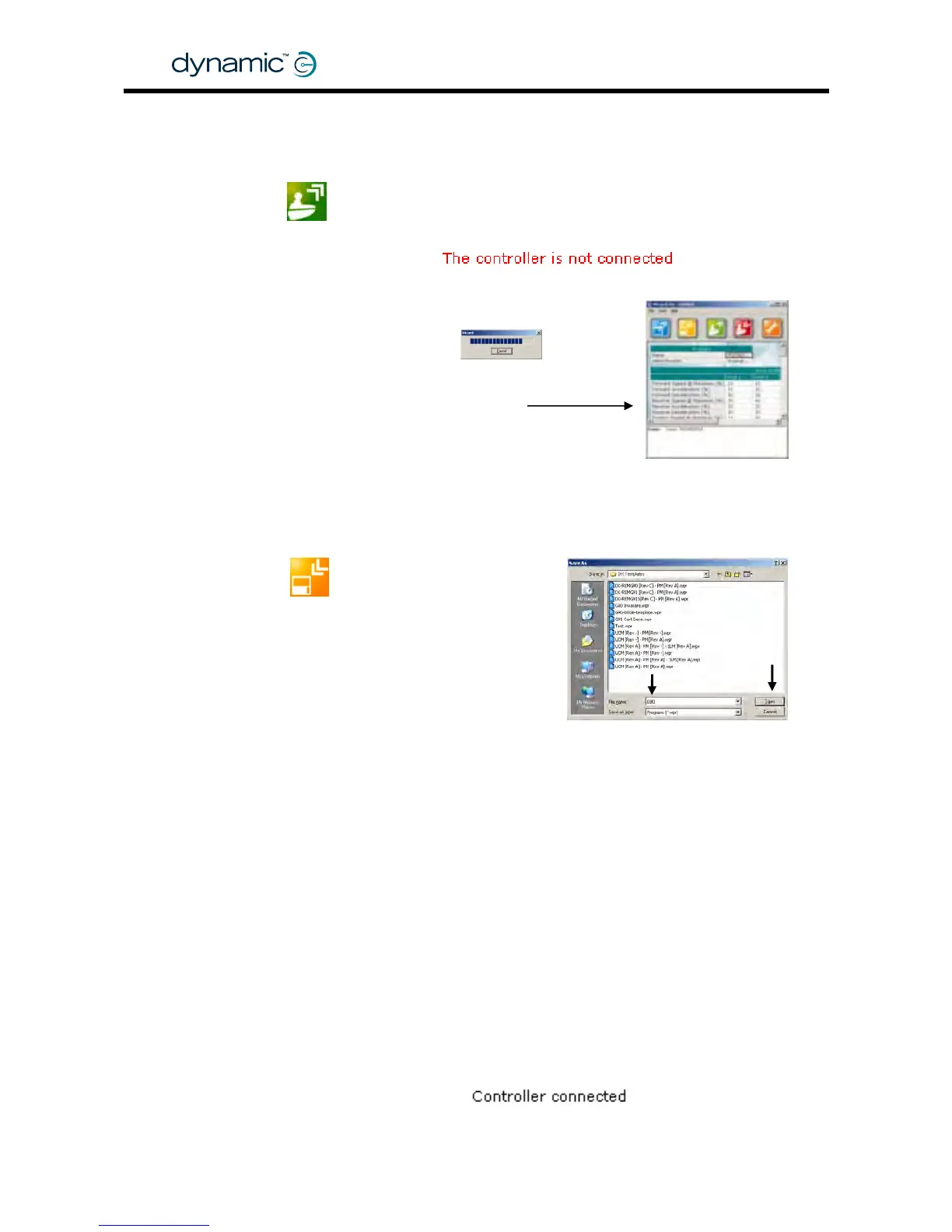2. Read the parameter values from the old Master Remote into the Wizard
a) Click or use the menu: Tools Read from Controller
• If the status window shows , there is no
connection between the Master Remote and the PC.
b) Wait until the progress bar is full
• The Wizard now shows the parameters
of the old Master Remote
3. Save the parameters from the Wizard to the hard disk
3b
3c
a) Click or File Save As
b) Type a file name (for example G80)
c) Click 'Save'
4. Print the parameters for later reference
a) File Print
5. Switch off the old Master Remote and replace it with the new Master Remote
a) Switch off the old Master Remote
b) Disconnect the old Master Remote from the PC
c) Disconnect the old Master Remote from the DX BUS
d) Connect the new Master Remote to the DX BUS
e) Connect the new Master Remote to the PC
f) Switch on the new Master Remote
g) Wait until the status window shows
GBK60348
: Issue 1 – October 2007
126