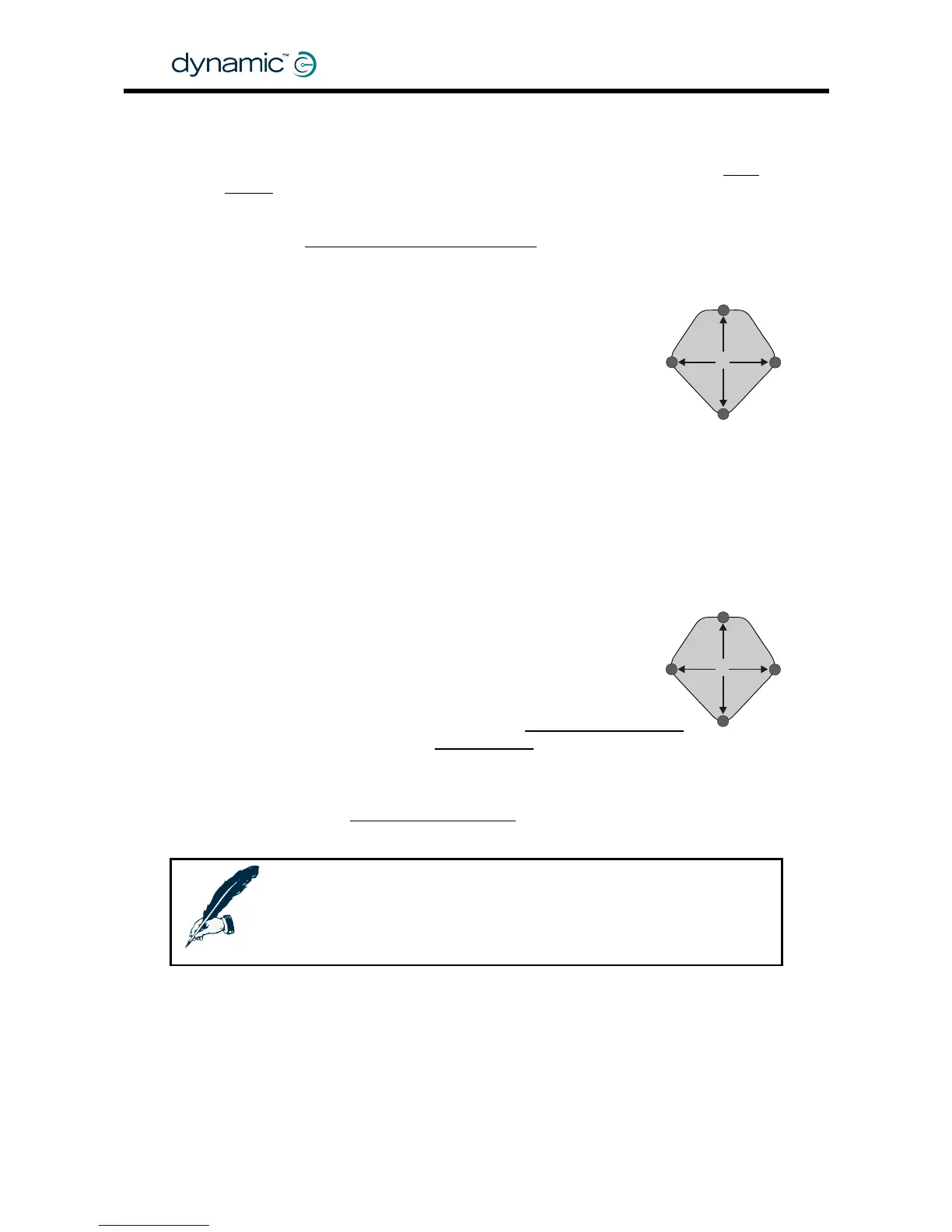2. Speed programming and testing
a. Program the static speeds (the Speed @ Maximum parameters) of the
Drive
Profiles
GBK60348
: Issue 1 – October 2007
120
(5.3.2). Before programming these speeds, consider the intended use
of the drive profiles (as digital speed pot or as environmental profile), because
this will change your options later in the process. For a possible starting point
look at the
Speed setting recommendations (5.3.2.3).
Sit in the chair, if the chair has a Speed Pot set it to 100%, and test the different
speed settings for every Drive Profile.
Slowly
b. SLOWLY deflect the joystick fully forward, fully backward,
fully left and fully right (no positions in between), until the
chair has reached its top speed for that profile.
c. Check that the final speed in every position feels
comfortable and is suitable for the intended application for
that Drive Profile.
3. Acceleration programming and testing
a. Program the forward, reverse and turning acceleration and deceleration
(
5.3.1.3) for each Drive Profile. Set Speed Damping (5.3.7.16) to 40% and Turn
Damping to the same value as the Turning Speed @ Maximum parameter.
Sit in the chair and test the different acceleration / deceleration settings.
b. QUICKLY deflect the joystick fully forward, fully backward, fully left
and fully right (no positions in between).
c. Check that the transition from standstill to the final speed
is smooth.
• If the total transition is too fast or too slow, adjust the
applicable acceleration or deceleration parameter.
• If there is a jerk at the start, enable
Soft-Start Acceleration
(
Quickly
5.3.9.2) and increase Soft-Start Time (5.3.8.6) for a smoother start.
• If there is a big jerk at the end of the acceleration or deceleration,
increase Speed Damping or Turn Damping.
• If there is a small jerk at the end of the acceleration or deceleration,
decrease
Min To Max Decel Ratio (5.3.7.17)
Note:
Low values of Min To Max Decel Ratio will be smoother but can also
cause a longer braking distance because the chair keeps on moving
slowly for some time before it finally stops.