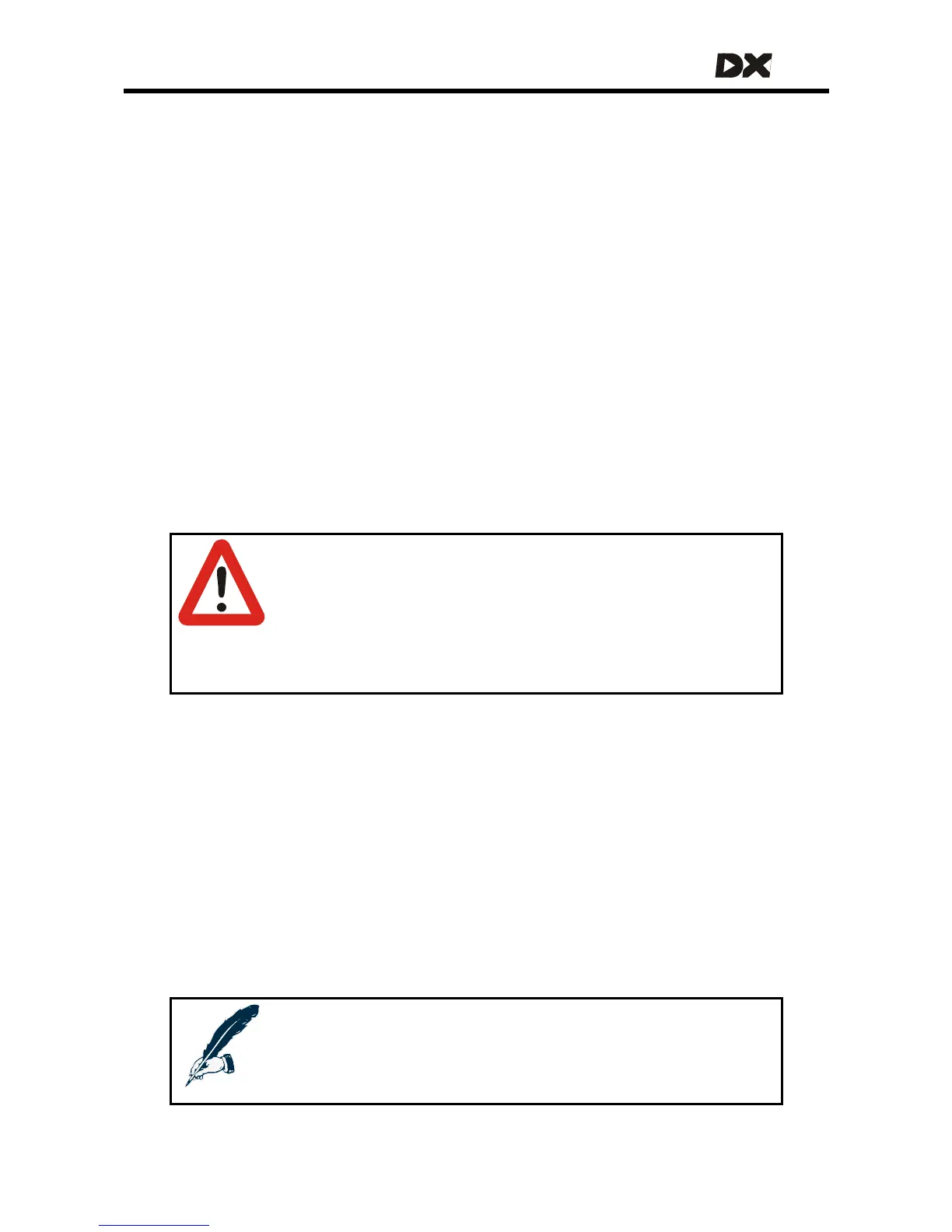MT
3. Use all the buttons (not the joystick) on the Master Remote to check that they
operate correctly. Check that the display changes as expected.
4. If the Master Remote has a horn, press the horn button. Check that the horn
operates correctly.
5. Turn the DX System ON and OFF several times and listen. Check that the
parkbrakes do not click. Leave the DX System ON.
6. Turn each drive wheel by hand to check that the parkbrakes are switched on.
It must not be possible to turn the wheels.
7. Push the joystick slightly out of the centre position. Check that the parkbrakes
switch off (they will click when they switch off).
8. Move the joystick in all directions. Check that the wheels move smoothly in the
correct direction.
9. Release the joystick back into the centre position. Check that the parkbrakes
switch on again (they will click when they switch on).
10. Turn off the system and remove the blocks from under the chair.
Warning:
Carry out the following procedure in a large open environment,
preferably outdoors. Make sure that the powerchair can not crash
into objects. Be prepared for unexpected powerchair movement in
the event of a faulty installation.
If the powerchair becomes uncontrollable, turn the DX System off for
an emergency stop.
11. Turn the system on. Select the slowest Drive Profile.
12. Sit in the powerchair and drive the chair SLOWLY (small joystick movement) in
all directions. Check for precise, smooth and progressive control.
13. Drive the chair FAST (large joystick movement) in all directions. Check for
smooth and progressive control and effective dynamic braking.
131
14. Select the fastest Drive Profile and repeat steps
12 and 13.
15. Drive the chair full speed FORWARD. Check that the chair moves forward in a
straight line (the chair does not go to the left or to the right).
16. Drive the chair full speed REVERSE and check that you go backward in a
straight line.
Note:
Rear wheel drive chairs often are unstable in reverse, which can
cause the chair to drive in circles even when the joystick is central,
reverse.