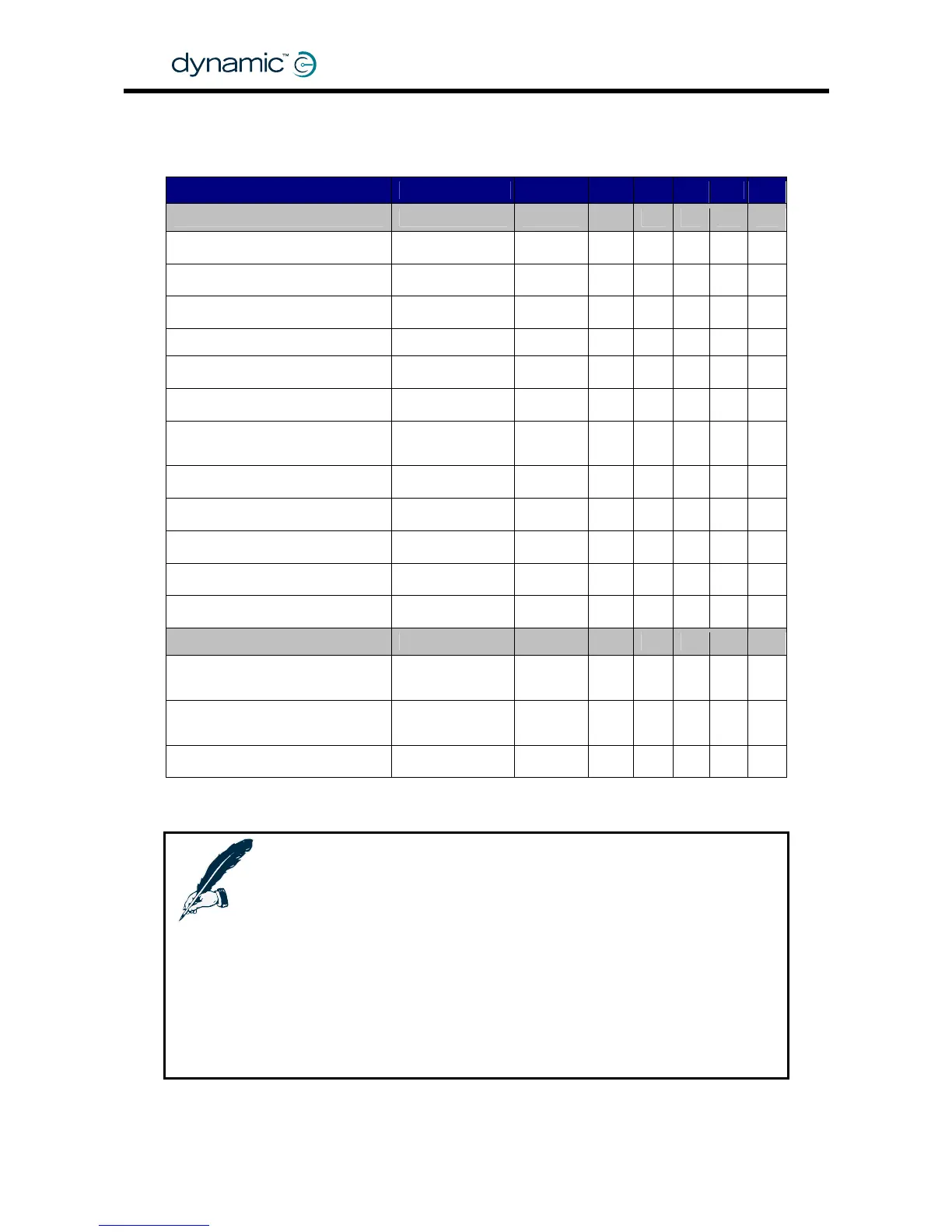Parameter Possible Values Default Rev HHP Lite Std Adv
Battery
Battery Guess Maximum 24.2 – 28.8 V 25 V -,A -
Battery Guess Minimum 22.3 – 26.2 V 22.7 V -,A -
Battery Guess Recover 0 – 30 decimal 15 dec -,A -
Voltmeter Battery Gauge No / Yes No A -
Slow Batt Time Scale Driving No / Yes No A -
Batt Gauge Ramp Up Rate 10 – 1600 s 120 s A -
Batt Gauge Ramp Down
Rate
10 – 1600 s 90 s A -
Batt Gauge High Threshold 0.1 – 33.4 V 33.4 V A -
Batt Gauge Failing Threshold 0.1 – 6.6 V 0.1 V A -
High Voltage Warning No / Yes Yes A -
High Voltage Rollback No / Yes No A -
High Voltage Threshold A -
Internal Setup
Temperature Rollback
Minimum
40 – 75 °C 50 °C -,A -
Temperature Rollback
Maximum
50 – 85 °C 70 °C -,A -
Halve Turning Gain No / Yes No A -
Note:
1. Wizard 5 uses the value of the Halve Turning Gain parameter to
determine the Power Module Revision (Rev –, or Rev A). Set this
parameter to Yes if you want to use the Rev A parameters. If the
Halve Turning Gain parameter is set to No, the Wizard will assume
that the program is meant for a "Rev–" Power Module, and will
return all Rev A parameters to their default values before it writes
the parameters to the Power Module.
2. The Load Compensation and Veer Compensation parameters
should be set using the HHP. The adjustable range for these two
parameters can be limited by the Wizard.
GBK60348
: Issue 1 – October 2007
32