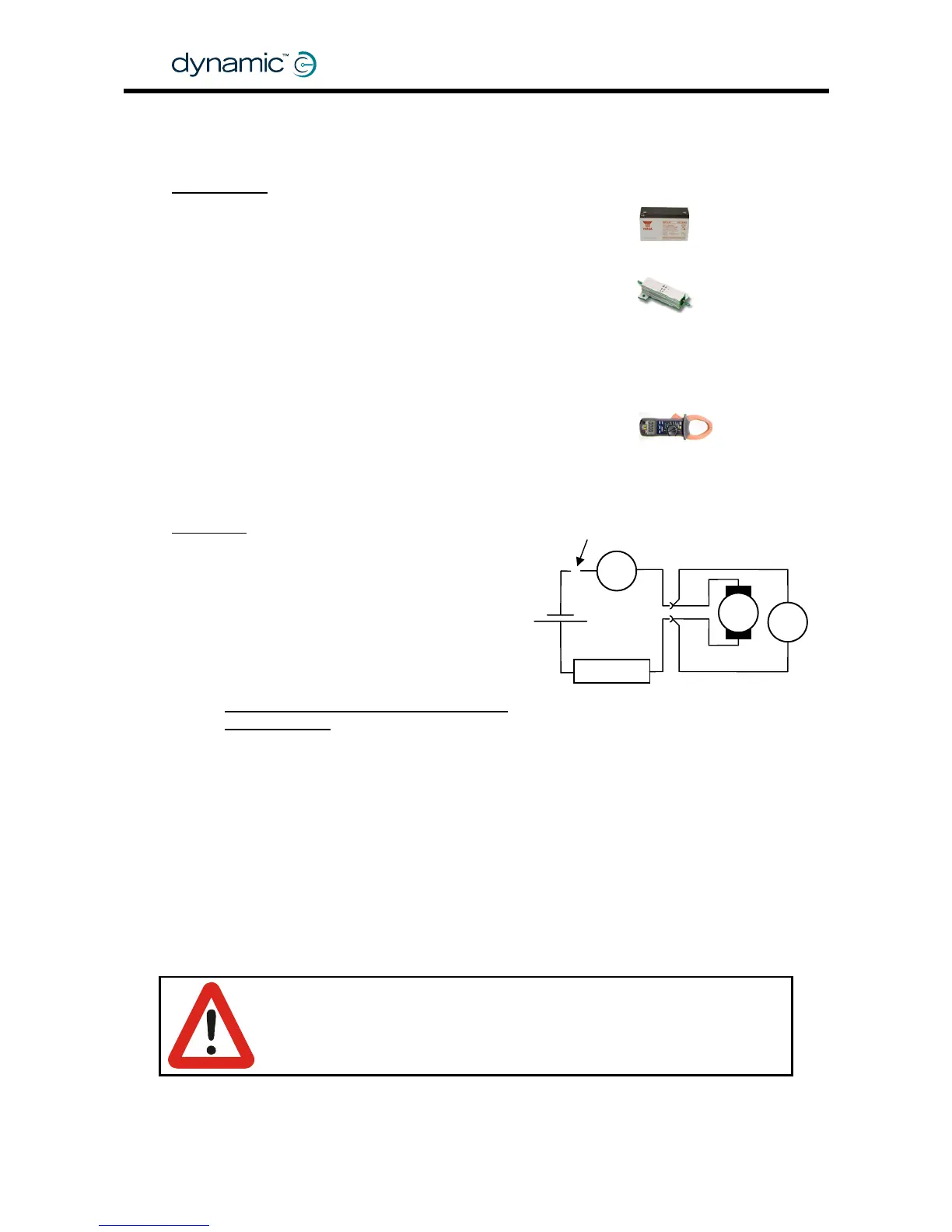2. Measure the resistance of a motor
Tools needed
• One 12V battery (capacity 20 Ah or more),
or a 12V DC power supply that can deliver at least 20A
• A resistance of approximately 1 Ohm - 100 Watt,
for example:
o A high power resistor
o Extra motors in series
o 50m/150ft of 1 mm
2
or AWG18 wire (for example 25m/75ft AC copper
extension cord or copper speaker wire that is shorted at one end)
o 75m/250 ft of AWG16 wire (for example a 37m/125 ft AC copper extension
cord or copper speaker wire that is shorted at one end)
• One Voltage meter
• One Ampere meter that can measure at least 20A
(for example: a clamp meter)
• The motor
Procedure
Do not connect yet
Lock the
motor
1. Lock the motor so that the shaft
can not turn (for example with
the parkbrake). If you use additional
motors as resistors, lock those too.
A
GBK60348
: Issue 1 – October 2007
36
2. Connect the motor, the Volt meter, the
Ampere meter, the resistor and the battery
together as shown in the schematic.
Do NOT connect the positive terminal of
the battery yet
.
3. Put the Voltage meter and the Ampere meter in a position where you can
read them both at the same time
4. Set the range of the Voltmeter to 10V and the range of the Ampere meter to 20A
5. Perform the measurement
a. Connect the positive terminal of the battery and wait until the readings on
the meters are stable (typically one to three seconds)
b. Quickly read the value on the Voltage meter and the Ampere meter
c. Disconnect the battery immediately after you have read the meters.
Warning:
Try to disconnect the battery within 5 seconds to make sure that the
motor or the resistor does not heat up too much.
+
M
V
R
12V
1Ω, 100W
Include the motor cables (but not the
connector) in the Voltage measurement