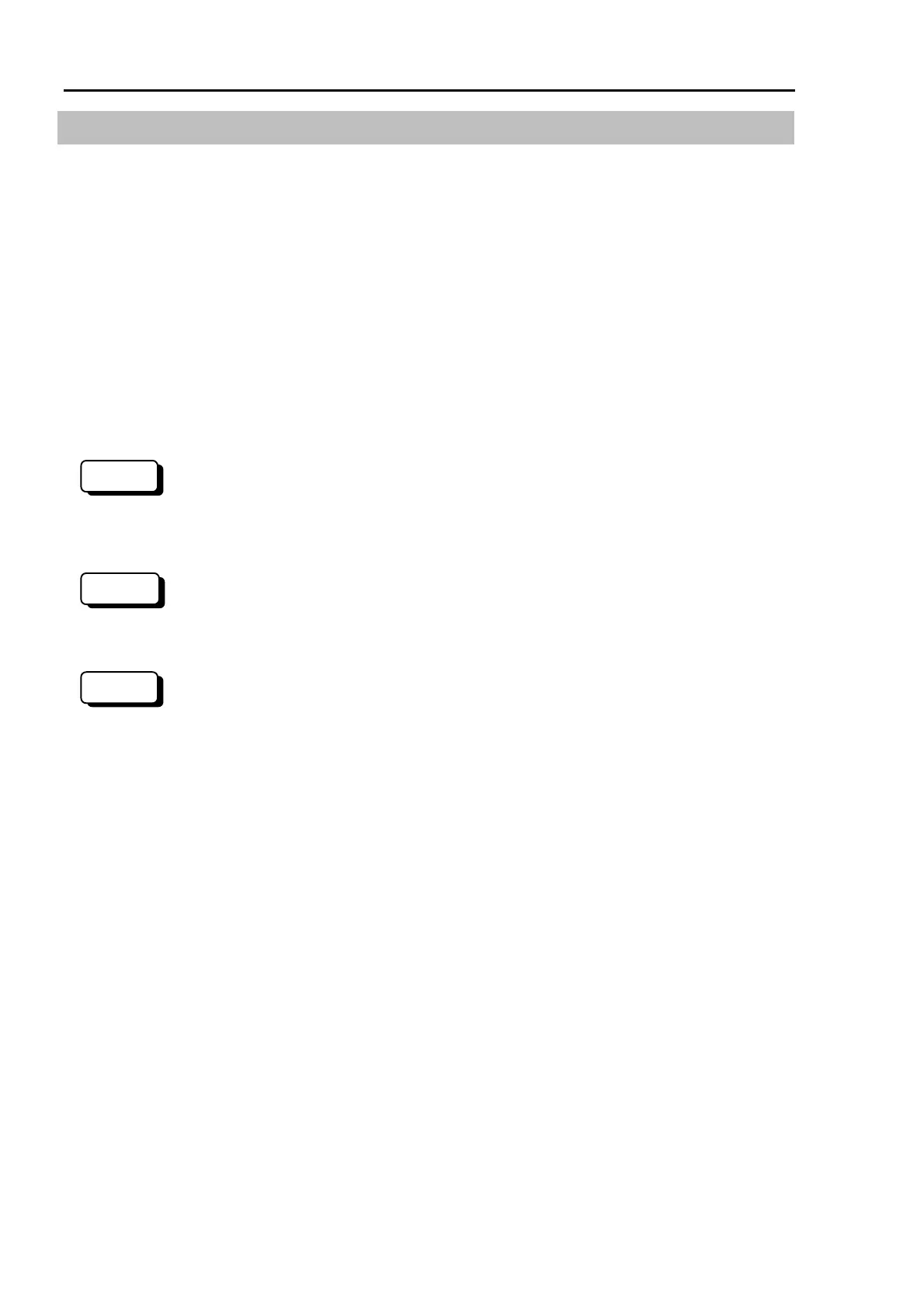5. End Effectors Part 1: Setup & Operation
22
5.2 The end effector and acceleration / deceleration
To ensure optimum robot performance, it is important to make certain that the load (weight of
the end effector and transported object) and moment of inertia of the load are within the
maximum rating for the robot and that Joint #4 does not become eccentric. If the load or
moment of inertia exceeds the rating or if the load becomes eccentric, adjust operating
acceleration/deceleration speed in accordance with the explanations below.
Setting WEIGHT parameters
The rated weight capacity is 2kg, and the maximum weight capacity is 5kg. When a load is
heavier than the rated weight, you must change the WEIGHT setting.
Weigh both the end effector and the work piece that the end effector will transport.
Enter their combined total weight into the [Weight:] text box on the WEIGHT tab of the
Project | Robot Parameters dialog. (Refer to the chapter EPSON RC+ GUI in the EPSON
RC+ User’s Guide.) You may also execute the WEIGHT command from the EPSON RC+
Monitor Window.
Enter their combined total weight into the [Weight:] text box in the [WEIGHT] panel of the
Setup Robot Parameters dialog. (Refer to the section Setting up the Robot Parameters in
chapter 11 of the User’s Guide.)
Enter their combined total weight as the Hand Weight parameter in the WEIGHT command.
(Refer to the Reference manual for details of WEIGHT command.)
Executing this command sets the maximum possible speed and operating
acceleration/deceleration speed of the robot automatically in accordance with WEIGHT
parameters.
The ES / EL series manipulators are not designed to work with loads exceeding 5kg. The total
weight of the end effector and payload must not exceed 5kg. Always set the WEIGHT
parameters according to the load, otherwise, the robot cannot fully operate as intended.
Setting a value that is smaller than the actual load may cause errors or an excessive vibration.
It will also shorten the life of parts and mechanisms.
NOTE
300
RC+
SPEL 95
