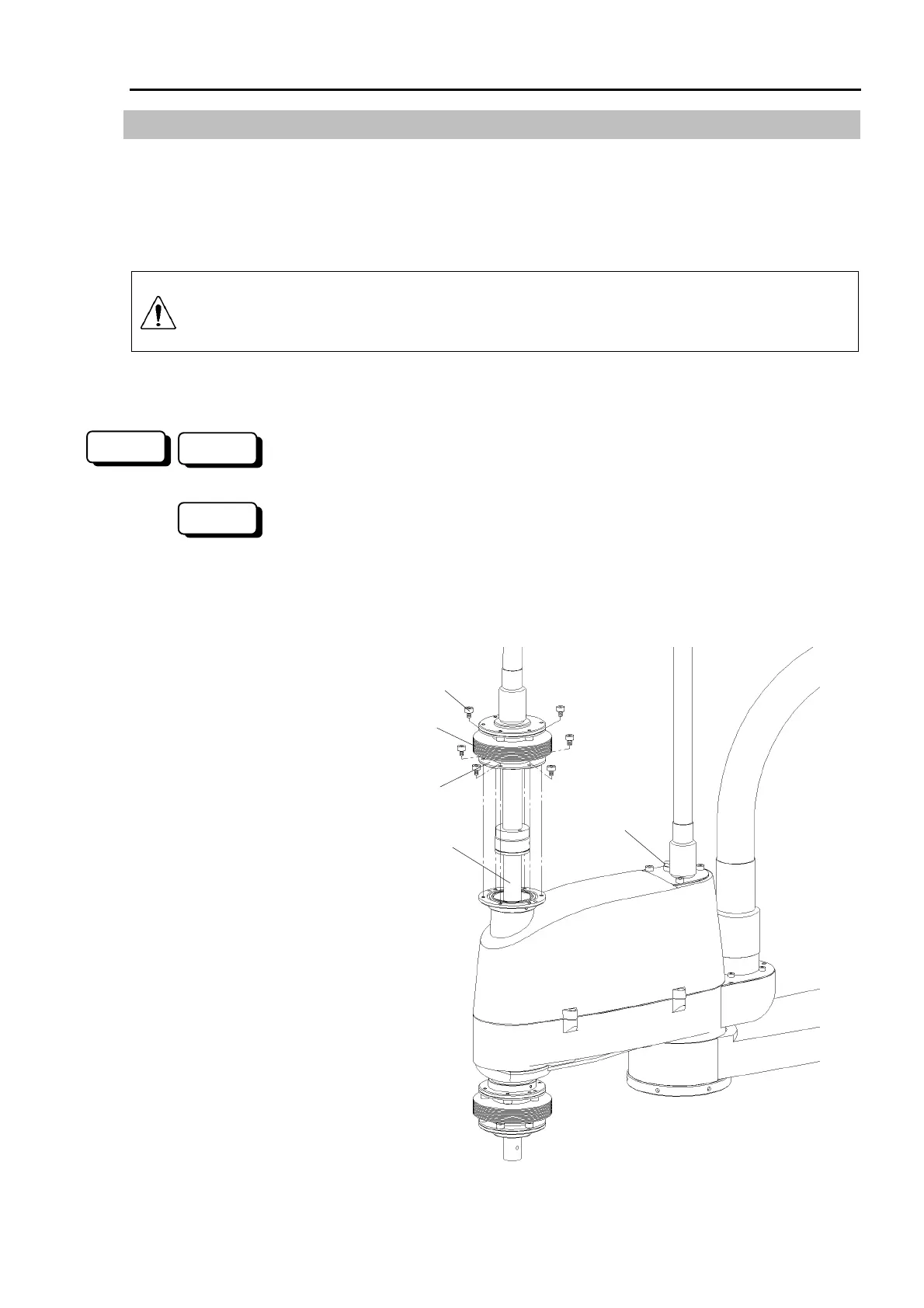Part 2: Maintenance 13. Protected Model Maintenance
213
13.7 Greasing the Ball Screw Spline Unit
For basic information about the ball screw spline unit, refer to chapter 9. Replacing the Ball
Screw Spline Unit.
Follow the standards specifications concerning the type of grease to use and the areas to be
greased. Note that the bellows must be removed before greasing the shaft.
WARNING
When you open the bellows, do not allow water or any foreign substance to get
inside. Otherwise, electric shock or malfunction can occur when power is
connected.
When greasing, do not allow any grease to get on the outside of the bellows. Grease may
drip. Cover peripheral units with a sheet if necessary.
(1) Disengage the motors using the motor <OFF> button or command while keeping the
Drive Unit power ON.
(1) Disengage the motors using the MOTOR OFF command while keeping the Controller
power ON.
(2) Raise the shaft manually to its upper limit while pushing the brake release button.
(3) Remove the six bolts (M4×6) from the lower mounting ring of the upper bellows, then
slide the upper bellows upward.
Brake release
button
Upper bellows
Shaft
6-M4×6
Mounting ring
300
RC+
SPEL 95
