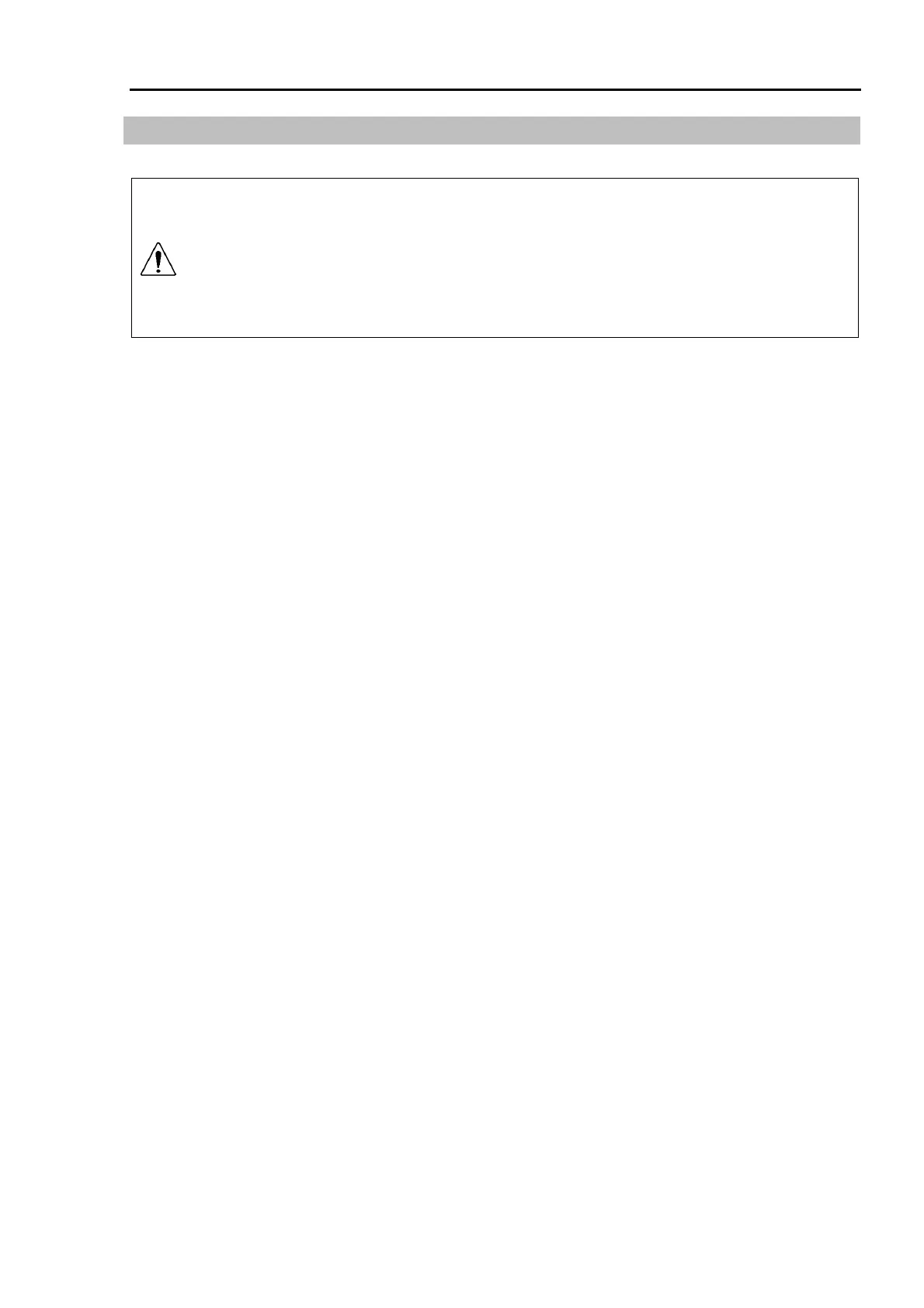Part 2: Maintenance 13. Protected Model Maintenance
207
13.4 Replacing the Cable Unit
WARNING
When connecting or disconnecting the cables, make sure the power is turned
OFF and pull out the power plug from the power source. Failure to turn OFF
the power can result in a robot may malfunction.
When replacing the cable unit, remove the cable (the power cable, signal cable,
and user’s wiring and piping) connected to the manipulator before replacing the
cable unit.
For basic information, refer to chapter 3. Replacing the Cable Unit.
Before turning OFF the power for the replacement, keep the power of the manipulator ON
for more than 30 minutes. It is necessary for the super-capacitor of each motor to retain the
position data.
The charged motor can retain position data for about 2 hours when its cable is disconnected.
(Motors whose serial number start with “0” can retain the data for about 2 days.)
Since the power is supplied to each motor from the lithium battery on the signal relay board
via signal connector, the position data of the motor will be retained after the main power is
turned OFF. However, when the signal connector is removed, the position data will only be
retained by the super-capacitor.
The position data Cannot be retained beyond the time duration mentioned above after which
it will be lost. If this happens, errors will occur when the power is turned ON.
RC+ : Error 5016
SRC5**/SPEL 95 : Error 5016
SRC-3** : Error 195
In this case, all the joints need to be calibrated again. (Refer to chapter 11. Calibration.)
When exchanging the cable unit, it is necessary to reconnect the connectors inside the arm
top cover and base. In doing so, refer to the wiring schematics in this chapter so that the
connectors will be properly reconnected. Also, when installing the new cables into the
cover, carefully locate the cables, remembering how they were inside the cover before
replacement, so that they will not be bent forcibly or pinched. If the cables are bent
forcibly or pinched when reinstalling the cover, it may cause cable disconnection or such
failures.
For the details of each connector and its connection, refer to the chapter 4. Connector Pin
Assignments.
NOTE
NOTE
