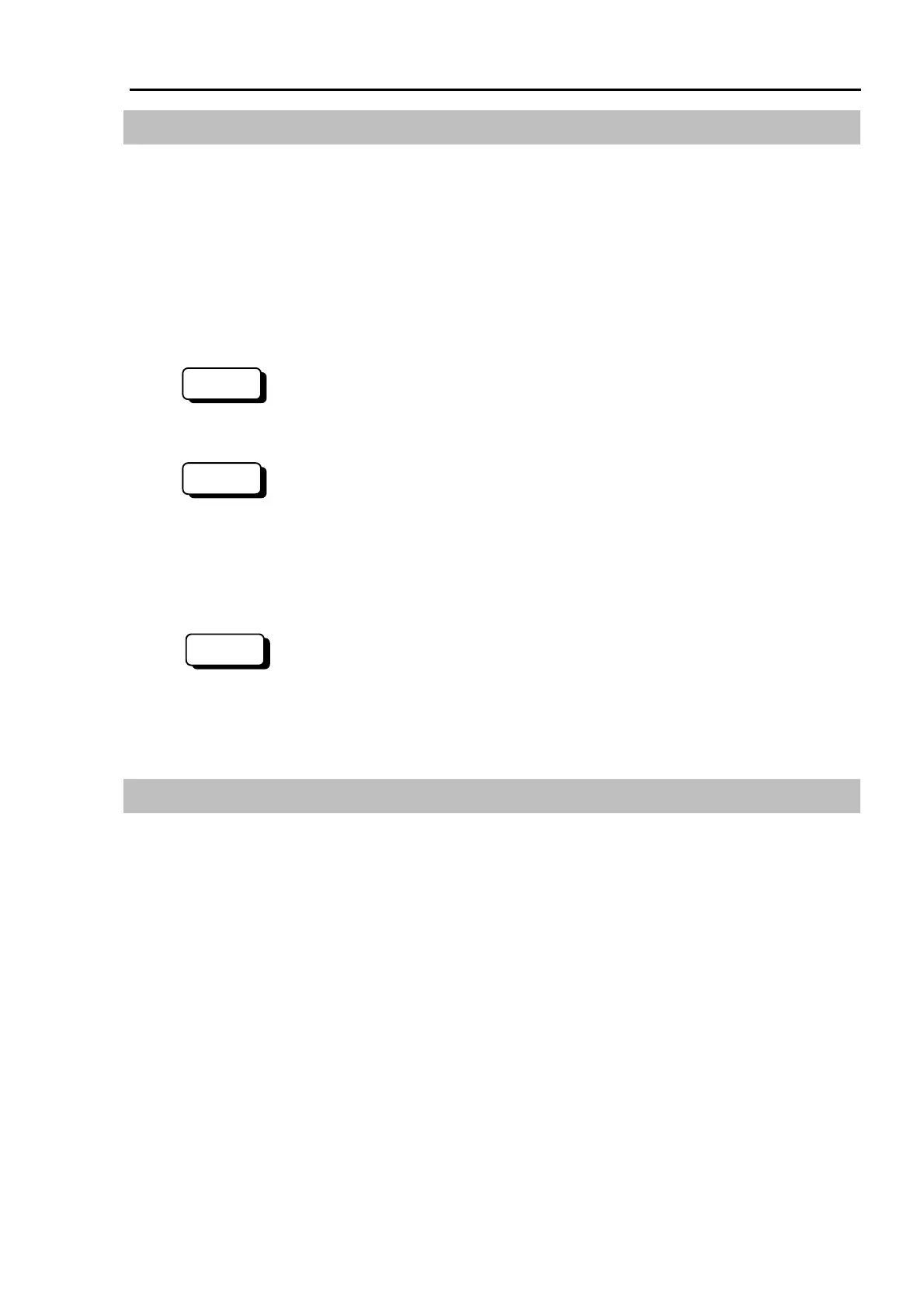Part 2: Maintenance 1. General Maintenance
87
1.5 Matching mechanical and electrical origins
After replacing motors or reduction gears, the mechanical origin position does not match the
electrical origin position. Calibration is required to match these origin positions. Refer to
11. Calibration.
You need to record pulse values for a specific position for calibration.
Before replacing parts, move the manipulator to the point which you can check precision
easily, then execute the PULSE/WHERE command and record the pulse values displayed.
>PULSE
PULSE [J1 value] pls [J2 value] pls [J3 value] pls [J4 value] pls
Click the <DEBUG> button and input them to the [Command Execution] window as
follows. (Refer to the User’s Guide for details of [Command Execution] window.)
>WHERE
pulse 1:[Joint #1 pulse value] 2:[Joint #2 pulse value] 3:[Joint #3 pulse value]
4:[Joint #4 pulse value]
>PULSE
[Joint #1 pulse value] [Joint #2 pulse value]
[Joint #3 pulse value] [Joint #4 pulse value]
1.6 Differences between ES and EL Series
Though the size of reduction gears and motors, and length of the arms for the ES series and
EL series are different, the methods for maintenance are almost the same.
This chapter explains procedures using figures for the ES551S manipulator and describes
the differences between the ES / EL series when needed.
300
RC+
SPEL 95
