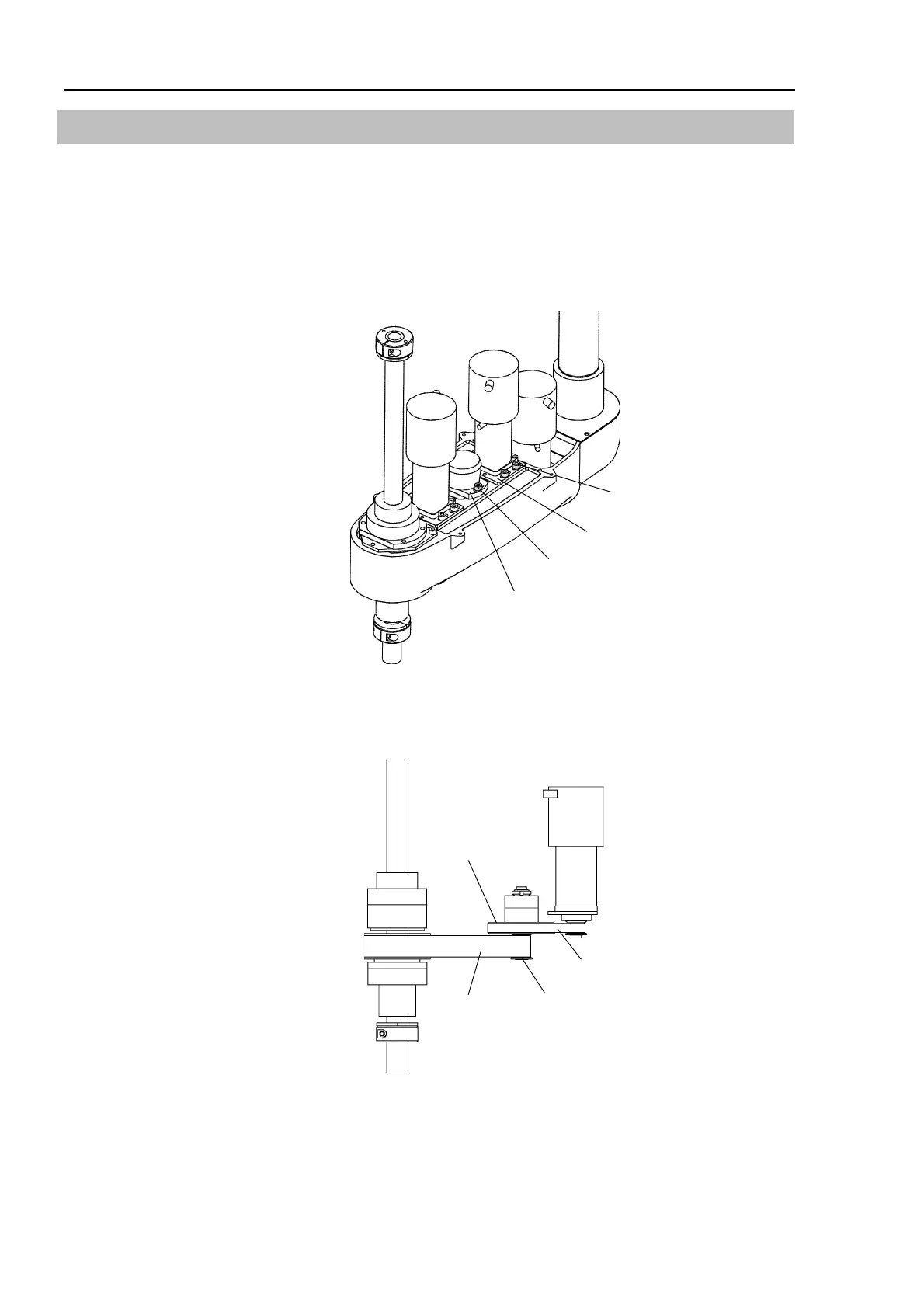8. Replacing the Timing Belts Part 2: Maintenance
162
8.3 Replacing the U2 Belt
Removal : U2 Belt
(1) Remove the Joint #3 motor unit as described in 5.3 Replacing the Joint #3 Motor steps
(1) through (4).
(2) Loosen the four bolts (M4×10) holding the Joint #4 motor plate.
(2) 4-M4
×
10
(3) 2-M4
×
12
Joint #4 countershaft unit
Joint #4 motor plate
(3) Loosen the two bolts (M4×12) holding the Joint #4 countershaft unit.
(4) Remove the U2 belt from the small U2 pulley (the lower side).
U1 belt
Small U2 pulley
Large U2 pulley
U2 belt
