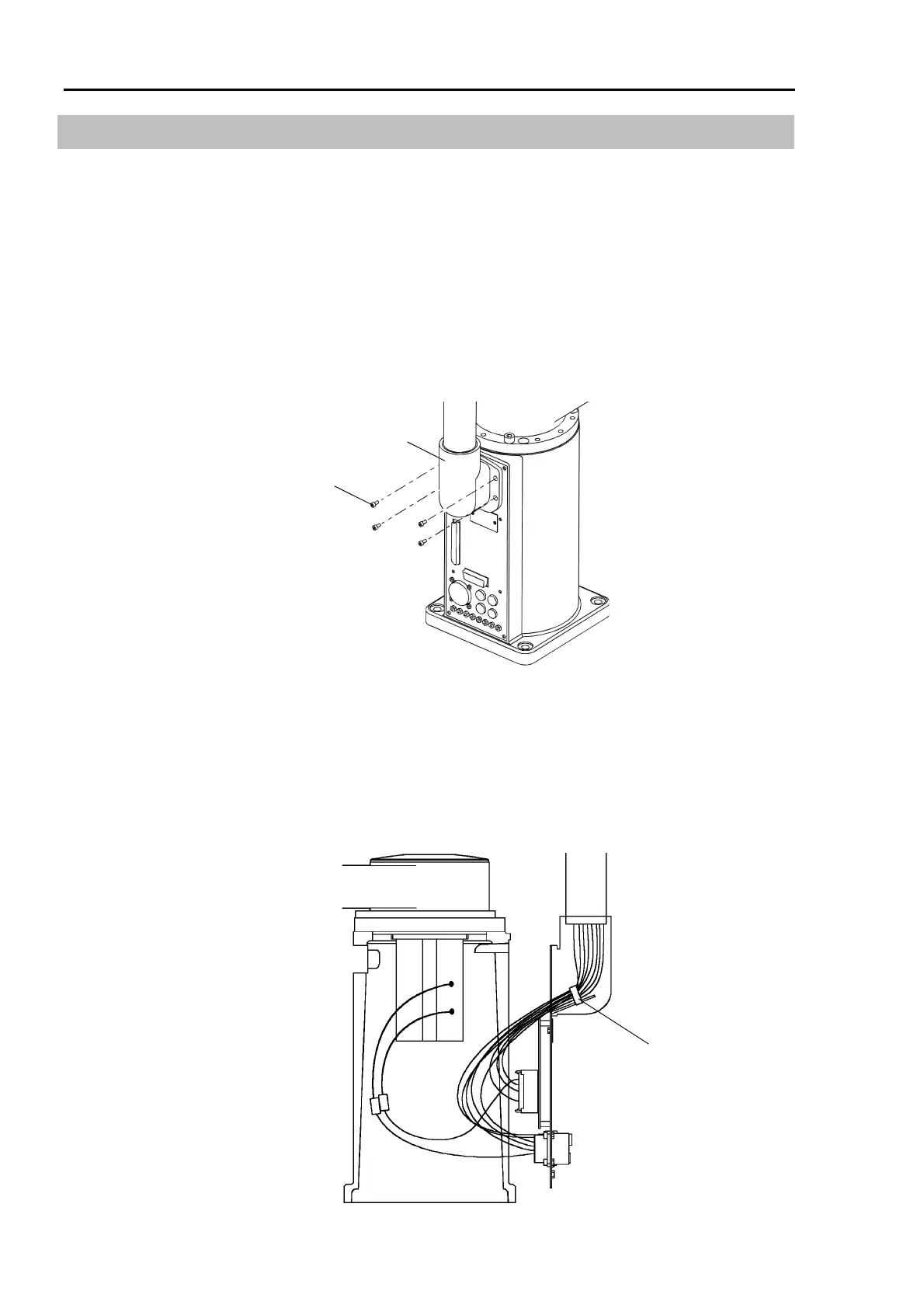3. Replacing the Cable Unit Part 2: Maintenance
94
3.1 Cable Unit Replacement Procedure
* If the manipulator is a Protected model, refer to section 13.4 Replacing the Cable Unit in
the chapter 13. Protected Model Maintenance.
Removal
(1) Turn OFF the PC Control Unit / Control Unit / Controller power.
(2) Disconnect all the connectors and tubes from the base connector plate located at the
rear of the manipulator.
(3) Remove the four mounting bolts (M6
×
12) from the main cable elbow fitting.
(3) M6×12
Main cable
elbow fitting
(4) Remove the mounting bolts from the base connector plate. Pull the cover forward
(refer to chapter 2. Opening the Covers). Be careful not to pull the base connector
plate forcibly since the strain on the cables may cause wire disconnection. Also,
remember the approximate cable arrangement so that the cables can be reconnected
similarly during replacement.
(5) Cut off the wire tie inside the main cable elbow fitting.
Wire tie
