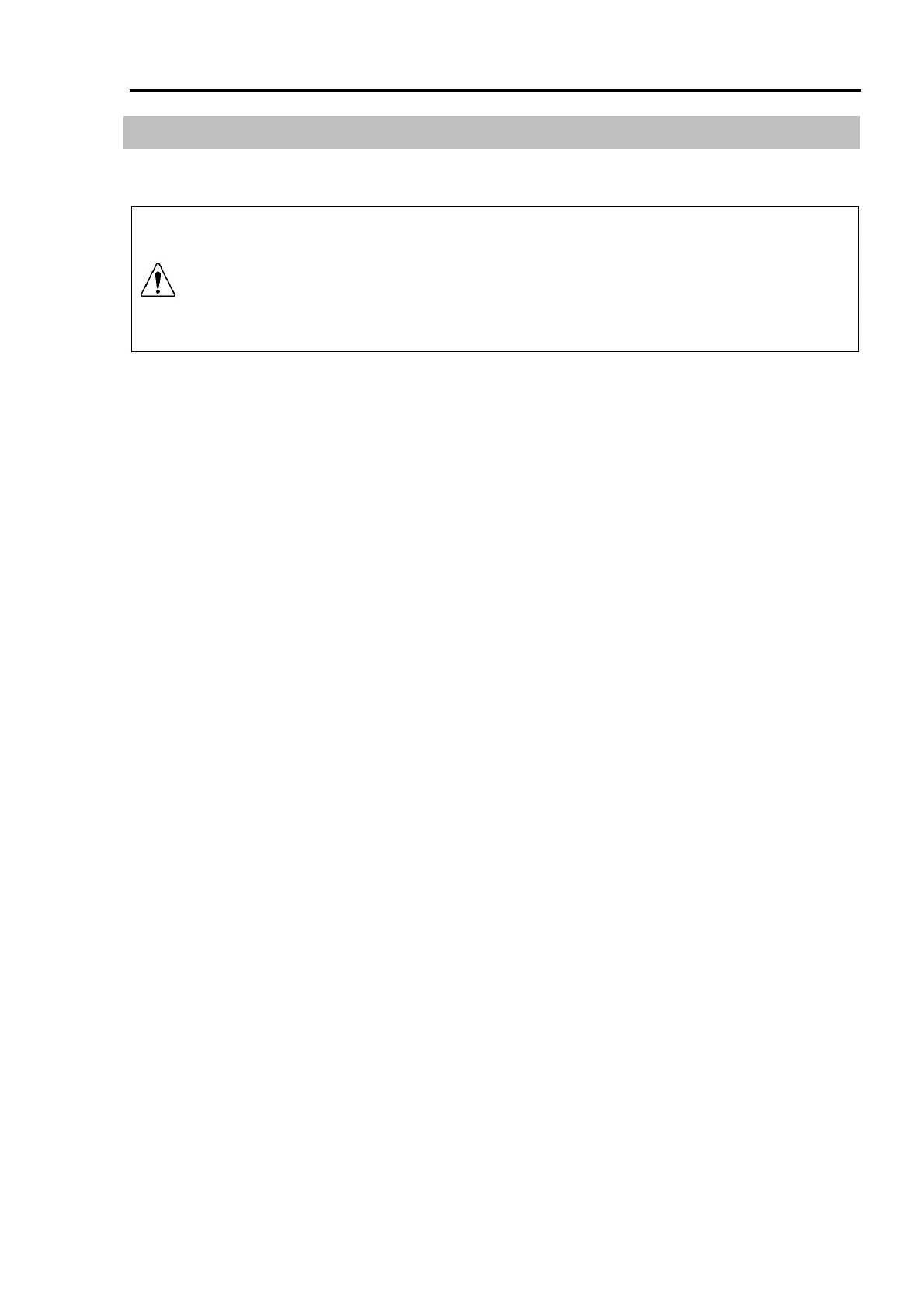Part 1: Setup & Operation 12. Protected Model
73
12.3 Connecting the cables
For basic information about cabling, refer to section 3.3 Connecting the cables.
WARNING
Do not expose the manipulator or connectors to water or dust when connecting
or disconnecting cables.
Do not place a manipulator without a power cable connector in an environment
where it is exposed to water or dust.
Invasion of water or dust may cause electric shock or malfunction.
(1) Power cable
The manipulator’s power cable connector (X100) is designed to be water proof when
connected. Please make sure that no moisture or dust is left on the pins on both ends when
connected.
The controller’s power cable connector (X2) is not designed water proof. Therefore, the
controller unit’s power cable must be connected in the same environment as the controller
unit itself is set up.
(2) Signal cable
The manipulator’s signal cable connector is connected to the relay board on the base
connector plate. The relay board area is shielded from the dust or moisture.
The controller’s signal cable connector is not designed to be water proof. Therefore, the
controller unit’s signal cable must be connected in the same environment as the controller
unit itself.
