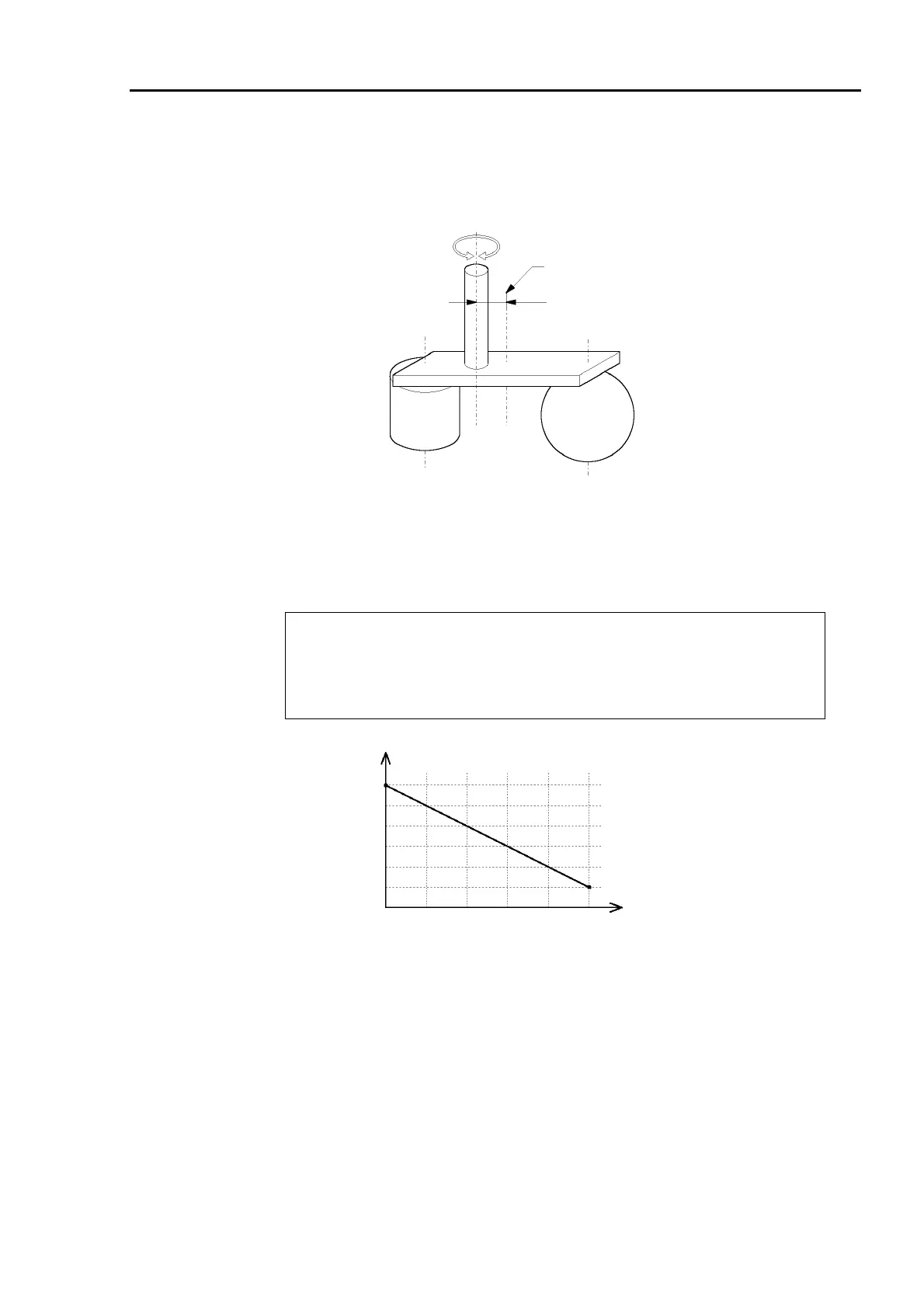Part 1: Setup & Operation 5. End Effectors
29
Eccentricity of Joint #4
The eccentricity of Joint #4 (rotation center) and the position of a load’s center of gravity
should not be more than 50 mm.
Position of load’s center of gravity
Rotation center
Amount of eccentricity
(50 mm or less)
Figure 17. Amount of eccentricity
When the load and joint are eccentric, lower the acceleration/deceleration speed using the
ACCEL command. Using the results of the following table and formula as a guideline, use a
suitable value for the given conditions.
A = A
i
× A
h
/100 (%)
A :ACCEL setting value
A
i
:ACCEL setting value according to moment of inertia
A
h
:ACCEL % according to amount of eccentricity
0 10 20 30 40 50
Amount of eccentricity
(mm)
A
h
(%)
100
90
80
70
60
50
40
Figure 18. Eccentricity and ACCEL %
<Example> For a 3kg end effector (and work piece) with a moment of inertia of 0.02kg⋅m
2
and eccentricity of 40 mm:
WEIGHT 3
A
i
= 0.015/0.02×100=75 (%)
A
h
= 60 (%)
A = 75×60/100=45 (%)
ACCEL 45,45
