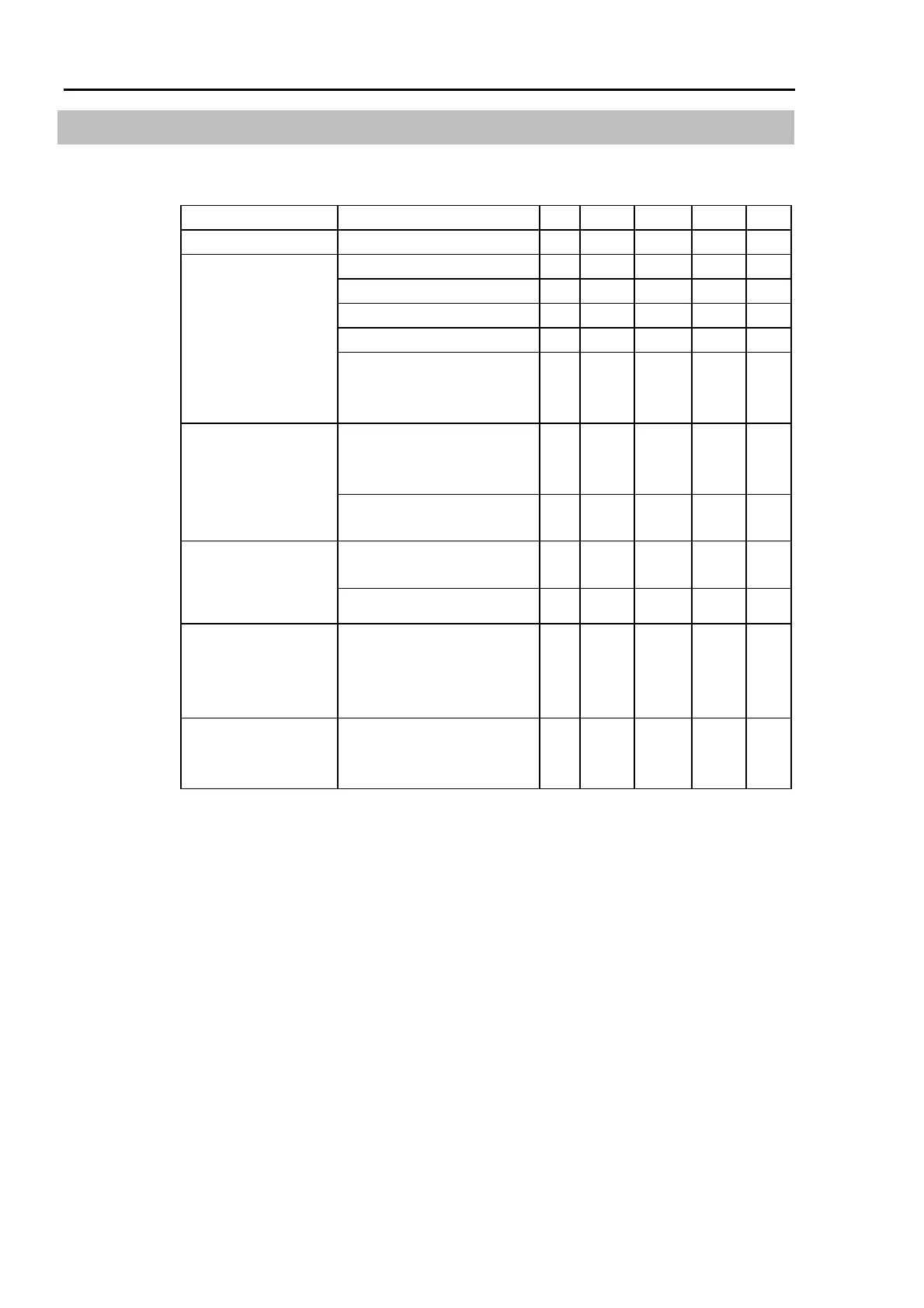1. General Maintenance Part 2: Maintenance
84
1.2 Inspections
Inspection while the power is OFF (Be sure to turn off the power)
Inspection item Point of inspection
Daily Monthly Quarterly Biannual Annual
Grease condition Refer to the next page
End effector installing bolts
Manipulator installing bolts
Each arm locking bolts
Bolts and screws around shaft
Check looseness of
bolts/screws and
tighten them if
necessary. (Follow
the torque values in
the table on the next
page to tighten them.)
Bolts and screws which
secure motors, reduction
gears etc.
External connectors on
manipulator (on the base
connector plate)
Check looseness of
connectors. If
looseness is found,
plug it in securely, or
tighten.
Manipulator cable unit
External appearance of
manipulator
Visually check for
external defect. Clean
if necessary.
External cables
Check a bend or
improper position.
Repair or place it
properly.
Safeguard etc.
Check tension of
timing belts. Tighten it
if necessary.
Inside Arm #2
