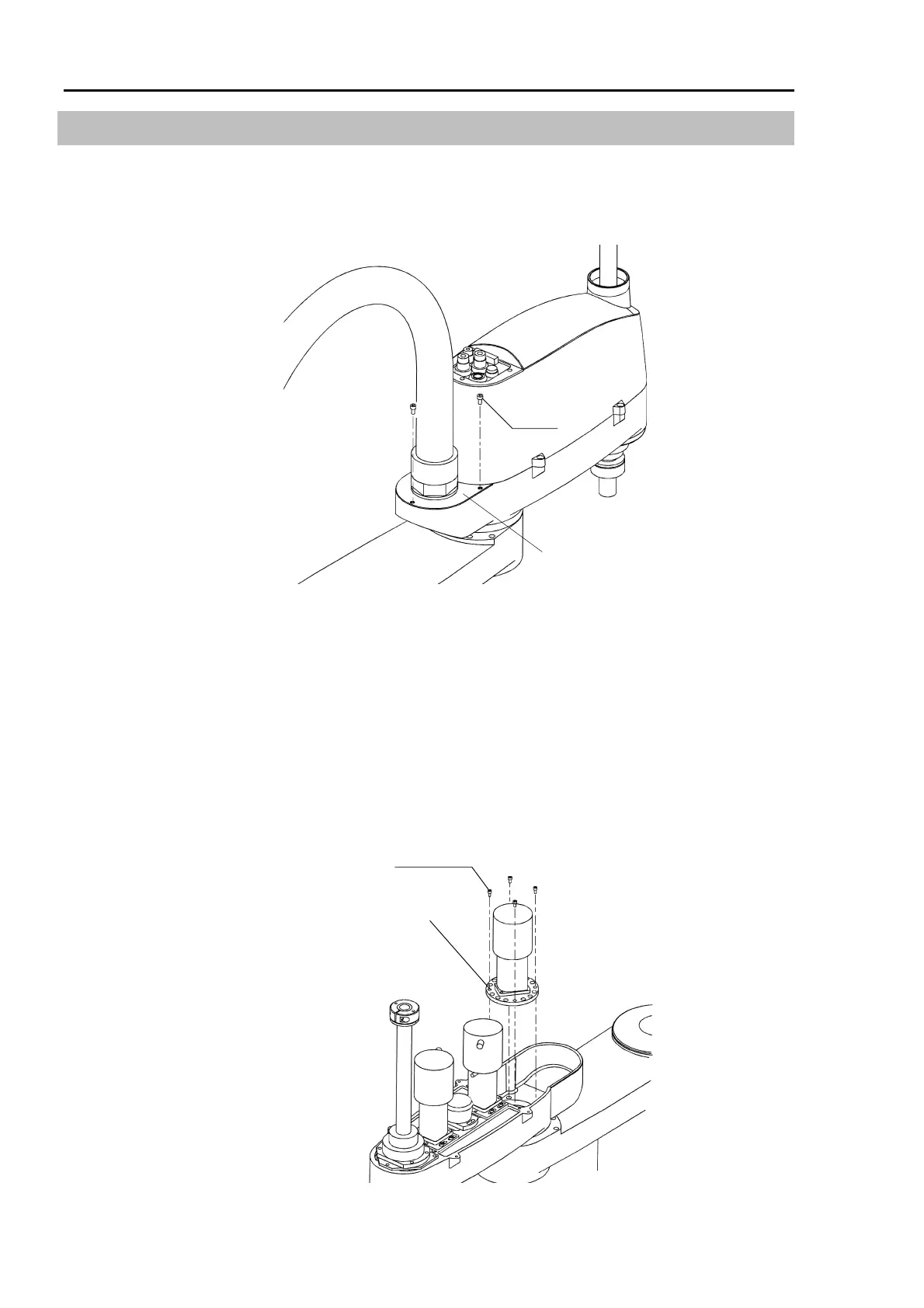5. Replacing the Motors Part 2: Maintenance
112
5.2 Replacing the Joint #2 Motor
Removal : Joint #2
(1) Remove the three bolts (M4
×
8) from the duct plate.
M4
×
8
Duct plate
(2) Open the arm top cover. (Refer to chapter 2. Opening the Covers.)
(3) Cut off the wire ties which fasten the Joint #2 motor and cables.
(4) Disconnect the connectors, X121 and X21. To disconnect X121, pull it out while
pushing the presser tongue next to the connector number on the motor side.
(5) Remove the four bolts (M4×10 for the ES series; M4×15 for the EL series) from the
motor flange and pull the motor unit upward. If it is difficult to extract the motor,
extract it while moving Arm #2 slightly.
ES: M4
×
10
EL: M4
×
15
Motor flange
