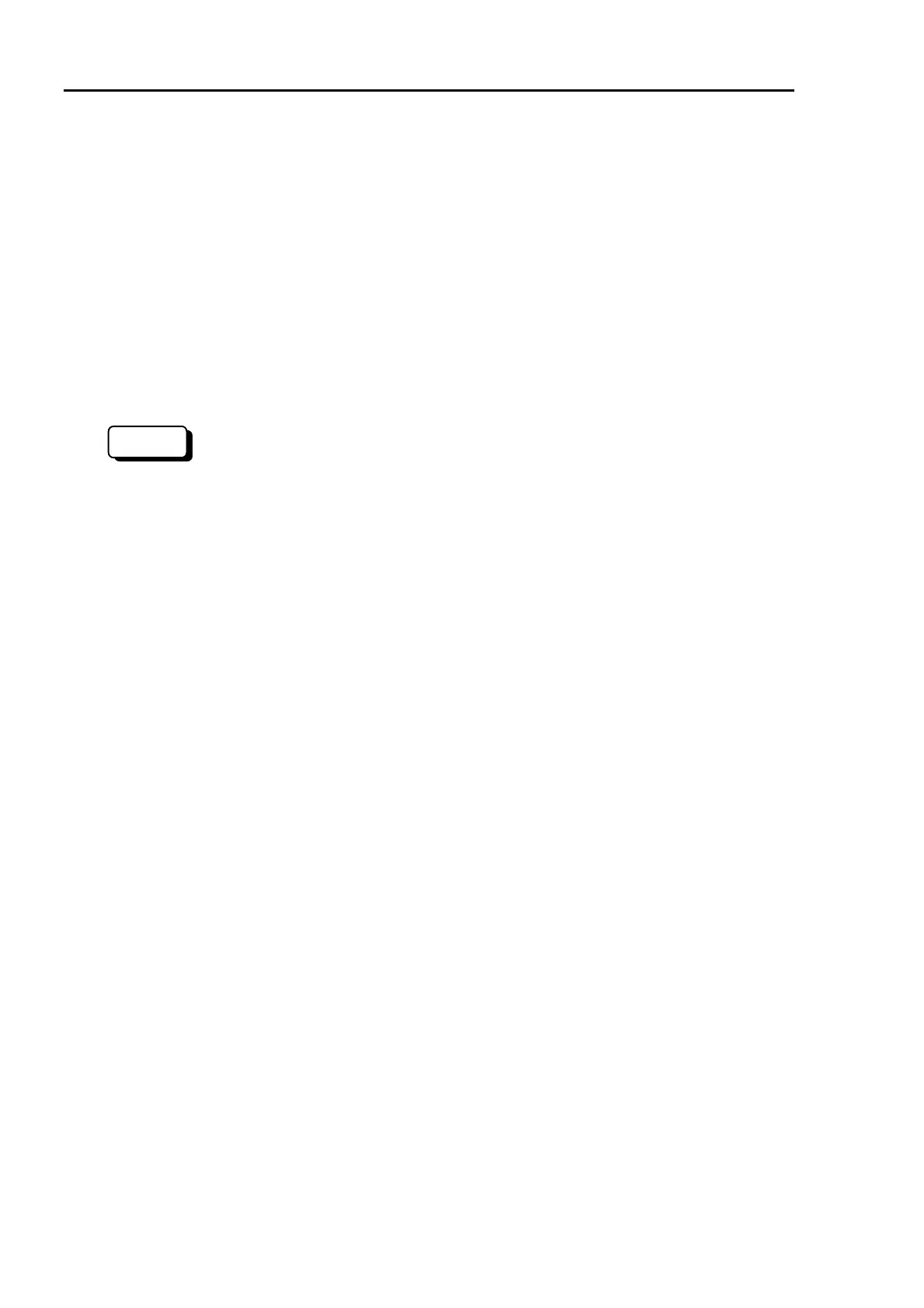11. Calibration Part 2: Maintenance
184
(17) Display the number of pulses in this position using the PULSE command and check
that they match the values obtained in step (12) on previous page.
<Example>
>PULSE
PULSE: 16000 pls 10000 pls 0 pls -10 pls.
(18) Restore servo control to the calibrated joint with the SLOCK command.
<Example>
>SLOCK 1,3 ' Joints #1 and #3 is under servo control.
(19) Move to another teach point and check the position.
Accurate calibration of Joint #2
For accurate calibration of Joint #2, calculation of robot working point coordinates is most
important in the following cases.
Entering coordinate values to register the teach point. (MDI teaching)
Switching the arm orientation between right and left at a given point.
Using the PALLET command.
During CP control (such as linear or circular interpolation).
Using the LOCAL command.
For statements using relative coordinates < Example, P1+X100 >.
If the methods above require accuracy of Joint #2, then calibrate for both right and left arm
orientations. Note that this method cannot be used if Joint #4 has excessive run-out.
(1) Display HOFS values using the HOFS command and note the [A], [B], [C], and [D]
values.
<Example>
>HOFS
[A], [B], [C], [D] ' HOFS values for Joint #1 - #4.
(2) Select a point for teaching that is within the region accessible to both right and left arm
and is easy to verify for accuracy. Define P1 using the following statement.
<Example>
> P1=P*
(3) Display the number of pulses at the P1 position using the PULSE command. Note the
Joint #2 value [F1].
<Example>
> PULSE
PULSE: [E] pls [F1] pls [G] pls [H] pls
RC+
