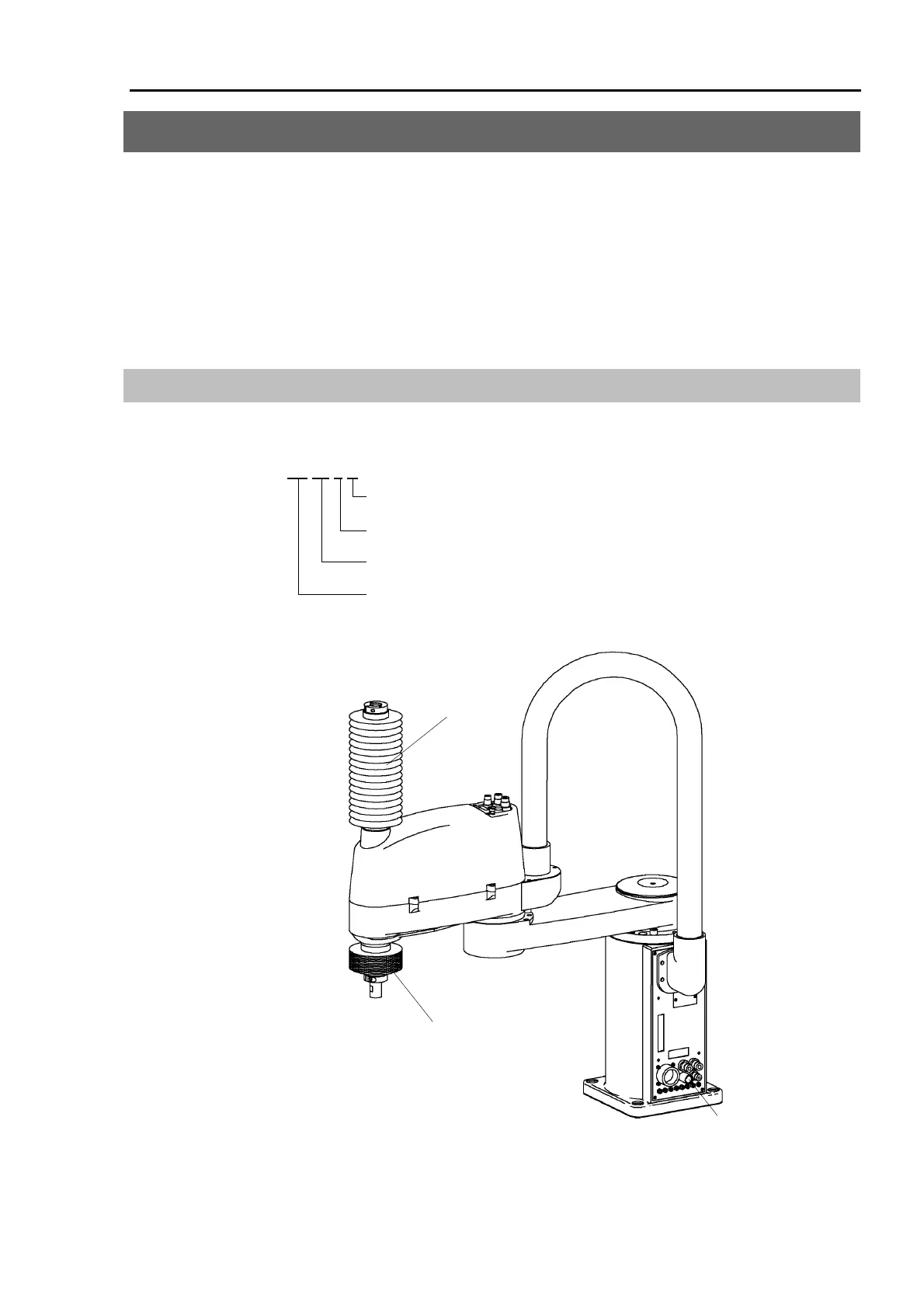Part 1: Setup & Operation 11. Clean Model
63
11. Clean Model
The Clean models for the ES / EL series include extra features that reduce dust emitted by
the manipulator to enable use in clean room environments (See NOTE). This chapter
describes the differences between the Standard and Clean models for the ES / EL series.
The parentheses ( ) next to each title shows the relevant section for the ES / EL series
Standard model that should be referred to.
Clean model requirements specify a maximum of 10 particles (0.13 µm or more in
diameter) in 28317 cm
3
(1cft) sample-air around the center of the motion range.
11.1 Manipulator part names
For basic information on manipulator part names, refer to 1. Manipulator Part Names.
Model names that end with a “C” indicate models that meet Clean model requirements.
ES
55
1 C
Option Clean model
Joint #3 stroke 1: 150 mm, 3: 300 mm
Arm length 45: 450 mm, 55: 550 mm, 65: 650 mm, 85: 850 mm
Series name ES, EL
Some parts of the following diagram differ from the standard manipulator’s external view.
Exhaust port
Upper bellows
Lower bellows
)
NOTE
