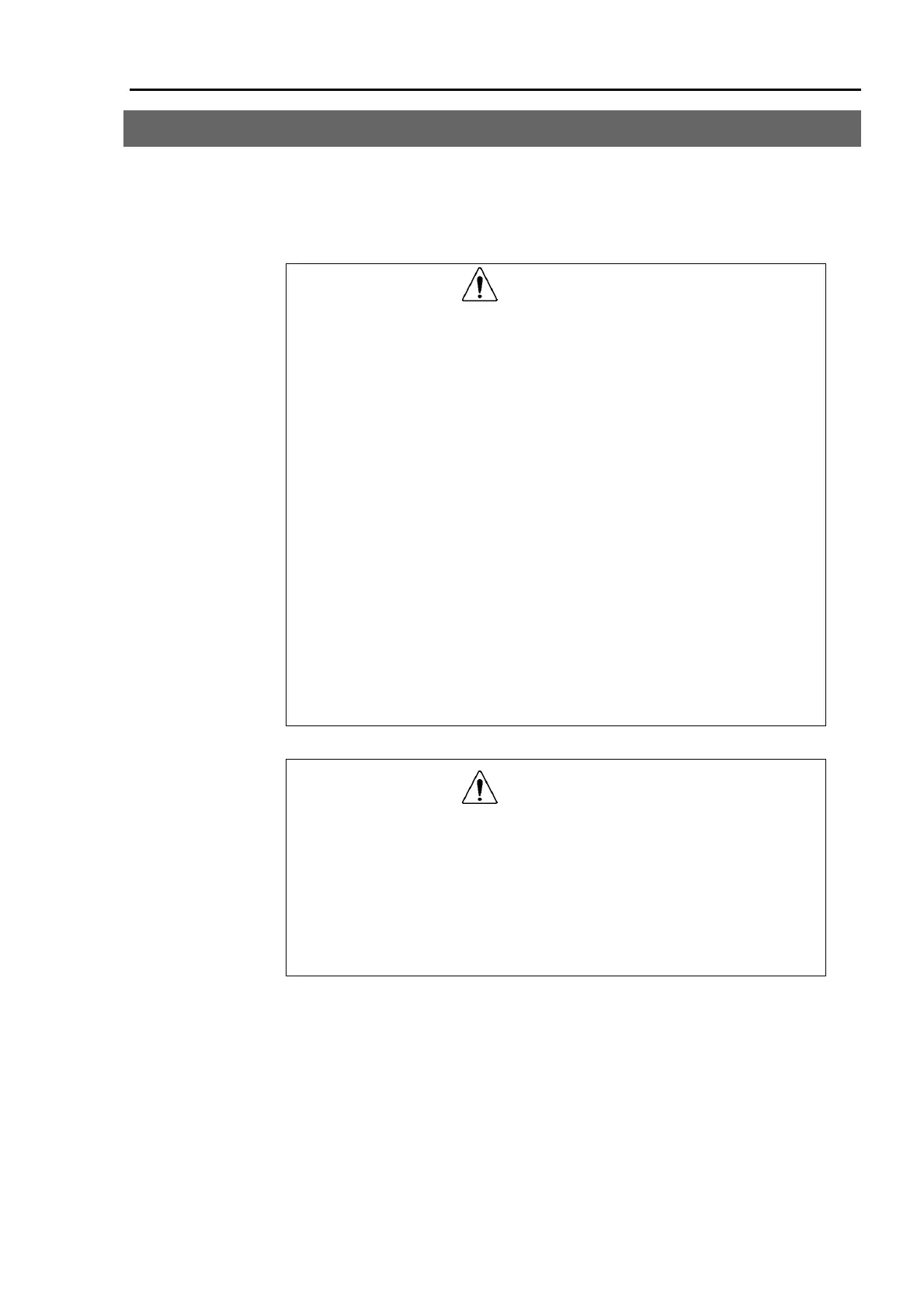Part 2: Maintenance Maintenance Safety Precautions
81
Maintenance Safety Precautions
Please read this manual and other relevant manuals carefully before performing any routine
maintenance. Keep this manual in a handy location for easy access at all times.
*If the manipulator is a Protected model, refer to chapter 13. Protected Model Maintenance.
WARNING
Only trained personnel should be allowed to operate, test, and maintain this
robot and the robot system. Trained personnel are those who are certified
trainees of company sponsored training courses (held on a regular basis) or
those who have carefully read the manuals and have equivalent knowledge
and skill.
When you perform maintenance work or inspection of the robot, be sure to
use the specified locking procedure for each robot system before starting
work.
When connecting or disconnecting the cables between the manipulator and
the controller, make sure the power is turned off and pull out the power plug
from the power source. Failure to turn off the power can result in electric
shock or malfunction.
After replacing parts, do not test the manipulator within the safeguarded
area.
Before operation, make sure that emergency stop switches and safeguard
switch function properly.
CAUTION
Please make sure the cables are connected properly. Also, avoid putting
heavy objects on the cables, bending the cables at extreme angles, or
otherwise damaging the cables. If the cables are damaged, the robot may
function abnormally in a dangerous manner.
Do not remove any parts or units that have no removal procedures in this
manual. Do not perform maintenance that is not specified in this manual.
