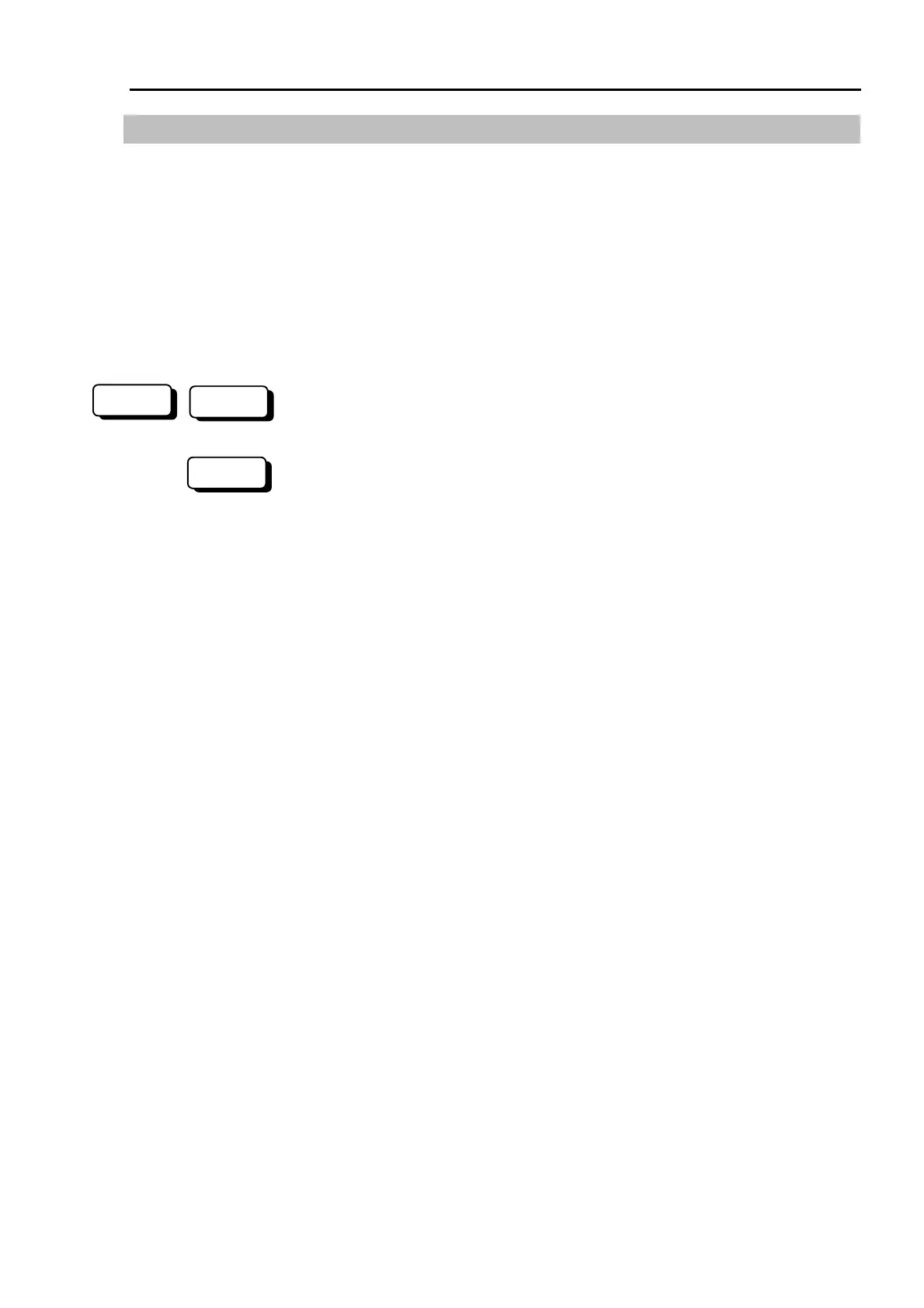Part 2: Maintenance 12. Clean Model Maintenance
201
12.2 Replacing the Bellows
If the bellows should become damaged, follow the steps described below for replacing the
bellows.
The specification and replacement method are the same for the upper and lower bellows.
However, detach the end effector from the shaft beforehand when you remove the lower
bellows.
Removing the bellows to enable greasing emits a large amount of dust. Therefore, take the
unit to an outer room, such as the room in front of the clean room’s entrance, or set up a dust
emission prevention device before removing the bellows in the clean room.
(1) Disengage the motors by the motor <OFF> button while keeping the Drive Unit power
ON.
(1) Disengage the motors by the MOTOR OFF command while keeping the Controller
power ON.
(2) Using a screwdriver, loosen the screws of the clamp bands that secure the upper
bellows and lower bellows. (See the greasing diagram in the previous section.)
(3) Remove the bellows from the cover, then slide the bellows toward the end of shaft.
(4) Remove the bearing case from the old bellows. The bearing case’s larger hole fits
onto the cover side and its smaller hole fits onto the shaft side.
(5) Attach the bearing case on both ends of the bellows. The blue plastic casings comes
in two sizes, one wider and the other narrower, to fit in with each respective ends of the
bellows. The wider end of the bellows should be attached to the arm top cover while
the narrower end should be attached to the user cable duct.
(6) Slide the wide end of the bellows over the shaft first. The wide end of the bellows
should be slid past the cover by at least 10 mm, over which the clamp should be
fastened.
(7) Attach the blue plastic casing on the shaft where the bellows are to be secured and
bring the bellows over so that the bellows are covering the base of the shaft before
fastening the bellow’s end with the clamp band. Fasten the screw of the clamp band
on the arm tip side. You may want to adjust the position of Joint #3 relative to Arm
#2 to facilitate easier mounting of the bellows. Joint #3 can be moved up and down
manually if you hold down the brake release button.
(8) After attaching the bellows, push and hold the brake release button on the top of the
cover and manually raise and lower Joint #3, rotate Joint #4, and make sure that the
bellows can expand and contract smoothly, without requiring excessive force.
)
NOTE
300
RC+
SPEL 95
