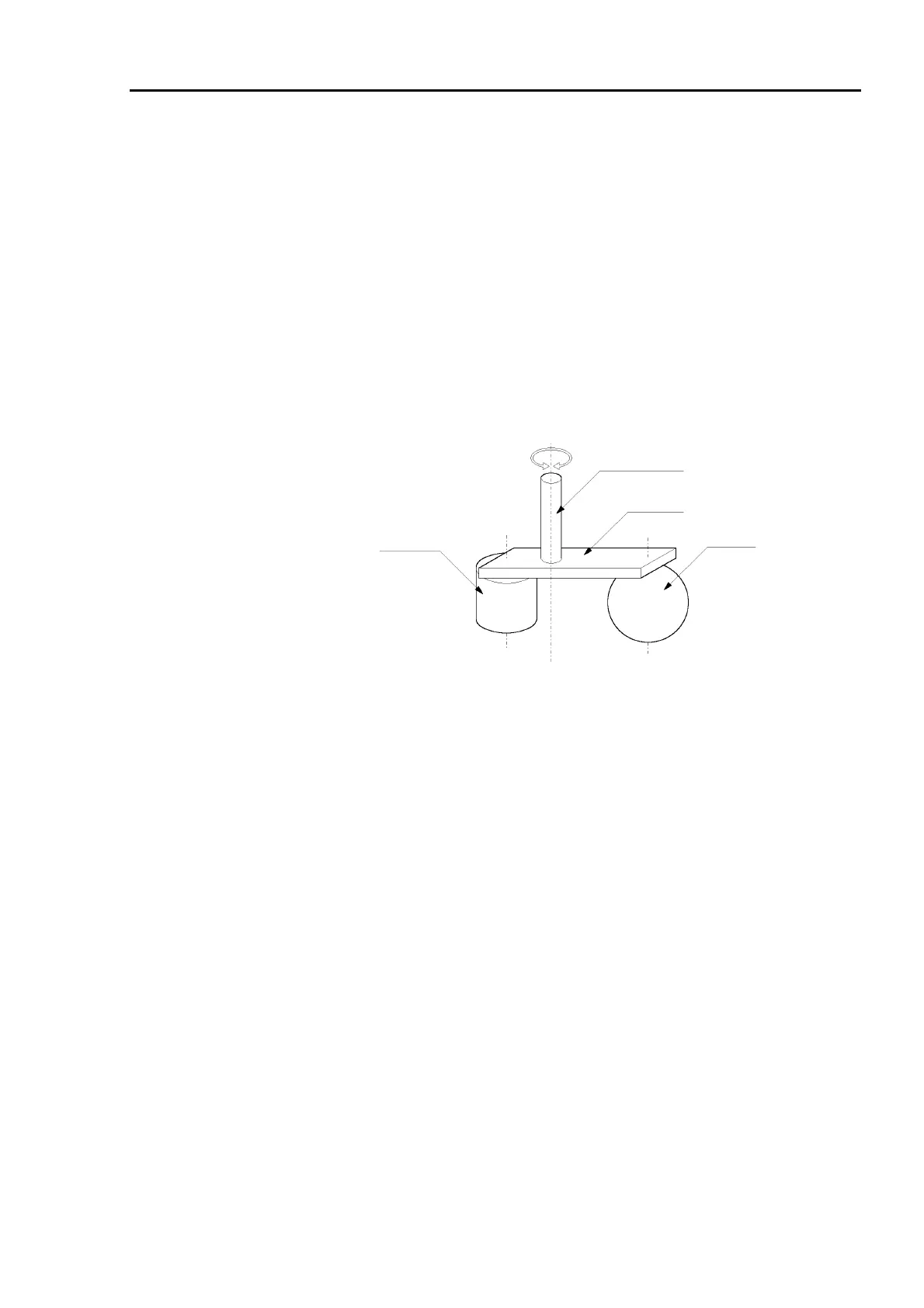Part 1: Setup & Operation 5. End Effectors
27
Calculating the moment of inertia
The moment of inertia is defined as “the ratio of the torque applied to a rigid body free to
rotate about a given joint to the angular acceleration thus produced about that joint”. This
value is typically referred to as “the moment of inertia”, “inertia”, or “GD
2
”. The following is
an example of how to calculate the moment of inertia.
<Example> Consider an end effector and work piece such as those shown in the diagram
below. The moment of inertia of the entire load is found using the sum of each
of the parts (a) to (c).
Moment of inertia
of the whole
=
Moment of inertia
of end effector (a)
+
Moment of inertia
of work piece (b)
+
Moment of inertia
of work piece (c)
Work piece (b)
Work piece (c)
Joint #3 shaft
Rotation center
End effector (a)
Figure 15. Example of load (end effector carrying work pieces)
The method of calculating the respective moments of inertia for (a), (b) and (c) is shown
below. Using these basic formulas for moment of inertia as a reference, find the moment of
inertia for the load as a whole.
