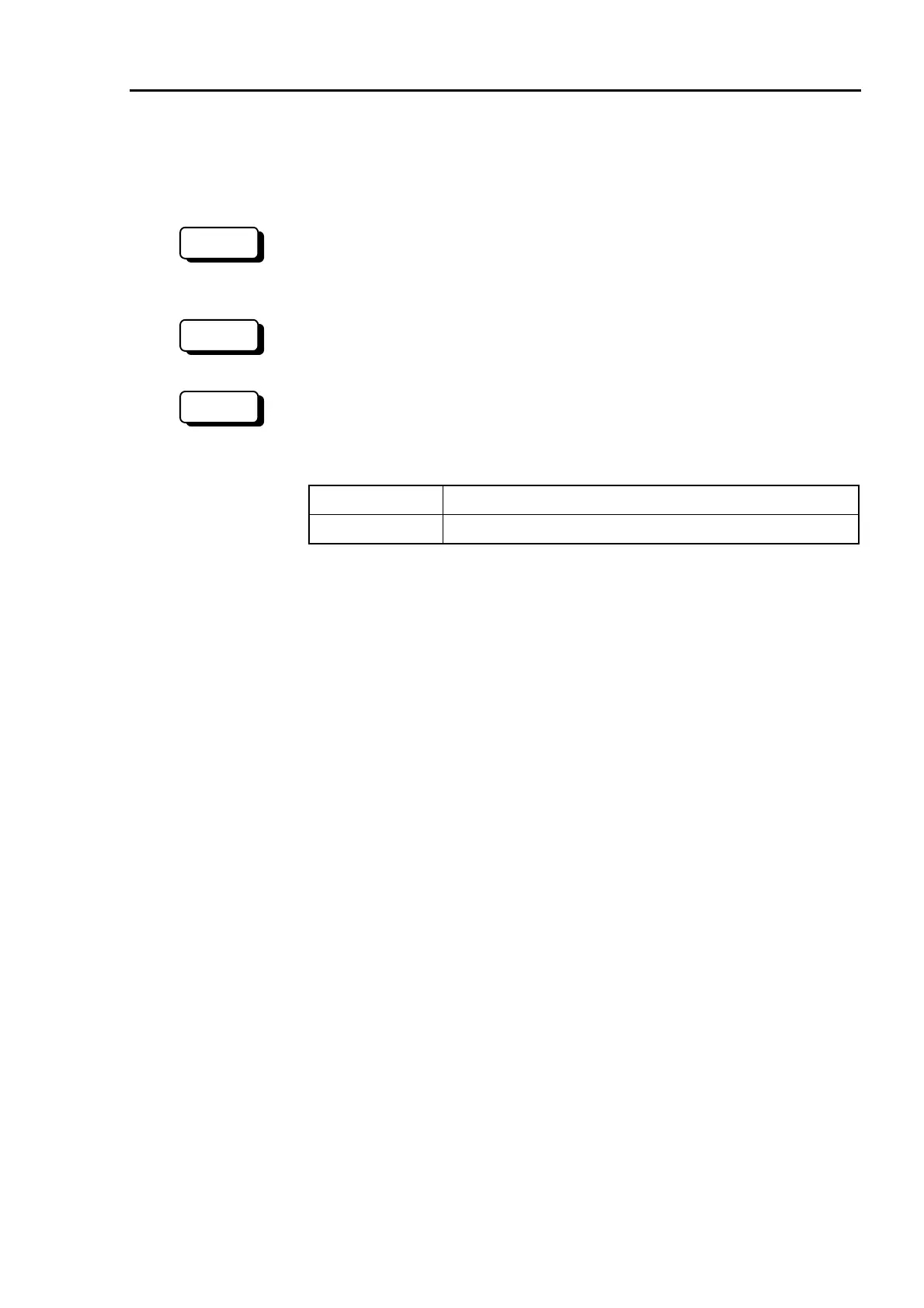Part 1: Setup & Operation 8. Motion Range and Robot Coordinates
45
(1) Changing motion range using pulse range
Pulses are the basic unit of robot arm operation. Setting the upper and lower limits (pulse
range) of these pulse values is the most fundamental setting in terms of robot control.
You can set the pulse range by using the RANGE tab in the Project | Robot Parameters
dialog. (Refer to the chapter EPSON RC+ GUI in the EPSON RC+ User’s Guide.)
You may also execute the RANGE command from the EPSON RC+ Monitor Window.
You can set the pulse range by using the [RANGE] panel. (Refer to Setting the Robot
Parameters in chapter 11 of the User’s Guide.)
You can set the pulse range by using either the RANGE command or the JRANGE
command. Each command has special features, as explained below. Use the command
that best fits your application. Refer to the reference manual for details about each
command.
RANGE Sets the pulse ranges for all joints at once.
JRANGE Sets the pulse ranges for one joint.
The maximum pulse range is shown in “8.2 Pulse range” in this chapter. Always set pulse
ranges to the inside of the mechanical stops.
When the robot receives a move command, it first checks whether or not the destination
specified by the command is within the pulse range. The robot does not move if the
destination is outside the set pulse range. Instead, an error occurs.
RC+
300
SPEL 95
