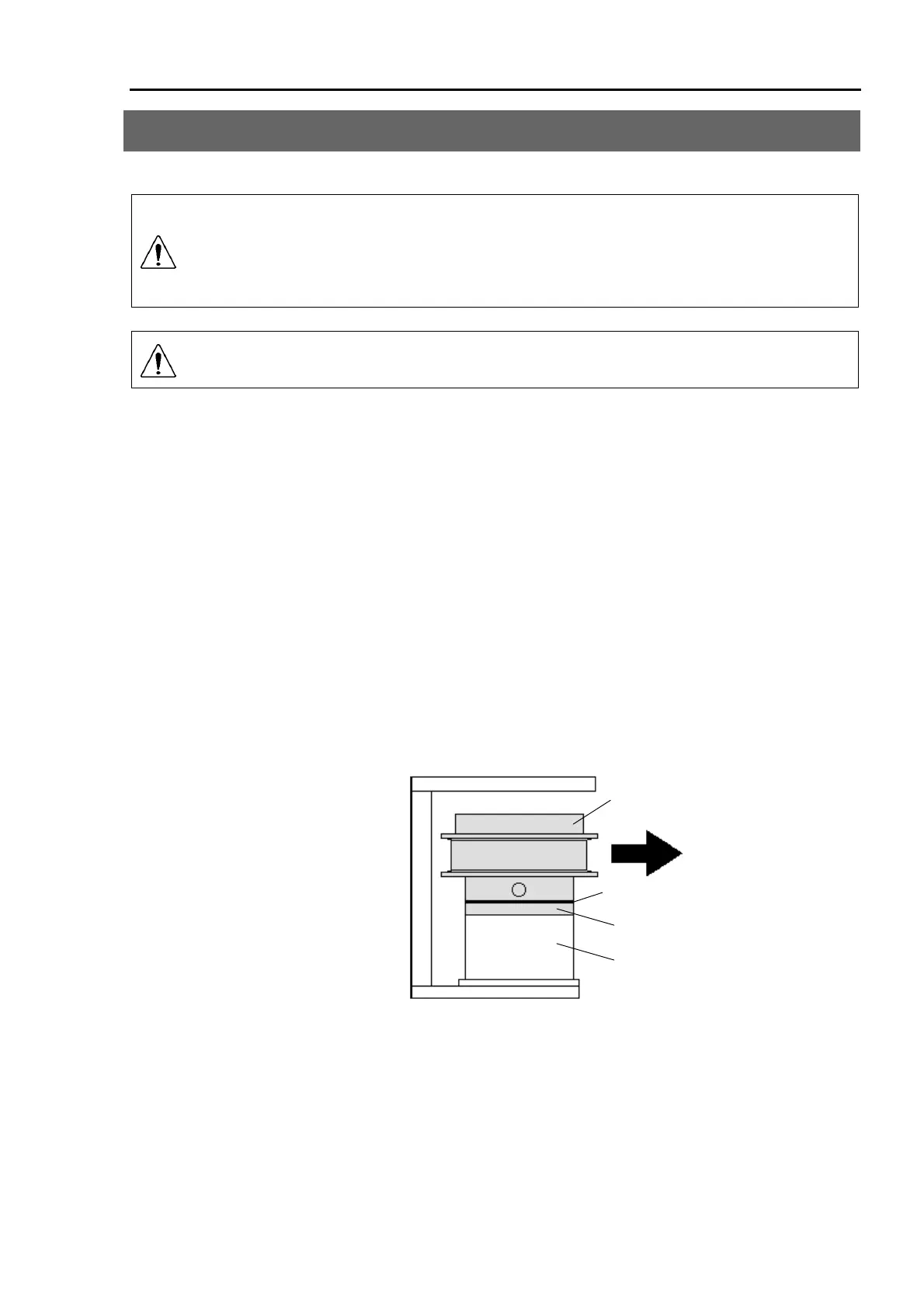Part 2: Maintenance 7. Replacing the Brake
151
7. Replacing the Brake
WARNING
Only trained personnel should be allowed to maintain this unit.
When replacing the brake, make sure the power is turned off and pull out the
power plug from the power source. Failure to turn off the power can result in
electric shock and malfunction.
CAUTION
When replacing the brake, be careful not to extend the leaf spring on the rotor
hub of the brake.
The brake on Joint #3, which normally prevents the end effector from dropping under its
own weight when either the power or the motor itself is turned off, is rendered inoperable
while the brake is being replaced.
Joint #3 moves while the brake release button is held down while the power is ON. (See
Figure 11 in the chapter End Effectors in Part 1) Lower Joint #3 carefully to prevent from
striking against nearby equipment. The power should be OFF while replacing the brake.
Removal
(1) Remove the Joint #3 motor as described in 5.3. Replacing the Joint #3 Motor, steps (1)
through (7).
(2) Slide the pulley and rotor hub horizontally to remove them from the brake so as not to
cause a damage to the leaf spring. The rotor hub, which is screwed on the pulley, is
attracted to the brake magnet. If you force it to separate, the leaf spring will stretch.
Leaf spring
Brake
Pulley
Rotor hub
(3) Cut off the wire tie that fastens the brake cable to the brake plate.
NOTE
