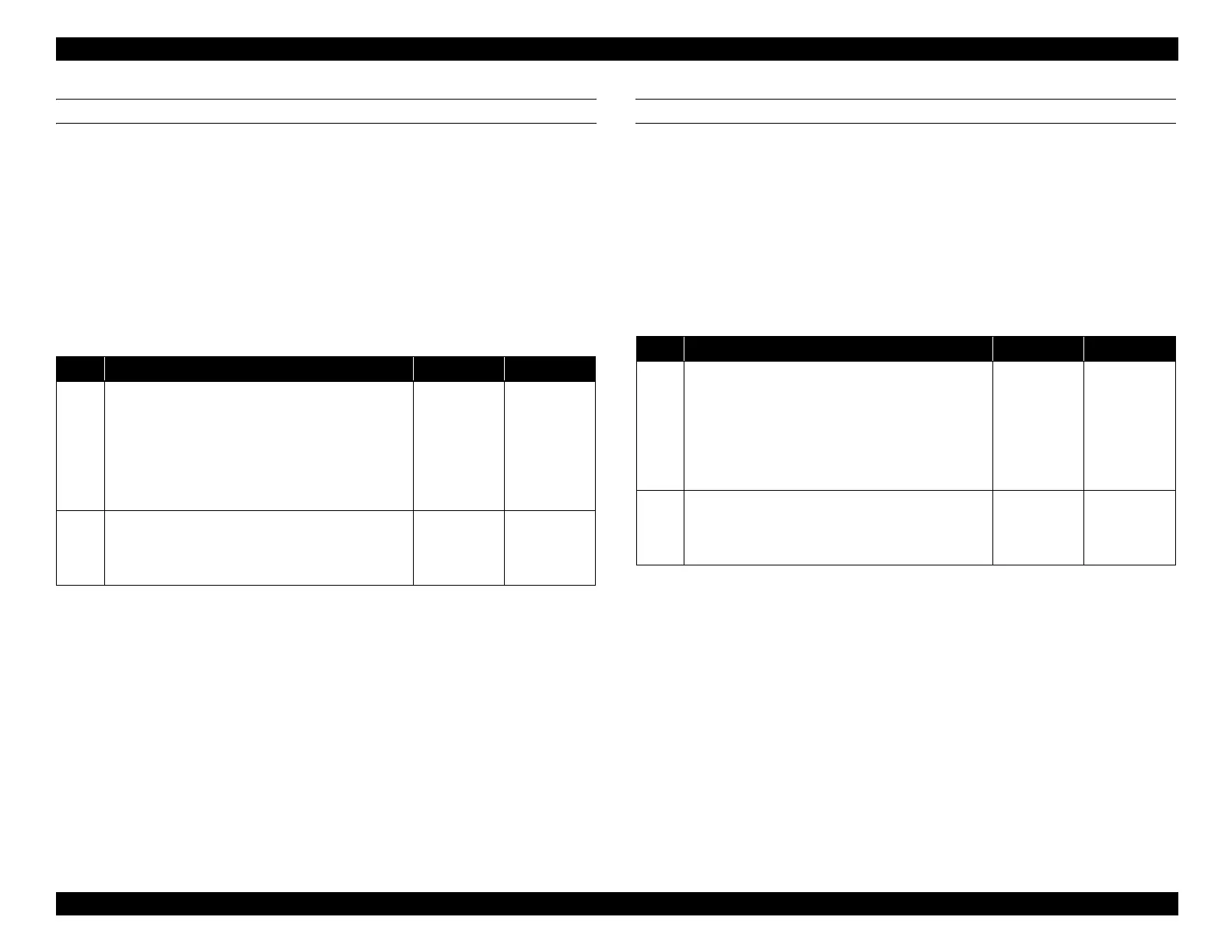EPSON WF-C5790/WF-C5790a/WF-C5710/ET-8700/WF-C5210/WF-C5290/WF-C5290a Revision A
Troubleshooting Troubleshooting procedure 118
Confidential
IS ERROR (3)
Error name
IS PID excess speed error (error code: 000102)
Cause
State in which rotation speed of I/S Motor exceeds expected rotation
speed
Suspected cause
Contamination of IS Scale
Troubleshooting
IS ERROR (4)
Error name
IS PID reverse error (error code: 000103)
Cause
The IS Motor drive has been reversed.
Suspected cause
Contamination of IS Scale
Troubleshooting
Step Check and measure Yes No
1
Visually check for the IS Scale.
Check the dirt on the IS Scale, and make sure there
is no problem.
Go to step 2
Clean the IS
Scale.
(Replace the
Inksystem
Assy if
cleaning is
difficult.)
2
Replace the Inksystem Assy.
Does the error occur after replacing the Inksystem
Assy?
Contact the
EPSON
Service
Department.
End
Step Check and measure Yes No
1
Visually check for the IS Scale.
Check the dirt on the IS Scale, and make sure there
is no problem.
Go to step 2
Clean the IS
Scale.
(Replace the
Inksystem
Assy if
cleaning is
difficult.)
2
Replace the Inksystem Assy.
Does the error occur after replacing the Inksystem
Assy?
Contact the
EPSON
Service
Department.
End
