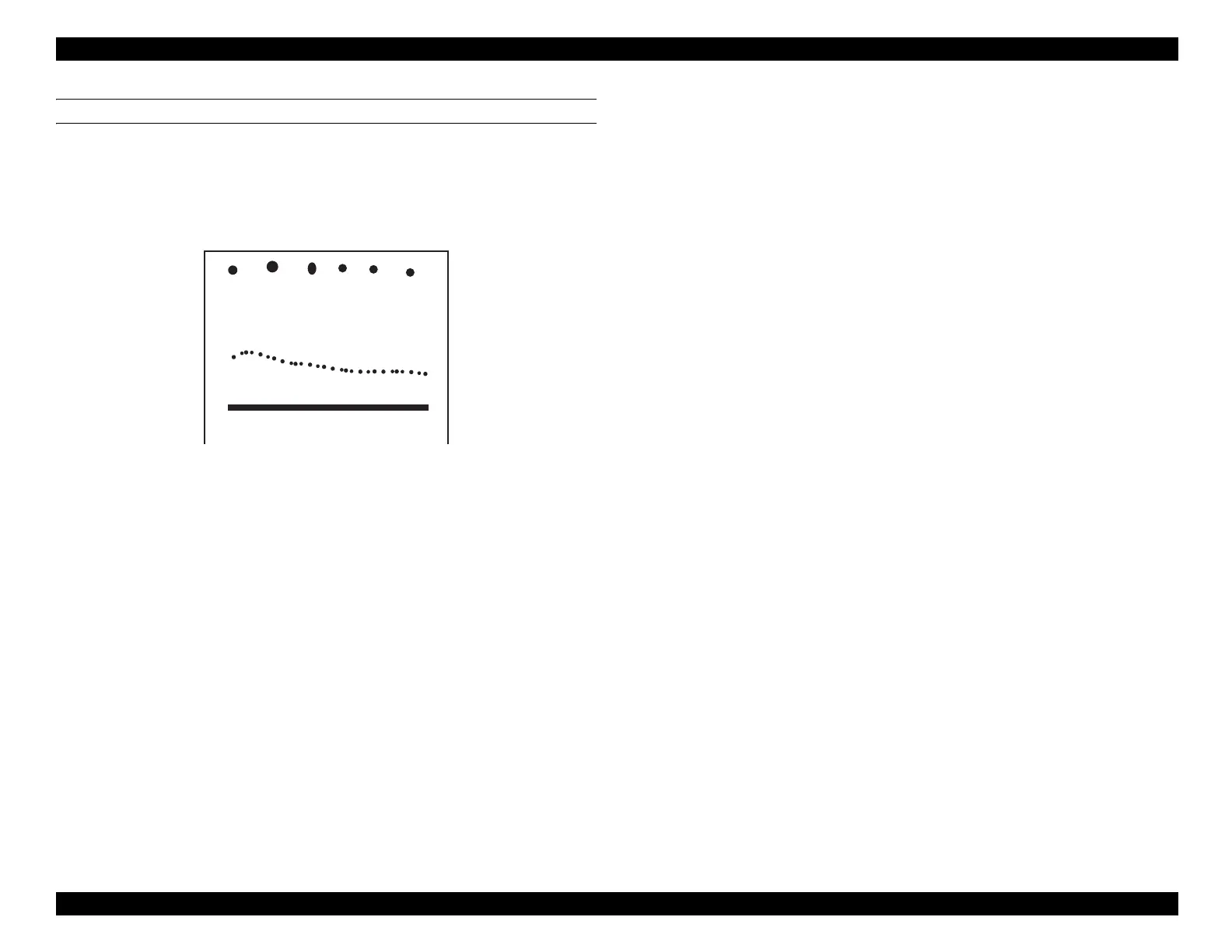EPSON WF-C5790/WF-C5790a/WF-C5710/ET-8700/WF-C5210/WF-C5290/WF-C5290a Revision A
Troubleshooting Troubleshooting procedure 148
Confidential
PRINT SMUDGES
Symptom
Unexpected smudges can be seen somewhere (including back side) on
printouts.
Figure 4-10. Print smudges
Cause
Contamination of Scanner Glass
Contamination of Glass for ADF scanning
Curling/waviness of the paper used
Dirt transferred or foreign objects attached from feed path
Dirt transferred or foreign objects attached from the printhead
Dirt transferred from the CR Unit