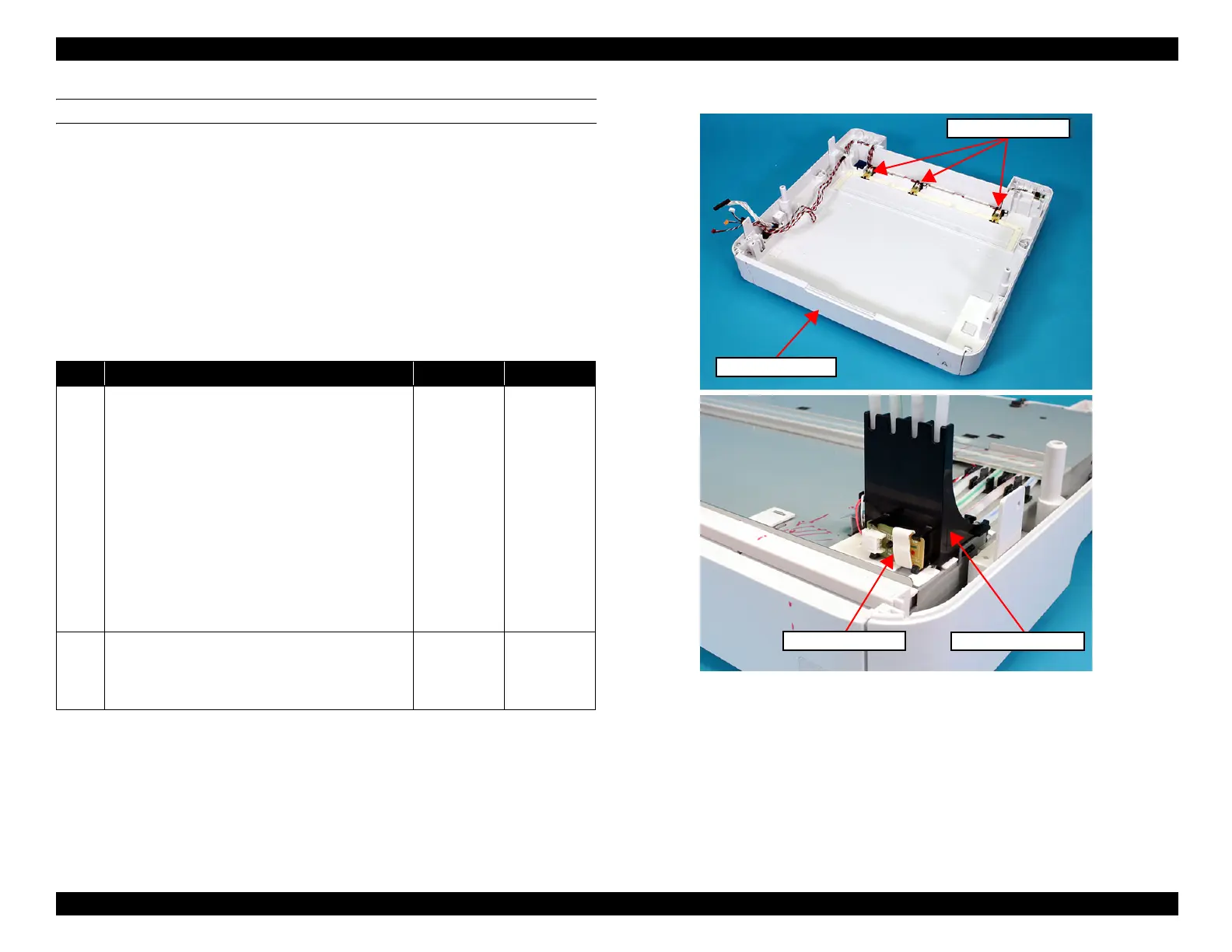EPSON WF-C5790/WF-C5790a/WF-C5710/ET-8700/WF-C5210/WF-C5290/WF-C5290a Revision A
Troubleshooting Troubleshooting procedure 120
Confidential
IS ERROR (7)
Error name
Ink leak error (error code: 034841)
Cause
There is ink or moisture in the Ink Leak Sensor.
Suspected cause
Mis-detection due to condensation
Ink leakage
Troubleshooting
*: There are three Ink Leak Sensors in the RIPS Housing, and one under the RIPS Unit
and the printer’s ink tube joint (Ink Tube Guide Holder). Check the status of the Ink
Leak Sensor by removing the RIPS Unit.
Figure 4-3. Ink Leak Sensor
Step Check and measure Yes No
1
Visually check the printer exterior.
There is no condensation on printer exterior.
Go to step 2
Place in an
environment
with 10 to
35°C
temperature
and 20 to
80%
humidity for
10 min. or
more, and
then turn on
the power
supply
again.
2
Replace the Ink Leak Sensor*
The error recurs even after replacing the Ink Leak
Sensor. (Under the Tube Guide and at the RIPS
Unit bottom surface)
Contact the
EPSON
Service
Department.
End
Ink Leak Sensor
RIPS Housing
Ink Leak Sensor
Ink Tube Guide Holder
