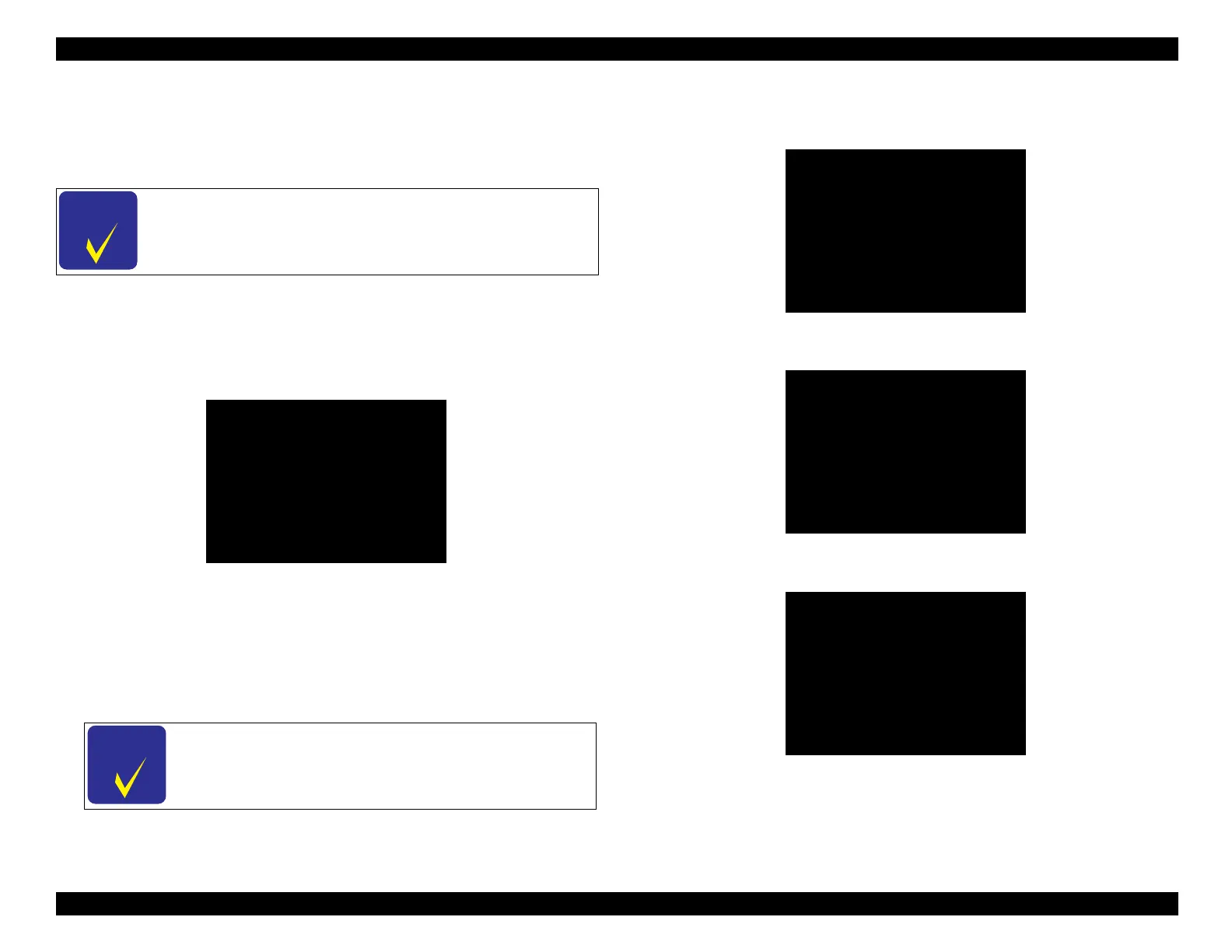EPSON WF-C5790/WF-C5790a/WF-C5710/ET-8700/WF-C5210/WF-C5290/WF-C5290a Revision A
Troubleshooting Fax Troubleshooting 182
Confidential
4.3.4 Telephone Line Check Modes Related to FAX
In this product, the “Line Measurement Mode” is provided as a function for
checking the telephone line status.
4.3.4.1 Line Measurement Mode Startup Method
1. Start the “FAX Maintenance Mode”.
1-1. Press and hold down the power button while pressing the [#] button
from the power-off state until a message appears on the panel LCD.
1-2. Enter ID number.
Enter the ID number according to the following operation method.
Operating procedure
• Number input (move in ascending order): [2] button
• Number input (move in descending order): [8] button
• Input digit shift: [6] button
• Execute: [#] button
1-3. After entering the ID number, press the [#] button, and make sure the
following confirmation screen appears.
1-4. On the confirmation screen, press the [#] button, and make sure the
product is running in the “Authentication Mode”.
1-5. With the [2][8] buttons, select [FAX Maintenance Mode], and then
press the [#] button.
By using this function, the product can be used as a simple
oscilloscope.
Enter “48938” when starting the FAX Maintenance
Mode.
UP:[2] / DOWN:[8]
SHIFT:[6] / Fin:[#]
UP:[2] / DOWN:[8]
SHIFT:[6] / Fin:[#]
*****
OK:FIN Retry:SHIFT
Authentication Mode
Run:[#] / Select:[2][8]
1. FAX Support Mode
2. FAX Maintenance Mode
Authentication Mode
1. FAX Support Mode
2. FAX Maintenance Mode
Run:[#] / Select:[2][8]
