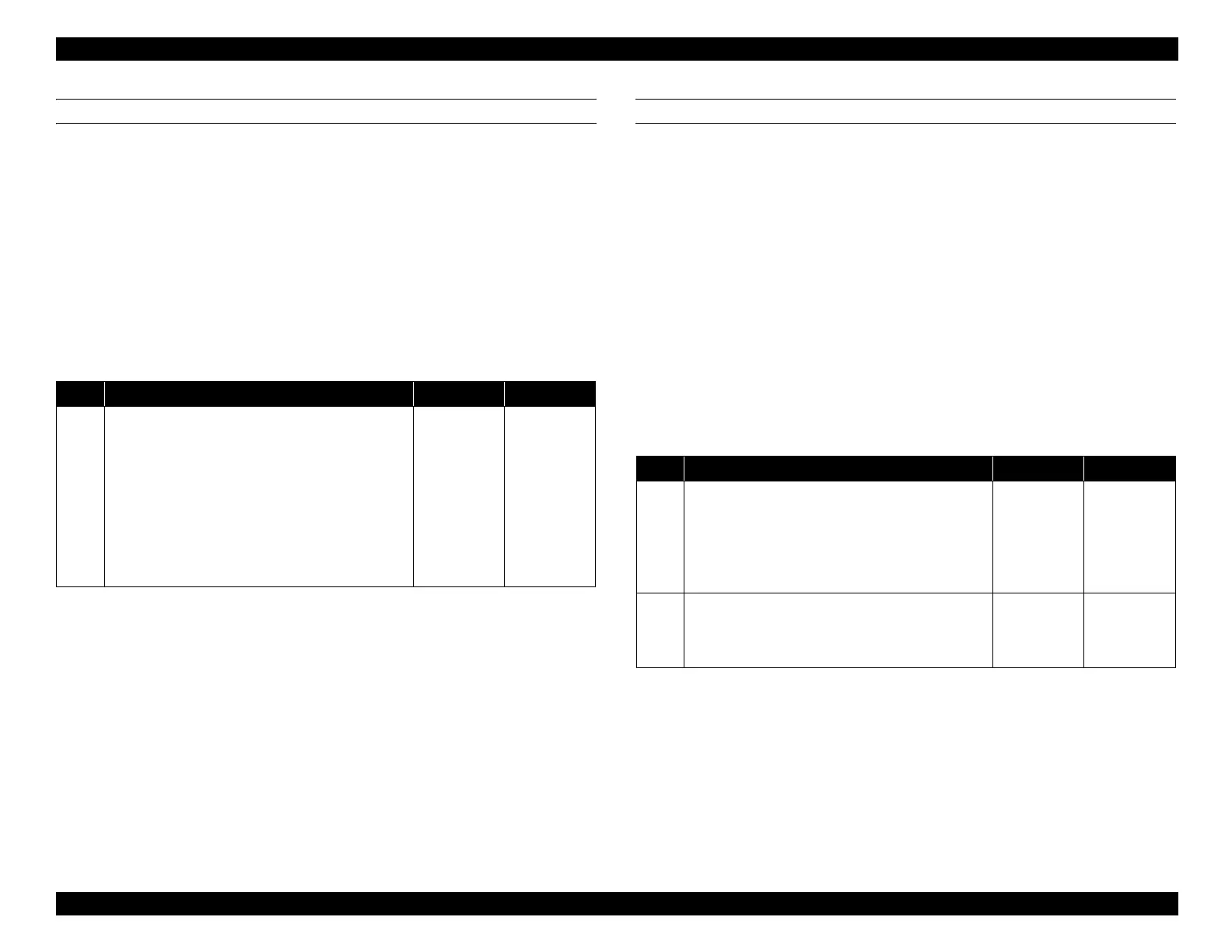EPSON WF-C5790/WF-C5790a/WF-C5710/ET-8700/WF-C5210/WF-C5290/WF-C5290a Revision A
Troubleshooting Troubleshooting procedure 125
Confidential
PRINTHEAD ELECTRICAL ERROR(1)
Error name
Transistor temperature error (error code: 031003)
Cause
Occurs if the main board exceeds a set temperature.
Suspected cause
The ambient temperature around the Main Board has exceeded 95
degrees C.
Main Board failure
Troubleshooting
PRINTHEAD ELECTRICAL ERROR (2)
Error name
X-Hot detect error (pre printing) (error code: 031001)
X-Hot detect error (after flushing) (error code: 031002)
Head temperature error (error code: 031004)
Cause
Occurs if the head temperature exceeds a set temperature.
Suspected cause
The ambient temperature around the Printhead has exceeded 80
degrees C.
Head FFC inserted slanted
Printhead failure
Troubleshooting
Step Check and measure Yes No
1
Does the error occur when turning the power off
and back on?
Replace the
Main board
Assy.
(If the trouble
is not
resolved,
contact the
EPSON
Service
Department.)
End
Step Check and measure Yes No
1
Visually check for the Head FFC connection
state.
Check the Head FFC to make sure that it is not
inserted obliquely or disconnected, and that all
connections are proper.
Go to step 2
Properly
connect the
Head FFC.
(Replace the
Head FFC,
if damaged.)
2
Replace the Printhead.
Does the error occur after replacing the Printhead?
Contact the
EPSON
Service
Department.
End
