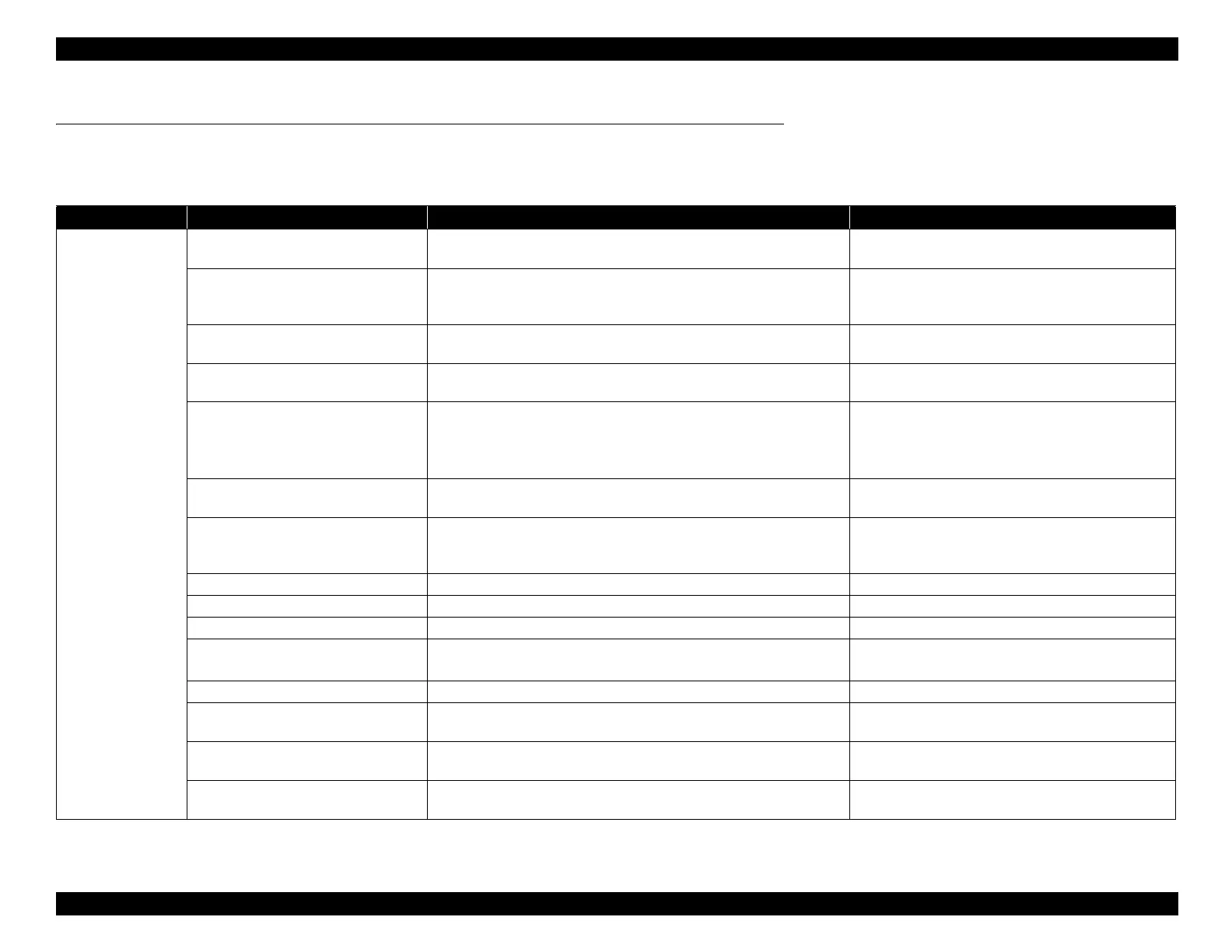EPSON WF-C5790/WF-C5790a/WF-C5710/ET-8700/WF-C5210/WF-C5290/WF-C5290a Revision A
Troubleshooting Troubleshooting procedure 73
Confidential
4.2 Troubleshooting procedure
4.2.1 Normal Errors
Table 4-1. Normal errors
Category Error name Error details Error solution
Printer Printer fatal error Notifies that since an error has occurred in the printer mechanism, the
power must be turned on again.
Restart the printer.
(See 4.2.2 Fatal Errors (P. 88).)
Paper jam error Notifies that since an error has occurred due to paper jam in the printer
mechanism, the paper must be removed.
Remove the jammed paper. The recovery process is
performed when either the cover is closed or the cassette
is inserted in accordance with the jammed location.
Left outside CAP error Notifies that since there is a possibility that the nozzle may be clogged,
it is recommended to attempt nozzle check printing.
Press the Release key.
CR protective material removal
forgotten error
Notifies a message indicating that removal of the CR protective
material or protective tape was forgotten, and that it must be removed.
Remove the cause of jamming. The recovery process
is performed when the cover is closed.
No paper error Notifies that since there is no paper, the paper must be set before
starting printing.
If there is no paper, set a paper, and press the Start key.
Set the paper, and either wait for a fixed period of
time, or press the Error cancellation key.
Set the paper in the target paper feeder.
Double feeding error Notifies that since multiple sheets of paper were fed at the same time,
the paper must be reset before starting printing.
Reset the paper and press the Error cancellation key.
Automatic duplex paper size mismatch
error
Notifies that because of failed printing due to a different paper length at
the time of automatic duplex/FAX printing, paper of appropriate size
must be set.
Reset the paper and press the Error cancellation key.
Scanner cover open error Notifies that the scanner unit must be closed. Close the ADF/SCN Unit.
Front cover open error Notifies that the Front Cover must be closed. Close the Front Cover.
Rear cover open error Notifies that the Rear Cover must be closed. Close the Rear Cover.
Rear cover open error
(Optional cassette)
Notifies that the Rear Cover of the Optional Cassette must be closed. Close the Rear Cover of the Optional Cassette.
Ink case open error Notifies that the ink case must be closed. Close the ink case.
Memory full error Notifies that due to insufficient memory during processing, some pages
could not be printed during the course of printing.
Press the Error cancellation key.
Memory insufficient error Notifies that due to insufficient memory during processing, pages were
ejected during the course of printing, and could not be printed.
Reduce the amount of memory used for print page data
by, for example, splitting up the print pages.
Duplex printing not possible error Notifies that duplex printing is not possible, and that printing is started
on one side.
Press the Error cancellation key.