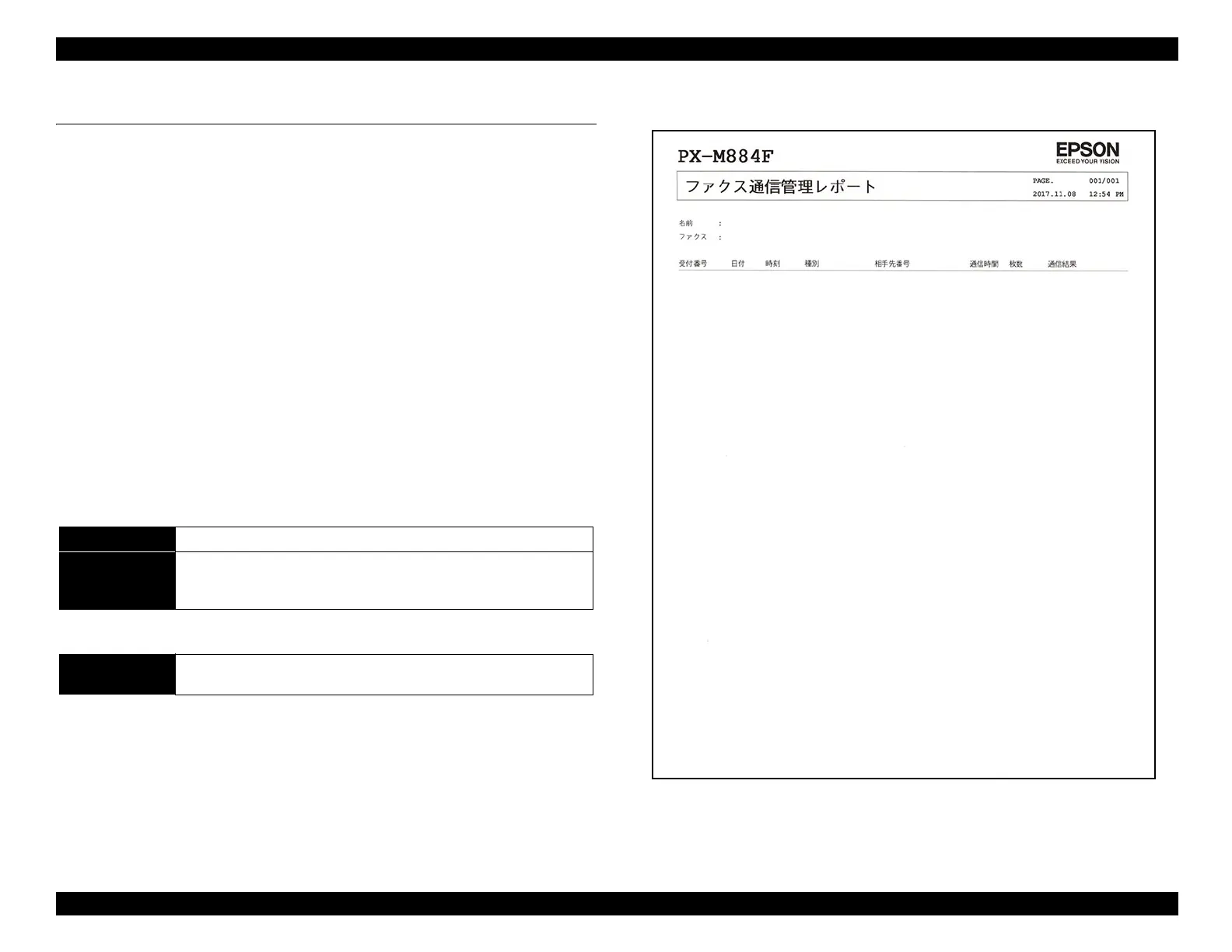EPSON WF-C5790/WF-C5790a/WF-C5710/ET-8700/WF-C5210/WF-C5290/WF-C5290a Revision A
Troubleshooting Fax Troubleshooting 162
Confidential
4.3 Fax Troubleshooting
4.3.1 Outline of the FAX Troubleshooting
This material describes the information related to “Reports/Logs”, “Error
Codes”, “Service Parameters”, “Basic information”, and “Troubleshooting”
based on these information that can be used to solve the problems related to
FAX.
4.3.2 Reports/Logs related to FAX
4.3.2.1 FAX Communication Log
A history report of sent and received 30 fax jobs.
Settings are available for Display, Auto or Manual Print (every 30/time/off).
Codes of communication error are not displayed on the report by default To
display the error codes, set [Report Format] to [Detail].
Output Procedure
Output Settings
Output Sample
Manual [FAX] → [(Menu)] → [FAX Report] → [FAX Log] = Select [Print]
Auto
[Setup] → [General Setting] → [FAX Settings] → [Report Settings]
→ [FAX Log Auto Print]
= [Off] / [On (Every 30)] / [On (Time)]
Report Format
[Setup] → [General Setting] → [FAX Settings] → [Report Settings]
→ [Report Format] = [Simple] / [Detail]